折叠面板动画性能优化方法包括使用transform: scaley代替max-height以利用gpu加速,以及合理使用will-change属性提示浏览器优化渲染;2. 处理内容高度不确定时,可通过javascript动态计算scrollheight并设置max-height,确保精准高度避免过度渲染;3. 纯css方案可采用details和summary标签或隐藏的checkbox配合label与相邻兄弟选择器实现,优点是无需javascript,但交互灵活性较低;应根据项目需求选择合适方案。
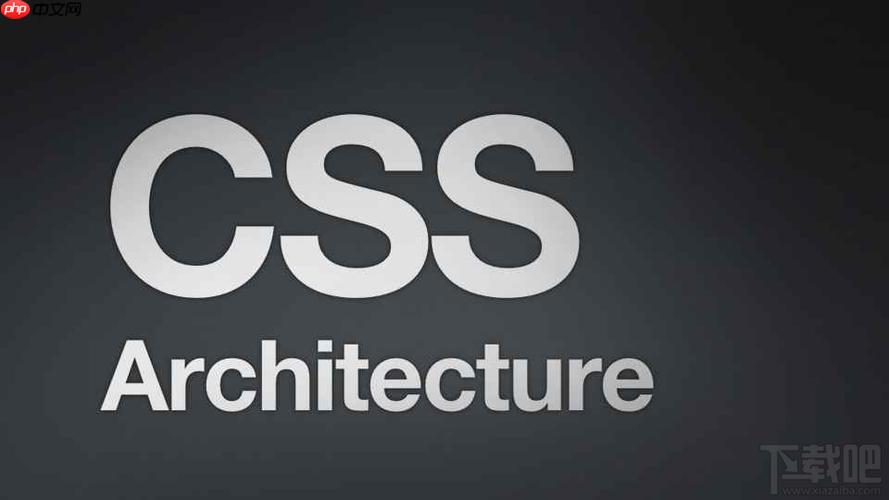
使用CSS制作折叠面板动画,核心在于利用
max-height的过渡效果。控制
max-height来实现展开和折叠,配合
overflow: hidden隐藏超出部分,就能创造出平滑的动画效果。
解决方案:
首先,我们需要HTML结构。一个容器包含标题和内容区域。标题用于触发折叠/展开动作,内容区域则是实际要显示/隐藏的部分。
立即学习“前端免费学习笔记(深入)”;
标题这里是折叠面板的内容。可以包含任何HTML元素。
接下来是CSS样式。关键在于设置
accordion-content的
max-height和
overflow: hidden。
.accordion-content {
max-height: 0; /* 初始状态隐藏 */
overflow: hidden;
transition: max-height 0.3s ease-out; /* 过渡效果 */
}
.accordion.active .accordion-content {
max-height: 500px; /* 展开状态,设置一个足够大的值 */
}JavaScript (或者使用纯CSS
:checked状态,如果允许使用作为触发器) 用来切换
.active类。
const accordionHeader = document.querySelector('.accordion-header');
const accordion = document.querySelector('.accordion');
accordionHeader.addEventListener('click', () => {
accordion.classList.toggle('active');
});这里的
max-height: 500px;是个关键点。你可能需要根据你的实际内容调整这个值,确保它足够大,能够容纳所有内容。如果内容高度不确定,可以考虑使用JavaScript动态计算,或者使用
height: auto配合
transition: height,但后者在某些情况下可能表现不佳。
折叠面板动画的性能优化有哪些方法?
max-height过渡虽然简单,但在复杂场景下可能会有性能问题,尤其是内容高度未知时设置过大的
max-height。一种优化方法是使用
transform: scaleY(0)和
transform: scaleY(1)来代替
max-height。 这种方法通常性能更好,因为
transform的动画通常由GPU加速。
.accordion-content {
transform-origin: top;
transform: scaleY(0);
transition: transform 0.3s ease-out;
}
.accordion.active .accordion-content {
transform: scaleY(1);
}另一种优化策略是使用
will-change属性。它可以提前告知浏览器哪些属性将会被动画化,从而优化渲染性能。
.accordion-content {
will-change: max-height; /* 或者 will-change: transform; */
}但是,过度使用
will-change可能会适得其反,因为它会占用浏览器更多的资源。因此,只在需要优化的元素上使用它。
如何处理折叠面板内容高度不确定的情况?
如果内容高度不确定,并且不想使用
max-height设置一个很大的值,可以考虑使用JavaScript动态计算内容高度,然后在展开时设置
max-height为计算出的高度。
accordionHeader.addEventListener('click', () => {
accordion.classList.toggle('active');
const contentHeight = accordion.querySelector('.accordion-content').scrollHeight;
if (accordion.classList.contains('active')) {
accordion.querySelector('.accordion-content').style.maxHeight = contentHeight + 'px';
} else {
accordion.querySelector('.accordion-content').style.maxHeight = 0;
}
});这种方法可以确保
max-height的值始终与内容高度匹配,避免了过度渲染的问题。但需要注意的是,频繁的JavaScript计算可能会带来额外的性能开销,需要在实际场景中权衡。
纯CSS实现折叠面板的方案有哪些?
如果不想使用JavaScript,可以使用
和
标签来实现折叠面板。
标题
这里是折叠面板的内容。
标签默认就具有折叠/展开的功能,可以通过CSS进行样式定制。
details > summary {
list-style: none; /* 移除默认的三角箭头 */
}
details > summary::-webkit-details-marker {
display: none; /* 兼容性处理,移除Chrome下的三角箭头 */
}
details > * {
transition: all 0.3s ease-out; /* 给内容添加过渡效果 */
}另外,还可以使用
配合CSS的+选择器或
~选择器来实现纯CSS的折叠面板。这种方法需要将checkbox隐藏,并使用label来触发折叠/展开动作。
这里是折叠面板的内容。
#accordion-toggle {
display: none;
}
#accordion-toggle + label {
cursor: pointer;
}
.accordion-content {
max-height: 0;
overflow: hidden;
transition: max-height 0.3s ease-out;
}
#accordion-toggle:checked + label + .accordion-content {
max-height: 500px;
}这些纯CSS方案的优点是不需要JavaScript,减少了代码量和维护成本。但缺点是灵活性较低,难以实现复杂的交互效果。选择哪种方案取决于具体的项目需求。






























