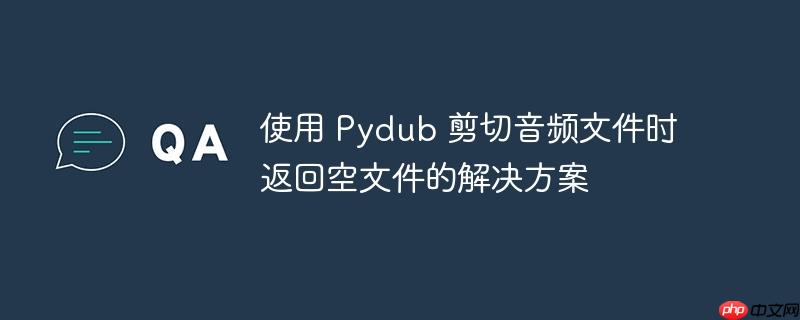
本文旨在解决使用 Pydub 库剪切音频文件时出现空文件的问题。通过分析常见错误原因,特别是变量命名中的拼写错误,提供清晰的排错思路和正确的代码示例,帮助开发者顺利实现音频剪切功能。
在使用 Pydub 库进行音频处理时,音频剪切是一个常见的需求。然而,有时开发者会遇到剪切后生成的文件为空的情况。这通常是由于代码中的一些小错误导致的,例如变量命名错误。
常见错误分析:变量命名拼写错误
最常见的原因之一是变量命名时的拼写错误。仔细检查代码中的变量名,确保它们在使用时保持一致。例如,在原始代码中,path = path[:-5] 这一行代码,这里的 path 变量被截断了,导致后续 newmp3.export(str(path)+"n.mp3", format = "mp3") 中导出的文件名不正确,甚至可能导致文件导出失败,最终生成空文件。
正确代码示例:
以下是一个修正后的代码示例,它更正了变量命名,并添加了一些错误处理,以确保代码的健壮性:
from pydub import AudioSegment
try:
file_path = input("Enter path of mp3 file: ")
song = AudioSegment.from_mp3(file_path)
start_time = input("At which second shall the new file begin? ")
start_time = int(start_time) * 1000 # Convert to milliseconds
end_time = input("At which second shall the new file end? ")
end_time = int(end_time) * 1000 # Convert to milliseconds
new_audio = song[start_time:end_time]
# Construct the output file name. Use a more descriptive name.
output_file_path = file_path.replace(".mp3", "_trimmed.mp3") # replace the extension to keep the original name structure
new_audio.export(output_file_path, format="mp3")
print(f"New Audio File is created and saved to {output_file_path}")
except FileNotFoundError:
print("Error: The specified file was not found.")
except Exception as e:
print(f"An error occurred: {e}")代码解释:
- 变量命名: 使用 file_path 代替 path,start_time 和 end_time 更明确地表示开始和结束时间。new_audio 代替 newmp3,保持命名一致性。
- 时间单位转换: Pydub 使用毫秒作为时间单位,因此需要将用户输入的秒转换为毫秒。
- 输出文件名: 使用 file_path.replace(".mp3", "_trimmed.mp3") 生成新的文件名,避免覆盖原始文件,并更清晰地表明文件是经过剪切的。
- 异常处理: 添加 try...except 块来捕获可能出现的 FileNotFoundError 和其他异常,提高代码的健壮性。
注意事项和总结:
- 检查文件路径: 确保输入的文件路径是正确的,并且文件存在。
- 检查 Pydub 安装: 确保 Pydub 库已经正确安装。 可以使用 pip install pydub 命令安装。
- 检查 FFmpeg/Libav: Pydub 依赖于 FFmpeg 或 Libav 进行音频解码。确保 FFmpeg 或 Libav 已经安装,并且 Pydub 可以找到它们。
- 调试技巧: 在代码中添加 print() 语句来输出变量的值,例如 print(f"Start Time: {start_time}, End Time: {end_time}"),可以帮助你找到问题所在。
通过仔细检查代码、使用正确的变量命名和添加适当的错误处理,可以有效地解决使用 Pydub 剪切音频文件时出现空文件的问题。希望本文能帮助你顺利完成音频处理任务。






























