
本文旨在解决在前端JavaScript验证后如何正确调用Servlet的问题。通过分析常见的错误原因,例如表单提交事件的阻止和页面重载,以及Servlet中HTTP方法的使用,提供了一种清晰的解决方案,确保在前端验证通过后,能够成功地向Servlet发送请求并处理用户登录。
在Web开发中,经常需要在客户端进行一些验证,例如检查输入字段的长度、格式等,然后在验证通过后才将数据提交到服务器端的Servlet进行处理。本文将介绍如何正确地在JavaScript验证后调用Servlet,并避免常见的错误。
在提供的代码中,存在以下问题:
要解决这些问题,需要对JavaScript代码进行修改,确保在验证通过后,表单能够正常提交到Servlet。以下是修改后的JavaScript代码:
立即学习“前端免费学习笔记(深入)”;
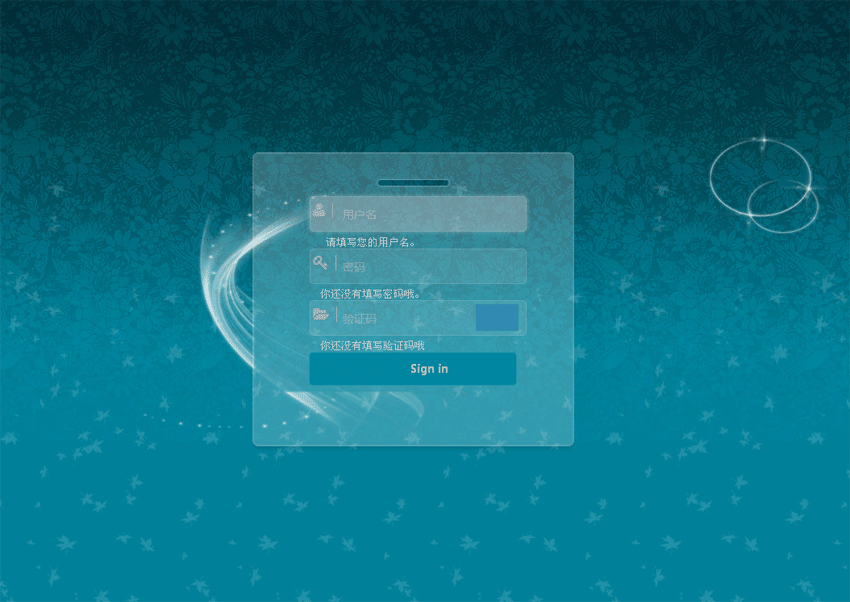
js网站后台用户登录界面,通过原生javascript代码验证表单,当用户输入的用户名不正确或者没有填写的情况在,在下面给出提示信息,登录页面我们一般用在网站的后端或者前端的会员登录部分!
 492
492

const formSubmit = document.getElementById("formSubmit");
formSubmit.addEventListener("click", (e) => {
const Rno = document.getElementById("Rno").value;
const Password = document.getElementById("pass").value;
if (Rno == null || Rno == "" || Password.length < 7) {
alert("Please enter a Room No or your password is incorrect");
e.preventDefault(); // 仅在验证失败时阻止表单提交
return; // 阻止后续代码执行
}
// 验证通过,允许表单正常提交
});修改说明:
完整的JSP代码示例:
<html>
<head><title>Login</title></head>
<link rel="stylesheet" href="css/style.css">
<body>
<div class="Welcome-division">
<div class="header-top"> <a href="/">@@##@@</a>
<H1>Welcome to Arihant's hostel</H1>
</div>
<navbar class="horizontal-navbar">
<a href="Home.jsp">Home</a>
<a class="active" href="Login.jsp">Login</a>
<a href="Room details.jsp">Room Details</a>
<a href="Contact Us.jsp">Contact Us</a>
</navbar>
</div>
<div class="center-body">
<navbar class="Menu-option">
<a href="Home.jsp">Home</a>
<a class="active" href="Login.jsp">Login</a>
<a href="Room details.jsp">Room Details</a>
<a href="Contact Us.jsp">Contact Us</a>
</navbar>
<div class="Room-information">
<form class="loginForm" method=post action=LoginServlet>
<div>Room No: <input type="text" name="Roomno" id="Rno"><br></div><br>
<div>Password : <input type="password" name="password" id="pass"></div><br>
<input id="formSubmit" type="submit" value="SUBMIT">
</form>
</div>
</div>
<div class="Copyright-Information">
© Arihant graphics
</div>
<script>
const formSubmit = document.getElementById("formSubmit");
formSubmit.addEventListener("click", (e) => {
const Rno = document.getElementById("Rno").value;
const Password = document.getElementById("pass").value;
if (Rno == null || Rno == "" || Password.length < 7) {
alert("Please enter a Room No or your password is incorrect");
e.preventDefault(); // 仅在验证失败时阻止表单提交
return; // 阻止后续代码执行
}
// 验证通过,允许表单正常提交
})
</script>
</body>
</html>通过正确地处理表单提交事件和HTTP方法,可以实现在前端JavaScript验证后成功调用Servlet。关键在于仅在验证失败时阻止表单提交,并确保表单的 method 属性与Servlet的处理方法匹配。避免不必要的页面重载,可以提高用户体验。

以上就是前端验证后调用Servlet的正确方法的详细内容,更多请关注php中文网其它相关文章!

每个人都需要一台速度更快、更稳定的 PC。随着时间的推移,垃圾文件、旧注册表数据和不必要的后台进程会占用资源并降低性能。幸运的是,许多工具可以让 Windows 保持平稳运行。

Copyright 2014-2025 https://www.php.cn/ All Rights Reserved | php.cn | 湘ICP备2023035733号