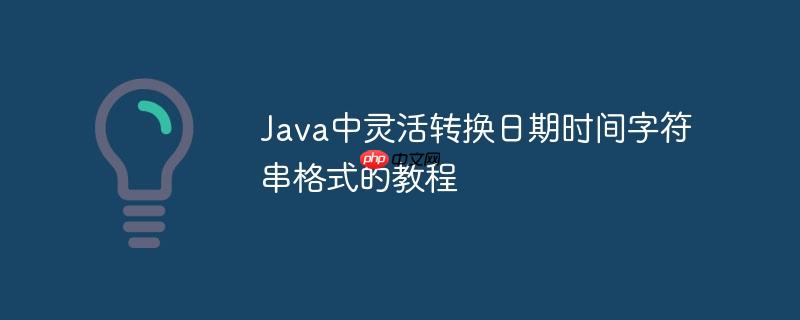
Java日期时间字符串格式转换:从多样输入到统一输出
在java开发中,处理日期时间字符串的格式转换是一个常见但又容易出错的任务。应用程序可能从不同来源接收各种格式的日期时间字符串,例如包含时区信息的rfc标准格式、简单的本地日期时间格式,甚至是某些非标准的自定义格式。将这些多样化的输入统一转换为特定的输出格式(例如"dd.mm.yyyy")需要精确的解析和格式化策略。本教程将深入探讨如何利用java 8引入的java.time包(也称为jsr 310)来高效、准确地完成这一任务,同时避免传统java.util.date和simpledateformat带来的陷阱。
为什么选择 java.time API?
传统的java.util.Date和SimpleDateFormat在设计上存在线程不安全、可变性问题以及对日期时间概念模糊等缺点。java.time API提供了一套全新的、不可变且线程安全的类,如LocalDate、LocalTime、LocalDateTime、OffsetDateTime和ZonedDateTime,它们清晰地划分了日期、时间、时区等概念,极大地简化了日期时间处理。在进行日期时间字符串的解析和格式化时,强烈建议优先使用java.time API及其配套的DateTimeFormatter。
理解 DateTimeFormatter 模式符号
DateTimeFormatter是java.time API中用于解析和格式化日期时间字符串的核心工具。正确使用其模式符号至关重要。以下是一些常见的符号及其含义:
- d: 月份中的天数(1-31),单数字不补零。
- dd: 月份中的天数(01-31),两位数字,不足补零。
- M: 年份中的月份(1-12),单数字不补零。
- MM: 年份中的月份(01-12),两位数字,不足补零。
- MMM: 月份的缩写名称(如Jan, Feb)。
- MMMM: 月份的完整名称(如January, February)。
- u / uu / uuuu: 年份。推荐使用uuuu表示四位年份,避免千年虫问题。YYYY表示基于周的年份,通常不用于普通日期。
- H / HH: 小时(0-23),H单数字不补零,HH两位数字补零。
- m / mm: 分钟(0-59),m单数字不补零,mm两位数字补零。
- s / ss: 秒(0-59),s单数字不补零,ss两位数字补零。
- x: 时区偏移量(如+0100)。
- EEE: 星期几的缩写名称(如Mon, Tue)。
常见错误提示: Text 'Sun, 30 Oct 2022 00:30:00 +0200' could not be parsed at index 0 这个错误通常意味着你尝试用一个不匹配输入字符串的模式来解析。例如,如果输入字符串以Sun开头,但你的模式是dd.MM.uuuu,那么解析器会期望字符串以数字开头,从而导致解析失败。此外,D代表一年中的第几天(1-366),Y代表基于周的年份,它们与我们通常理解的“日期”和“年份”符号不同,使用时需特别注意。
处理不同格式的输入字符串
要将不同格式的日期时间字符串统一转换为"dd.MM.uuuu"格式,我们需要针对每种输入格式创建相应的DateTimeFormatter进行解析,然后使用一个统一的DateTimeFormatter进行输出格式化。
示例场景与解决方案
假设我们需要处理以下两种常见的输入字符串格式,并将其转换为dd.MM.uuuu:
立即学习“Java免费学习笔记(深入)”;
- 带有时区偏移量的RFC 1123-like格式: "Thu, 3 Nov 2022 06:00:00 +0100"
- 本地日期时间格式: "01.11.2022 20:00:00"
- 非标准或易混淆格式: "9.28.2022 6:30:00" (例如,月份和日期顺序可能颠倒)
下面是具体的实现步骤和代码示例:
import java.time.LocalDate;
import java.time.LocalDateTime;
import java.time.OffsetDateTime;
import java.time.format.DateTimeFormatter;
import java.time.format.DateTimeParseException;
import java.util.Locale;
public class DateTimeConverter {
public static void main(String[] args) {
// 示例输入字符串
String firstInput = "Thu, 3 Nov 2022 06:00:00 +0100";
String secondInput = "01.11.2022 20:00:00";
String thirdInput = "9.28.2022 6:30:00"; // 非标准格式,需注意月份和日期的顺序
// 1. 定义目标输出格式
DateTimeFormatter outputFormatter = DateTimeFormatter.ofPattern("dd.MM.uuuu");
// --- 处理第一种输入格式: "Thu, 3 Nov 2022 06:00:00 +0100" ---
// 这种格式包含星期几、月份缩写和时区偏移量。
// 可以使用自定义模式,并指定Locale,因为包含英文文本。
// 或者使用内置的RFC_1123_DATE_TIME格式。
try {
// 方法一:自定义DateTimeFormatter
DateTimeFormatter dtfInFirstCustom = DateTimeFormatter.ofPattern(
"EEE, d MMM uuuu HH:mm:ss x",
Locale.ENGLISH
);
OffsetDateTime odt = OffsetDateTime.parse(firstInput, dtfInFirstCustom);
// 提取日期部分并格式化
String formattedFirst = odt.toLocalDate().format(outputFormatter);
System.out.println(firstInput + " ---> " + formattedFirst);
// 方法二:使用内置的RFC_1123_DATE_TIME格式(更简洁)
OffsetDateTime odtBuiltIn = OffsetDateTime.parse(firstInput, DateTimeFormatter.RFC_1123_DATE_TIME);
String formattedFirstBuiltIn = odtBuiltIn.toLocalDate().format(outputFormatter);
System.out.println(firstInput + " (内置格式) ---> " + formattedFirstBuiltIn);
} catch (DateTimeParseException e) {
System.err.println("解析 '" + firstInput + "' 失败: " + e.getMessage());
}
System.out.println("------------------------------------");
// --- 处理第二种输入格式: "01.11.2022 20:00:00" ---
// 这种格式是本地日期时间,不含时区信息。
try {
DateTimeFormatter dtfInSecond = DateTimeFormatter.ofPattern("dd.MM.uuuu HH:mm:ss");
LocalDateTime ldt = LocalDateTime.parse(secondInput, dtfInSecond);
// 提取日期部分并格式化
String formattedSecond = ldt.toLocalDate().format(outputFormatter);
System.out.println(secondInput + " ---> " + formattedSecond);
} catch (DateTimeParseException e) {
System.err.println("解析 '" + secondInput + "' 失败: " + e.getMessage());
}
System.out.println("------------------------------------");
// --- 处理第三种输入格式: "9.28.2022 6:30:00" ---
// 这种格式需要特别注意月份和日期的顺序。根据示例,"9.28"意味着9月28日。
// 此外,小时和月份可能是单数字。
try {
DateTimeFormatter dtfInThird = DateTimeFormatter.ofPattern("M.d.uuuu H:mm:ss");
LocalDateTime ldtThird = LocalDateTime.parse(thirdInput, dtfInThird);
// 提取日期部分并格式化
String formattedThird = ldtThird.toLocalDate().format(outputFormatter);
System.out.println(thirdInput + " ---> " + formattedThird);
} catch (DateTimeParseException e) {
System.err.println("解析 '" + thirdInput + "' 失败: " + e.getMessage());
}
}
}代码输出:
Thu, 3 Nov 2022 06:00:00 +0100 ---> 03.11.2022 Thu, 3 Nov 2022 06:00:00 +0100 (内置格式) ---> 03.11.2022 ------------------------------------ 01.11.2022 20:00:00 ---> 01.11.2022 ------------------------------------ 9.28.2022 6:30:00 ---> 28.09.2022
注意事项与最佳实践
- 始终优先使用 java.time API: 避免使用过时的java.util.Date和SimpleDateFormat。
- 精确匹配输入模式: DateTimeFormatter的模式必须与输入字符串的结构精确匹配。任何不匹配(例如,期望数字却得到文本,或模式符号含义错误)都会导致DateTimeParseException。
- 处理带时区信息的时间: 如果输入字符串包含时区或时区偏移量(如+0100),应使用OffsetDateTime或ZonedDateTime进行解析,而不是LocalDateTime,以避免信息丢失。
- 指定 Locale: 当日期时间字符串包含月份或星期几的文本名称时(如Nov、Thu),必须在创建DateTimeFormatter时指定相应的Locale(例如Locale.ENGLISH),以确保正确解析。
- 解析与格式化分离: 如果输入格式和输出格式不同,应创建两个独立的DateTimeFormatter实例:一个用于解析输入字符串,另一个用于格式化输出结果。
- 处理非标准格式: 对于不常见的或可能存在歧义的格式(如M.d.uuuu),需要仔细分析输入字符串的结构,并根据实际情况调整模式,例如区分单数字和双数字的日期/月份/小时。
- 异常处理: 在解析日期时间字符串时,务必捕获DateTimeParseException,以便在解析失败时进行适当的错误处理。
总结
通过本教程,我们学习了如何利用java.time API及其强大的DateTimeFormatter来处理各种日期时间字符串的转换需求。理解模式符号的正确用法、区分不同类型的日期时间对象(如OffsetDateTime和LocalDateTime),以及在必要时指定Locale,是成功进行日期时间格式转换的关键。遵循这些最佳实践,可以确保代码的健壮性、可读性和准确性,从而更有效地管理应用程序中的日期时间数据。






























