使用Golang和goquery库可轻松抓取网页标题。首先安装goquery依赖,然后通过net/http发起GET请求获取网页内容,再用goquery.NewDocumentFromReader解析HTML,利用doc.Find("title").Text()提取标题文本。示例代码展示了从https://www.php.cn/link/1536687004241eb9faeee0e227b58c60抓取标题的过程,并包含错误处理。为提高健壮性,建议设置HTTP客户端超时、添加User-Agent头以避免被屏蔽,同时检查响应状态码和Content-Type类型。该方法适用于小型爬虫或页面监控任务。
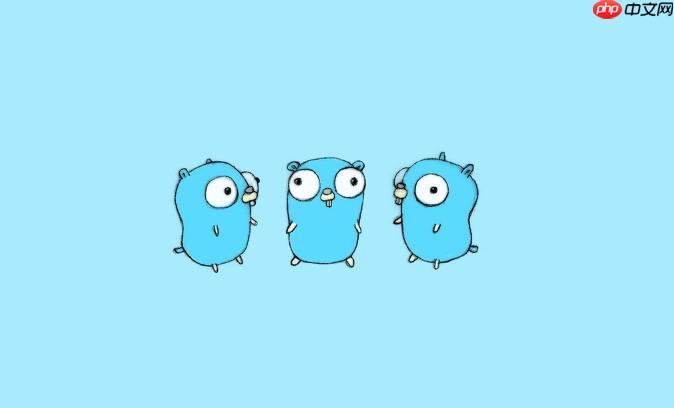
使用Golang和
goquery库抓取网页标题非常简单。你只需要发送一个HTTP请求获取网页内容,然后用
goquery解析HTML并提取
</pre>标签的文本即可。</p> <h3>安装依赖</h3> <p>首先确保你安装了<pre class="brush:php;toolbar:false;">goquery</pre>库,它依赖于<pre class="brush:php;toolbar:false;">net/html</pre>和第三方的<pre class="brush:php;toolbar:false;">casbin/parse</pre>。运行以下命令安装:</p> <font face="Courier New"><pre class="brush:php;toolbar:false;">go get github.com/PuerkitoBio/goquery</pre></font><h3>发送HTTP请求并解析HTML</h3> <p>Golang<a style="color:#f60; text-decoration:underline;" title="标准库" href="https://www.php.cn/zt/74427.html" target="_blank">标准库</a>中的<pre class="brush:php;toolbar:false;">net/http</pre>可以用来发起GET请求。将响应体传给<pre class="brush:php;toolbar:false;">goquery.NewDocumentFromReader</pre>,就可以用jQuery风格的选择器提取数据。</p> <p>以下是一个完整示例,抓取指定URL的网页标题:</p> <p><span>立即学习</span>“<a href="https://pan.quark.cn/s/00968c3c2c15" style="text-decoration: underline !important; color: blue; font-weight: bolder;" rel="nofollow" target="_blank">go语言免费学习笔记(深入)</a>”;</p> <p><font face="Courier New"></font></p><pre class="brush:php;toolbar:false;">package main <p>import ( "fmt" "log" "net/http"</p><pre class='brush:php;toolbar:false;'>"github.com/PuerkitoBio/goquery"</pre><p>)</p><div class="aritcle_card flexRow"> <div class="artcardd flexRow"> <a class="aritcle_card_img" href="/ai/1907" title="晓语台"><img src="https://img.php.cn/upload/ai_manual/000/000/000/175680425062406.jpg" alt="晓语台"></a> <div class="aritcle_card_info flexColumn"> <a href="/ai/1907" title="晓语台">晓语台</a> <p>晓语台,是一款AI文本创作产品。创作能力主要围绕营销文本的AI创作,晓语台覆盖了品牌与市调、商业媒体、社交媒体、搜索营销、数字广告、职场办公共六类全营销文本</p> </div> <a href="/ai/1907" title="晓语台" class="aritcle_card_btn flexRow flexcenter"><b></b><span>下载</span> </a> </div> </div> <p>func fetchTitle(url string) { // 发起HTTP GET请求 resp, err := http.Get(url) if err != nil { log.Printf("请求失败: %v", err) return } defer resp.Body.Close()</p><pre class='brush:php;toolbar:false;'>// 确保状态码是200 if resp.StatusCode != http.StatusOK { log.Printf("HTTP错误: %d", resp.StatusCode) return } // 使用goquery解析响应体 doc, err := goquery.NewDocumentFromReader(resp.Body) if err != nil { log.Printf("解析HTML失败: %v", err) return } // 查找title标签并获取内容 title := doc.Find("title").Text() if title == "" { fmt.Println("未找到标题") } else { fmt.Printf("标题: %s\n", title) }</pre><p>}</p> <p>func m<a style="color:#f60; text-decoration:underline;" title="ai" href="https://www.php.cn/zt/17539.html" target="_blank">ai</a>n() { fetchTitle("<a href="https://www.php.cn/link/1536687004241eb9faeee0e227b58c60">https://www.php.cn/link/1536687004241eb9faeee0e227b58c60</a>") }</p> <h3>处理常见问题</h3> <p>实际使用中可能遇到网络超时、重定向、非UTF-8编码等问题。可以优化请求客户端来增强健壮性:</p> <ul> <li>设置超时时间避免卡住</li> <li>检查Content-Type确保是HTML</li> <li>对某些网站可能需要设置User-Agent防止被屏蔽</li> </ul> <p><font face="Courier New"></font></p><pre class="brush:php;toolbar:false;">client := &http.Client{ Timeout: 10 * time.Second, } req, _ := http.NewRequest("GET", url, nil) req.Header.Set("User-Agent", "Mozilla/5.0 (compatible; GoCrawler/1.0)") <p>resp, err := client.Do(req)</p></pre><p>基本上就这些。用<pre class="brush:php;toolbar:false;">goquery</pre>提取网页标题简洁高效,适合小型<a style="color:#f60; text-decoration:underline;" title="爬虫" href="https://www.php.cn/zt/19377.html" target="_blank">爬虫</a>或监控任务。</p> </div> <div class="artmoreart "> <div class="artdp artptit"><span></span> <p>相关文章</p> </div> <div class="artmores flexColumn"> <a class="artmrlis flexRow" href="/faq/1545494.html" title="利用AJAX和Go构建交互式Web应用:从JavaScript调用Go后端服务"><b></b> <p class="overflowclass">利用AJAX和Go构建交互式Web应用:从JavaScript调用Go后端服务</p> </a> <a class="artmrlis flexRow" href="/faq/1545437.html" title="从JavaScript调用Go后端服务:构建交互式Web应用的AJAX实践"><b></b> <p class="overflowclass">从JavaScript调用Go后端服务:构建交互式Web应用的AJAX实践</p> </a> <a class="artmrlis flexRow" href="/faq/1512046.html" title="Golang使用Goquery进行网页解析与抓取"><b></b> <p class="overflowclass">Golang使用Goquery进行网页解析与抓取</p> </a> <a class="artmrlis flexRow" href="/faq/1490401.html" title="怎样用Golang构建简单爬虫 实践net/http与goquery抓取网页"><b></b> <p class="overflowclass">怎样用Golang构建简单爬虫 实践net/http与goquery抓取网页</p> </a> <a class="artmrlis flexRow" href="/faq/1490356.html" title="Golang简单爬虫项目实战示例"><b></b> <p class="overflowclass">Golang简单爬虫项目实战示例</p> </a> </div> <div class="artmoretabs flexRow"> <p>相关标签:</p> <div class="mtbs flexRow"> <a class="mtbsa flexRow" onclick="hits_log(2,'www',this);" href-data="/zt/15736.html" target="_blank">jquery</a> <a class="mtbsa flexRow" onclick="hits_log(2,'www',this);" href-data="/zt/15763.html" target="_blank">html</a> <a class="mtbsa flexRow" onclick="hits_log(2,'www',this);" href-data="/zt/15841.html" target="_blank">git</a> <a class="mtbsa flexRow" onclick="hits_log(2,'www',this);" href-data="/zt/15863.html" target="_blank">go</a> <a class="mtbsa flexRow" onclick="hits_log(2,'www',this);" href-data="/zt/16009.html" target="_blank">golang</a> <a class="mtbsa flexRow" onclick="hits_log(2,'www',this);" href-data="/zt/17539.html" target="_blank">ai</a> <a class="mtbsa flexRow" onclick="hits_log(2,'www',this);" href-data="/zt/19377.html" target="_blank">爬虫</a> <a class="mtbsa flexRow" onclick="hits_log(2,'www',this);" href-data="/zt/74427.html" target="_blank">标准库</a> <a class="mtbsa flexRow" onclick="hits_log(2,'www',this);" href-data="/search?q=golang" target="_blank">golang</a> <a class="mtbsa flexRow" onclick="hits_log(2,'www',this);" href-data="/search?q=jquery" target="_blank">jquery</a> <a class="mtbsa flexRow" onclick="hits_log(2,'www',this);" href-data="/search?q=html" target="_blank">html</a> <a class="mtbsa flexRow" onclick="hits_log(2,'www',this);" href-data="/search?q=String" target="_blank">String</a> <a class="mtbsa flexRow" onclick="hits_log(2,'www',this);" href-data="/search?q=if" target="_blank">if</a> <a class="mtbsa flexRow" onclick="hits_log(2,'www',this);" href-data="/search?q=printf" target="_blank">printf</a> <a class="mtbsa flexRow" onclick="hits_log(2,'www',this);" href-data="/search?q=nil" target="_blank">nil</a> <a class="mtbsa flexRow" onclick="hits_log(2,'www',this);" href-data="/search?q=选择器" target="_blank">选择器</a> <a class="mtbsa flexRow" onclick="hits_log(2,'www',this);" href-data="/search?q=http" target="_blank">http</a> <a class="mtbsa flexRow" onclick="hits_log(2,'www',this);" href-data="/search?q=https" target="_blank">https</a> </div> </div> <p class="statement">本站声明:本文内容由网友自发贡献,版权归原作者所有,本站不承担相应法律责任。如您发现有涉嫌抄袭侵权的内容,请联系admin@php.cn</p> <div class="lastanext flexRow"> <a class="lastart flexRow" href="/faq/1485512.html" title="Golang中如何将一个字符串快速转换为error类型"><span>上一篇:</span>Golang中如何将一个字符串快速转换为error类型</a> <a class="nextart flexRow" href="/faq/1485536.html" title="Golang中一个指针变量可以重新指向另一个变量吗"><span>下一篇:</span>Golang中一个指针变量可以重新指向另一个变量吗</a> </div> </div> <div class="artlef-down "> <div class="authormore "> <div class="rightdTitle flexRow"> <div class="title-left flexRow"> <b></b> <p>作者最新文章</p> </div> </div> <div class="authlist flexColumn"> <div class="autharts flexRow"> <a class="autharta flexRow " href="/faq/1680768.html" title="百度浏览器网页背景显示异常怎么办 百度浏览器页面背景显示修复方法"><b></b> <p class="overflowclass">百度浏览器网页背景显示异常怎么办 百度浏览器页面背景显示修复方法</p> </a> <div class="authtime flexRow"><b></b> <p>2025-11-03 10:03</p> </div> </div> </div> <div class="authlist flexColumn"> <div class="autharts flexRow"> <a class="autharta flexRow " href="/faq/1680777.html" title="在Java中如何理解继承与多态的关系_Java继承多态应用技巧"><b></b> <p class="overflowclass">在Java中如何理解继承与多态的关系_Java继承多态应用技巧</p> </a> <div class="authtime flexRow"><b></b> <p>2025-11-03 10:05</p> </div> </div> </div> <div class="authlist flexColumn"> <div class="autharts flexRow"> <a class="autharta flexRow " href="/faq/1680794.html" title="如何在CSS中实现响应式导航栏布局_Flex与Grid结合应用"><b></b> <p class="overflowclass">如何在CSS中实现响应式导航栏布局_Flex与Grid结合应用</p> </a> <div class="authtime flexRow"><b></b> <p>2025-11-03 10:10</p> </div> </div> </div> <div class="authlist flexColumn"> <div class="autharts flexRow"> <a class="autharta flexRow " href="/faq/1680796.html" title="Safari浏览器网页显示异常怎么办 Safari浏览器页面布局错乱修复方法"><b></b> <p class="overflowclass">Safari浏览器网页显示异常怎么办 Safari浏览器页面布局错乱修复方法</p> </a> <div class="authtime flexRow"><b></b> <p>2025-11-03 10:11</p> </div> </div> </div> <div class="authlist flexColumn"> <div class="autharts flexRow"> <a class="autharta flexRow " href="/faq/1680822.html" title="俄罗斯浏览器Яндекс中文版入口 Яндекс官方网页版登录地址"><b></b> <p class="overflowclass">俄罗斯浏览器Яндекс中文版入口 Яндекс官方网页版登录地址</p> </a> <div class="authtime flexRow"><b></b> <p>2025-11-03 10:16</p> </div> </div> </div> <div class="authlist flexColumn"> <div class="autharts flexRow"> <a class="autharta flexRow " href="/faq/1680825.html" title="美团外卖双十一优惠券入口在哪详细教程"><b></b> <p class="overflowclass">美团外卖双十一优惠券入口在哪详细教程</p> </a> <div class="authtime flexRow"><b></b> <p>2025-11-03 10:17</p> </div> </div> </div> <div class="authlist flexColumn"> <div class="autharts flexRow"> <a class="autharta flexRow " href="/faq/1680828.html" title="如何在Golang中实现容器健康检查逻辑"><b></b> <p class="overflowclass">如何在Golang中实现容器健康检查逻辑</p> </a> <div class="authtime flexRow"><b></b> <p>2025-11-03 10:17</p> </div> </div> </div> <div class="authlist flexColumn"> <div class="autharts flexRow"> <a class="autharta flexRow " href="/faq/1680839.html" title="如何在Golang中实现Web接口统一返回结构"><b></b> <p class="overflowclass">如何在Golang中实现Web接口统一返回结构</p> </a> <div class="authtime flexRow"><b></b> <p>2025-11-03 10:19</p> </div> </div> </div> <div class="authlist flexColumn"> <div class="autharts flexRow"> <a class="autharta flexRow " href="/faq/1680846.html" title="夸克浏览器下载任务无法暂停怎么办 夸克浏览器下载控制方法"><b></b> <p class="overflowclass">夸克浏览器下载任务无法暂停怎么办 夸克浏览器下载控制方法</p> </a> <div class="authtime flexRow"><b></b> <p>2025-11-03 10:21</p> </div> </div> </div> <div class="authlist flexColumn"> <div class="autharts flexRow"> <a class="autharta flexRow " href="/faq/1680851.html" title="微信聊天记录无法导出怎么办 微信聊天导出与备份方法"><b></b> <p class="overflowclass">微信聊天记录无法导出怎么办 微信聊天导出与备份方法</p> </a> <div class="authtime flexRow"><b></b> <p>2025-11-03 10:21</p> </div> </div> </div> </div> <div class="moreAi "> <div class="rightdTitle flexRow"> <div class="title-left flexRow"> <b></b> <p>热门AI工具</p> </div> <a target="_blank" class="rititle-more flexRow" href="/ai" title="热门AI工具"><span>更多</span><b></b></a> </div> <div class="moreailist flexRow"> <div class="aidcons flexRow check "> <a target="_blank" href="/ai/723" title="DeepSeek" class="aibtns flexRow"> <img src="https://img.php.cn/upload/ai_manual/000/000/000/175679963982777.png?x-oss-process=image/resize,m_fill,h_70,w_70" alt="DeepSeek" class="aibtnimg" onerror="this.src='/static/lhimages/moren/morentu.png'"> <div class="aibtn-right flexColumn"> <p class="overflowclass abripone">DeepSeek</p> <p class="overflowclass abriptwo">幻方量化公司旗下的开源大模型平台</p> <div class="aidconstab flexRow"> <p href="/ai/tag/code/large-model" title="AI大模型" class="aidcontbp flexRow flexcenter">AI大模型</p> <p href="/ai/tag/code/open-plat" title="开放平台" class="aidcontbp flexRow flexcenter">开放平台</p> </div> </div> </a> </div> <div class="aidcons flexRow check "> <a target="_blank" href="/ai/726" title="豆包大模型" class="aibtns flexRow"> <img src="https://img.php.cn/upload/ai_manual/000/000/000/175680204067325.png?x-oss-process=image/resize,m_fill,h_70,w_70" alt="豆包大模型" class="aibtnimg" onerror="this.src='/static/lhimages/moren/morentu.png'"> <div class="aibtn-right flexColumn"> <p class="overflowclass abripone">豆包大模型</p> <p class="overflowclass abriptwo">字节跳动自主研发的一系列大型语言模型</p> <div class="aidconstab flexRow"> <p href="/ai/tag/code/large-model" title="AI大模型" class="aidcontbp flexRow flexcenter">AI大模型</p> </div> </div> </a> </div> <div class="aidcons flexRow check "> <a target="_blank" href="/ai/725" title="通义千问" class="aibtns flexRow"> <img src="https://img.php.cn/upload/ai_manual/000/000/000/175679974228210.png?x-oss-process=image/resize,m_fill,h_70,w_70" alt="通义千问" class="aibtnimg" onerror="this.src='/static/lhimages/moren/morentu.png'"> <div class="aibtn-right flexColumn"> <p class="overflowclass abripone">通义千问</p> <p class="overflowclass abriptwo">阿里巴巴推出的全能AI助手</p> <div class="aidconstab flexRow"> <p href="/ai/tag/code/large-model" title="AI大模型" class="aidcontbp flexRow flexcenter">AI大模型</p> </div> </div> </a> </div> <div class="aidcons flexRow check "> <a target="_blank" href="/ai/854" title="腾讯元宝" class="aibtns flexRow"> <img src="https://img.php.cn/upload/ai_manual/000/000/000/175679978251103.png?x-oss-process=image/resize,m_fill,h_70,w_70" alt="腾讯元宝" class="aibtnimg" onerror="this.src='/static/lhimages/moren/morentu.png'"> <div class="aibtn-right flexColumn"> <p class="overflowclass abripone">腾讯元宝</p> <p class="overflowclass abriptwo">腾讯混元平台推出的AI助手</p> <div class="aidconstab flexRow"> <p href="/ai/tag/office/docs" title="文档处理" class="aidcontbp flexRow flexcenter">文档处理</p> <p href="/ai/tag/office/excel" title="Excel 表格" class="aidcontbp flexRow flexcenter">Excel 表格</p> </div> </div> </a> </div> <div class="aidcons flexRow check "> <a target="_blank" href="/ai/724" title="文心一言" class="aibtns flexRow"> <img src="https://img.php.cn/upload/ai_manual/000/000/000/175679974557049.png?x-oss-process=image/resize,m_fill,h_70,w_70" alt="文心一言" class="aibtnimg" onerror="this.src='/static/lhimages/moren/morentu.png'"> <div class="aibtn-right flexColumn"> <p class="overflowclass abripone">文心一言</p> <p class="overflowclass abriptwo">文心一言是百度开发的AI聊天机器人,通过对话可以生成各种形式的内容。</p> <div class="aidconstab flexRow"> <p href="/ai/tag/code/large-model" title="AI大模型" class="aidcontbp flexRow flexcenter">AI大模型</p> <p href="/ai/tag/text/chinese-writing" title="中文写作" class="aidcontbp flexRow flexcenter">中文写作</p> </div> </div> </a> </div> <div class="aidcons flexRow check "> <a target="_blank" href="/ai/1507" title="讯飞写作" class="aibtns flexRow"> <img src="https://img.php.cn/upload/ai_manual/000/969/633/68b7a4153cd86671.png?x-oss-process=image/resize,m_fill,h_70,w_70" alt="讯飞写作" class="aibtnimg" onerror="this.src='/static/lhimages/moren/morentu.png'"> <div class="aibtn-right flexColumn"> <p class="overflowclass abripone">讯飞写作</p> <p class="overflowclass abriptwo">基于讯飞星火大模型的AI写作工具,可以快速生成新闻稿件、品宣文案、工作总结、心得体会等各种文文稿</p> <div class="aidconstab flexRow"> <p href="/ai/tag/text/chinese-writing" title="中文写作" class="aidcontbp flexRow flexcenter">中文写作</p> <p href="/ai/tag/text/write" title="写作工具" class="aidcontbp flexRow flexcenter">写作工具</p> </div> </div> </a> </div> <div class="aidcons flexRow check "> <a target="_blank" href="/ai/1115" title="即梦AI" class="aibtns flexRow"> <img src="https://img.php.cn/upload/ai_manual/001/246/273/68b6d8f7c530c315.png?x-oss-process=image/resize,m_fill,h_70,w_70" alt="即梦AI" class="aibtnimg" onerror="this.src='/static/lhimages/moren/morentu.png'"> <div class="aibtn-right flexColumn"> <p class="overflowclass abripone">即梦AI</p> <p class="overflowclass abriptwo">一站式AI创作平台,免费AI图片和视频生成。</p> <div class="aidconstab flexRow"> <p href="/ai/tag/image/image-titching" title="图片拼接" class="aidcontbp flexRow flexcenter">图片拼接</p> <p href="/ai/tag/image/image-create" title="图画生成" class="aidcontbp flexRow flexcenter">图画生成</p> </div> </div> </a> </div> <div class="aidcons flexRow check "> <a target="_blank" href="/ai/808" title="ChatGPT" class="aibtns flexRow"> <img src="https://img.php.cn/upload/ai_manual/000/000/000/175679970194596.png?x-oss-process=image/resize,m_fill,h_70,w_70" alt="ChatGPT" class="aibtnimg" onerror="this.src='/static/lhimages/moren/morentu.png'"> <div class="aibtn-right flexColumn"> <p class="overflowclass abripone">ChatGPT</p> <p class="overflowclass abriptwo">最最强大的AI聊天机器人程序,ChatGPT不单是聊天机器人,还能进行撰写邮件、视频脚本、文案、翻译、代码等任务。</p> <div class="aidconstab flexRow"> <p href="/ai/tag/code/large-model" title="AI大模型" class="aidcontbp flexRow flexcenter">AI大模型</p> <p href="/ai/tag/text/chinese-writing" title="中文写作" class="aidcontbp flexRow flexcenter">中文写作</p> </div> </div> </a> </div> <div class="aidcons flexRow check "> <a target="_blank" href="/ai/821" title="智谱清言 - 免费全能的AI助手" class="aibtns flexRow"> <img src="https://img.php.cn/upload/ai_manual/000/000/000/175679976181507.png?x-oss-process=image/resize,m_fill,h_70,w_70" alt="智谱清言 - 免费全能的AI助手" class="aibtnimg" onerror="this.src='/static/lhimages/moren/morentu.png'"> <div class="aibtn-right flexColumn"> <p class="overflowclass abripone">智谱清言 - 免费全能的AI助手</p> <p class="overflowclass abriptwo">智谱清言 - 免费全能的AI助手</p> <div class="aidconstab flexRow"> <p href="/ai/tag/code/large-model" title="AI大模型" class="aidcontbp flexRow flexcenter">AI大模型</p> <p href="/ai/tag/office/pdf" title="PDF 文档" class="aidcontbp flexRow flexcenter">PDF 文档</p> </div> </div> </a> </div> </div> </div> </div> </div> </div> <div class="conRight artdtilRight "> <div class="artrig-adv "> <script type="text/javascript" src="https://teacher.php.cn/php/MDM3MTk1MGYxYjI5ODJmNTE0ZWVkZTA3NmJhYzhmMjI6Og=="></script> </div> <div class="hotzt artdtzt"> <div class="rightdTitle flexRow"> <div class="title-left flexRow"> <b></b> <p>相关专题</p> </div> <a target="_blank" class="rititle-more flexRow" href="/faq/zt" title="相关专题"><span>更多</span><b></b></a> </div> <div class="hotztuls flexColumn"> <div class="hotztlls flexRow"> <a target="_blank" href="/faq/golangrhdybl" class="aClass flexRow hotzta" title="golang如何定义变量"><img src="https://img.php.cn/upload/subject/202401/27/2024012711462553414.jpg?x-oss-process=image/resize,m_fill,h_75,w_120" alt="golang如何定义变量" class="hotztaimg" onerror="this.src='/static/lhimages/moren/morentu.png'"></a> <div class="hotztright flexColumn"> <a target="_blank" href="/faq/golangrhdybl" class="aClass flexRow hotztra overflowclass" title="golang如何定义变量">golang如何定义变量</a> <p class="aClass flexRow hotztrp overflowclass">golang定义变量的方法:1、声明变量并赋予初始值“var age int =值”;2、声明变量但不赋初始值“var age int”;3、使用短变量声明“age :=值”等等。本专题为大家提供相关的文章、下载、课程内容,供大家免费下载体验。</p> <div class="hotztrdown flexRow"> <div class="htztdsee flexRow"> <b></b> <p class="">173</p> </div> <div class="htztdTime flexRow"> <b></b> <p>2024.02.23</p> </div> </div> </div> </div> <div class="hotztlls flexRow"> <a target="_blank" href="/faq/golangynxsjzh" class="aClass flexRow hotzta" title="golang有哪些数据转换方法"><img src="https://img.php.cn/upload/subject/202401/27/2024012711552254696.jpg?x-oss-process=image/resize,m_fill,h_75,w_120" alt="golang有哪些数据转换方法" class="hotztaimg" onerror="this.src='/static/lhimages/moren/morentu.png'"></a> <div class="hotztright flexColumn"> <a target="_blank" href="/faq/golangynxsjzh" class="aClass flexRow hotztra overflowclass" title="golang有哪些数据转换方法">golang有哪些数据转换方法</a> <p class="aClass flexRow hotztrp overflowclass">golang数据转换方法:1、类型转换操作符;2、类型断言;3、字符串和数字之间的转换;4、JSON序列化和反序列化;5、使用标准库进行数据转换;6、使用第三方库进行数据转换;7、自定义数据转换函数。本专题为大家提供相关的文章、下载、课程内容,供大家免费下载体验。</p> <div class="hotztrdown flexRow"> <div class="htztdsee flexRow"> <b></b> <p class="">224</p> </div> <div class="htztdTime flexRow"> <b></b> <p>2024.02.23</p> </div> </div> </div> </div> <div class="hotztlls flexRow"> <a target="_blank" href="/faq/golangcykynx" class="aClass flexRow hotzta" title="golang常用库有哪些"><img src="https://img.php.cn/upload/subject/202402/06/2024020614491669087.jpg?x-oss-process=image/resize,m_fill,h_75,w_120" alt="golang常用库有哪些" class="hotztaimg" onerror="this.src='/static/lhimages/moren/morentu.png'"></a> <div class="hotztright flexColumn"> <a target="_blank" href="/faq/golangcykynx" class="aClass flexRow hotztra overflowclass" title="golang常用库有哪些">golang常用库有哪些</a> <p class="aClass flexRow hotztrp overflowclass">golang常用库有:1、标准库;2、字符串处理库;3、网络库;4、加密库;5、压缩库;6、xml和json解析库;7、日期和时间库;8、数据库操作库;9、文件操作库;10、图像处理库。本专题为大家提供相关的文章、下载、课程内容,供大家免费下载体验。</p> <div class="hotztrdown flexRow"> <div class="htztdsee flexRow"> <b></b> <p class="">334</p> </div> <div class="htztdTime flexRow"> <b></b> <p>2024.02.23</p> </div> </div> </div> </div> <div class="hotztlls flexRow"> <a target="_blank" href="/faq/golanggolangd" class="aClass flexRow hotzta" title="golang和python的区别是什么"><img src="https://img.php.cn/upload/subject/202403/05/2024030517354684603.jpg?x-oss-process=image/resize,m_fill,h_75,w_120" alt="golang和python的区别是什么" class="hotztaimg" onerror="this.src='/static/lhimages/moren/morentu.png'"></a> <div class="hotztright flexColumn"> <a target="_blank" href="/faq/golanggolangd" class="aClass flexRow hotztra overflowclass" title="golang和python的区别是什么">golang和python的区别是什么</a> <p class="aClass flexRow hotztrp overflowclass">golang和python的区别是:1、golang是一种编译型语言,而python是一种解释型语言;2、golang天生支持并发编程,而python对并发与并行的支持相对较弱等等。本专题为大家提供相关的文章、下载、课程内容,供大家免费下载体验。</p> <div class="hotztrdown flexRow"> <div class="htztdsee flexRow"> <b></b> <p class="">204</p> </div> <div class="htztdTime flexRow"> <b></b> <p>2024.03.05</p> </div> </div> </div> </div> <div class="hotztlls flexRow"> <a target="_blank" href="/faq/golangsmfdm" class="aClass flexRow hotzta" title="golang是免费的吗"><img src="https://img.php.cn/upload/subject/202405/21/2024052115135391298.jpg?x-oss-process=image/resize,m_fill,h_75,w_120" alt="golang是免费的吗" class="hotztaimg" onerror="this.src='/static/lhimages/moren/morentu.png'"></a> <div class="hotztright flexColumn"> <a target="_blank" href="/faq/golangsmfdm" class="aClass flexRow hotztra overflowclass" title="golang是免费的吗">golang是免费的吗</a> <p class="aClass flexRow hotztrp overflowclass">golang是免费的。golang是google开发的一种静态强类型、编译型、并发型,并具有垃圾回收功能的开源编程语言,采用bsd开源协议。本专题为大家提供相关的文章、下载、课程内容,供大家免费下载体验。</p> <div class="hotztrdown flexRow"> <div class="htztdsee flexRow"> <b></b> <p class="">387</p> </div> <div class="htztdTime flexRow"> <b></b> <p>2024.05.21</p> </div> </div> </div> </div> <div class="hotztlls flexRow"> <a target="_blank" href="/faq/golangjgtdq" class="aClass flexRow hotzta" title="golang结构体相关大全"><img src="https://img.php.cn/upload/subject/202506/09/2025060915221559704.jpg?x-oss-process=image/resize,m_fill,h_75,w_120" alt="golang结构体相关大全" class="hotztaimg" onerror="this.src='/static/lhimages/moren/morentu.png'"></a> <div class="hotztright flexColumn"> <a target="_blank" href="/faq/golangjgtdq" class="aClass flexRow hotztra overflowclass" title="golang结构体相关大全">golang结构体相关大全</a> <p class="aClass flexRow hotztrp overflowclass">本专题整合了golang结构体相关大全,想了解更多内容,请阅读专题下面的文章。</p> <div class="hotztrdown flexRow"> <div class="htztdsee flexRow"> <b></b> <p class="">193</p> </div> <div class="htztdTime flexRow"> <b></b> <p>2025.06.09</p> </div> </div> </div> </div> <div class="hotztlls flexRow"> <a target="_blank" href="/faq/golangpdffdq" class="aClass flexRow hotzta" title="golang相关判断方法"><img src="https://img.php.cn/upload/subject/202506/10/2025061017002841902.jpg?x-oss-process=image/resize,m_fill,h_75,w_120" alt="golang相关判断方法" class="hotztaimg" onerror="this.src='/static/lhimages/moren/morentu.png'"></a> <div class="hotztright flexColumn"> <a target="_blank" href="/faq/golangpdffdq" class="aClass flexRow hotztra overflowclass" title="golang相关判断方法">golang相关判断方法</a> <p class="aClass flexRow hotztrp overflowclass">本专题整合了golang相关判断方法,想了解更详细的相关内容,请阅读下面的文章。</p> <div class="hotztrdown flexRow"> <div class="htztdsee flexRow"> <b></b> <p class="">184</p> </div> <div class="htztdTime flexRow"> <b></b> <p>2025.06.10</p> </div> </div> </div> </div> <div class="hotztlls flexRow"> <a target="_blank" href="/faq/golangszsyff" class="aClass flexRow hotzta" title="golang数组使用方法"><img src="https://img.php.cn/upload/subject/202506/17/2025061715093054115.jpg?x-oss-process=image/resize,m_fill,h_75,w_120" alt="golang数组使用方法" class="hotztaimg" onerror="this.src='/static/lhimages/moren/morentu.png'"></a> <div class="hotztright flexColumn"> <a target="_blank" href="/faq/golangszsyff" class="aClass flexRow hotztra overflowclass" title="golang数组使用方法">golang数组使用方法</a> <p class="aClass flexRow hotztrp overflowclass">本专题整合了golang数组用法,想了解更多的相关内容,请阅读专题下面的文章。</p> <div class="hotztrdown flexRow"> <div class="htztdsee flexRow"> <b></b> <p class="">191</p> </div> <div class="htztdTime flexRow"> <b></b> <p>2025.06.17</p> </div> </div> </div> </div> <div class="hotztlls flexRow"> <a target="_blank" href="/faq/pggwrkzjfw" class="aClass flexRow hotzta" title="苹果官网入口直接访问"><img src="https://img.php.cn/upload/subject/202512/24/2025122414291375497.jpg?x-oss-process=image/resize,m_fill,h_75,w_120" alt="苹果官网入口直接访问" class="hotztaimg" onerror="this.src='/static/lhimages/moren/morentu.png'"></a> <div class="hotztright flexColumn"> <a target="_blank" href="/faq/pggwrkzjfw" class="aClass flexRow hotztra overflowclass" title="苹果官网入口直接访问">苹果官网入口直接访问</a> <p class="aClass flexRow hotztrp overflowclass">苹果官网直接访问入口是https://www.apple.com/cn/,该页面具备0.8秒首屏渲染、HTTP/3与Brotli加速、WebP+AVIF双格式图片、免登录浏览全参数等特性。本专题为大家提供相关的文章、下载、课程内容,供大家免费下载体验。</p> <div class="hotztrdown flexRow"> <div class="htztdsee flexRow"> <b></b> <p class="">10</p> </div> <div class="htztdTime flexRow"> <b></b> <p>2025.12.24</p> </div> </div> </div> </div> </div> </div> <div class="hotdownload "> <div class="rightdTitle flexRow"> <div class="title-left flexRow"> <b></b> <p>热门下载</p> </div> <a target="_blank" class="rititle-more flexRow" href="/xiazai" title="热门下载"><span>更多</span><b></b></a> </div> <div class="hotdownTab"> <div class="hdTabs flexRow"> <div class="check" data-id="onef">网站特效 <b></b> </div> / <div class="" data-id="twof">网站源码 <b></b></div> / <div class="" data-id="threef">网站素材 <b></b></div> / <div class="" data-id="fourf">前端模板 <b></b></div> </div> <ul class="onef"> <li> <div class="wzrfourli flexRow"> <b></b> <a target="_blank" title="谷歌浏览器插件IconFont检查器 自动获取当前页面使用到的iconfont库,预览、修改、使用" href="/xiazai/js/8091"><span>[菜单导航]</span><span>谷歌浏览器插件IconFont检查器 自动获取当前页面使用到的iconfont库,预览、修改、使用</span></a> </div> </li> <li> <div class="wzrfourli flexRow"> <b></b> <a target="_blank" title="jQuery手机账号管理表单代码" href="/xiazai/js/8090"><span>[表单按钮]</span><span>jQuery手机账号管理表单代码</span></a> </div> </li> <li> <div class="wzrfourli flexRow"> <b></b> <a target="_blank" title="jQuery文字长阴影效果插件longShadow" href="/xiazai/js/8089"><span>[文字特效]</span><span>jQuery文字长阴影效果插件longShadow</span></a> </div> </li> <li> <div class="wzrfourli flexRow"> <b></b> <a target="_blank" title="横向的图文手风琴布局代码" href="/xiazai/js/8088"><span>[选项卡TAB]</span><span>横向的图文手风琴布局代码</span></a> </div> </li> <li> <div class="wzrfourli flexRow"> <b></b> <a target="_blank" title="网页顶部智能固定导航特效" href="/xiazai/js/8087"><span>[菜单导航]</span><span>网页顶部智能固定导航特效</span></a> </div> </li> <li> <div class="wzrfourli flexRow"> <b></b> <a target="_blank" title="谷歌浏览器插件Color Picker for Chrome™ 在网页上拾取颜色 获取颜色HEX/RGB代码" href="/xiazai/js/8086"><span>[菜单导航]</span><span>谷歌浏览器插件Color Picker for Chrome™ 在网页上拾取颜色 获取颜色HEX/RGB代码</span></a> </div> </li> <li> <div class="wzrfourli flexRow"> <b></b> <a target="_blank" title="纯CSS3折叠纸登录表单特效" href="/xiazai/js/8085"><span>[表单按钮]</span><span>纯CSS3折叠纸登录表单特效</span></a> </div> </li> <li> <div class="wzrfourli flexRow"> <b></b> <a target="_blank" title="蓝色的大转盘抽奖代码" href="/xiazai/js/8084"><span>[窗口特效]</span><span>蓝色的大转盘抽奖代码</span></a> </div> </li> <li> <div class="wzrfourli flexRow"> <b></b> <a target="_blank" title="jQuery超酷文字斜斜显示 jQuery超酷文字斜斜显示网页特效" href="/xiazai/js/8083"><span>[文字特效]</span><span>jQuery超酷文字斜斜显示 jQuery超酷文字斜斜显示网页特效</span></a> </div> </li> <li> <div class="wzrfourli flexRow"> <b></b> <a target="_blank" title="jQuery侧边弧形tab页面切换代码" href="/xiazai/js/8082"><span>[选项卡TAB]</span><span>jQuery侧边弧形tab页面切换代码</span></a> </div> </li> </ul> <ul class="twof" style="display:none;"> <li> <div class="wzrfourli flexRow"> <b></b> <a target="_blank" href="/xiazai/code/11353" title="雅龙智能装备工业设备类WordPress主题1.0"><span>[企业站源码]</span><span>雅龙智能装备工业设备类WordPress主题1.0</span> </a> </div> </li> <li> <div class="wzrfourli flexRow"> <b></b> <a target="_blank" href="/xiazai/code/11352" title="威发卡自动发卡系统"><span>[电商源码]</span><span>威发卡自动发卡系统</span> </a> </div> </li> <li> <div class="wzrfourli flexRow"> <b></b> <a target="_blank" href="/xiazai/code/11351" title="卡密分发系统"><span>[电商源码]</span><span>卡密分发系统</span> </a> </div> </li> <li> <div class="wzrfourli flexRow"> <b></b> <a target="_blank" href="/xiazai/code/11350" title="中华陶瓷网"><span>[电商源码]</span><span>中华陶瓷网</span> </a> </div> </li> <li> <div class="wzrfourli flexRow"> <b></b> <a target="_blank" href="/xiazai/code/11349" title="简洁粉色食品公司网站"><span>[电商源码]</span><span>简洁粉色食品公司网站</span> </a> </div> </li> <li> <div class="wzrfourli flexRow"> <b></b> <a target="_blank" href="/xiazai/code/11348" title="极速网店系统"><span>[电商源码]</span><span>极速网店系统</span> </a> </div> </li> <li> <div class="wzrfourli flexRow"> <b></b> <a target="_blank" href="/xiazai/code/11347" title="淘宝妈妈_淘客推广系统"><span>[电商源码]</span><span>淘宝妈妈_淘客推广系统</span> </a> </div> </li> <li> <div class="wzrfourli flexRow"> <b></b> <a target="_blank" href="/xiazai/code/11346" title="积客B2SCMS商城系统"><span>[电商源码]</span><span>积客B2SCMS商城系统</span> </a> </div> </li> <li> <div class="wzrfourli flexRow"> <b></b> <a target="_blank" href="/xiazai/code/11345" title="CODEC2I 众筹系统"><span>[电商源码]</span><span>CODEC2I 众筹系统</span> </a> </div> </li> <li> <div class="wzrfourli flexRow"> <b></b> <a target="_blank" href="/xiazai/code/11344" title="ieshop超级网店系统"><span>[电商源码]</span><span>ieshop超级网店系统</span> </a> </div> </li> </ul> <ul class="threef" style="display:none;"> <li> <div class="wzrfourli flexRow"> <b></b> <a target="_blank" href="/xiazai/sucai/4131" title="国潮复古肌理灯笼矢量素材"><span>[网站素材]</span><span>国潮复古肌理灯笼矢量素材</span> </a> </div> </li> <li> <div class="wzrfourli flexRow"> <b></b> <a target="_blank" href="/xiazai/sucai/4130" title="手绘户外山林露营海报矢量模板"><span>[网站素材]</span><span>手绘户外山林露营海报矢量模板</span> </a> </div> </li> <li> <div class="wzrfourli flexRow"> <b></b> <a target="_blank" href="/xiazai/sucai/4129" title="2026新年快乐艺术字PSD分层素材下载"><span>[网站素材]</span><span>2026新年快乐艺术字PSD分层素材下载</span> </a> </div> </li> <li> <div class="wzrfourli flexRow"> <b></b> <a target="_blank" href="/xiazai/sucai/4128" title="复古假日鸡尾酒菜单矢量模板"><span>[网站素材]</span><span>复古假日鸡尾酒菜单矢量模板</span> </a> </div> </li> <li> <div class="wzrfourli flexRow"> <b></b> <a target="_blank" href="/xiazai/sucai/4127" title="时尚耳饰宣传海报PSD素材下载"><span>[网站素材]</span><span>时尚耳饰宣传海报PSD素材下载</span> </a> </div> </li> <li> <div class="wzrfourli flexRow"> <b></b> <a target="_blank" href="/xiazai/sucai/4126" title="绘画艺术活动传单A5模板设计下载"><span>[网站素材]</span><span>绘画艺术活动传单A5模板设计下载</span> </a> </div> </li> <li> <div class="wzrfourli flexRow"> <b></b> <a target="_blank" href="/xiazai/sucai/4125" title="2026马年奔跑骏马剪影矢量素材"><span>[网站素材]</span><span>2026马年奔跑骏马剪影矢量素材</span> </a> </div> </li> <li> <div class="wzrfourli flexRow"> <b></b> <a target="_blank" href="/xiazai/sucai/4124" title="2026年数字艺术字分层PSD素材下载"><span>[网站素材]</span><span>2026年数字艺术字分层PSD素材下载</span> </a> </div> </li> <li> <div class="wzrfourli flexRow"> <b></b> <a target="_blank" href="/xiazai/sucai/4123" title="圣诞酒会派对邀请函矢量模板"><span>[网站素材]</span><span>圣诞酒会派对邀请函矢量模板</span> </a> </div> </li> <li> <div class="wzrfourli flexRow"> <b></b> <a target="_blank" href="/xiazai/sucai/4122" title="2026年全年日历表PSD素材下载"><span>[网站素材]</span><span>2026年全年日历表PSD素材下载</span> </a> </div> </li> </ul> <ul class="fourf" style="display:none;"> <li> <div class="wzrfourli flexRow"> <b></b> <a target="_blank" href="/xiazai/code/8590" title="驾照考试驾校HTML5网站模板"><span>[前端模板]</span><span>驾照考试驾校HTML5网站模板</span> </a> </div> </li> <li> <div class="wzrfourli flexRow"> <b></b> <a target="_blank" href="/xiazai/code/8589" title="驾照培训服务机构宣传网站模板"><span>[前端模板]</span><span>驾照培训服务机构宣传网站模板</span> </a> </div> </li> <li> <div class="wzrfourli flexRow"> <b></b> <a target="_blank" href="/xiazai/code/8588" title="HTML5房地产公司宣传网站模板"><span>[前端模板]</span><span>HTML5房地产公司宣传网站模板</span> </a> </div> </li> <li> <div class="wzrfourli flexRow"> <b></b> <a target="_blank" href="/xiazai/code/8587" title="新鲜有机肉类宣传网站模板"><span>[前端模板]</span><span>新鲜有机肉类宣传网站模板</span> </a> </div> </li> <li> <div class="wzrfourli flexRow"> <b></b> <a target="_blank" href="/xiazai/code/8586" title="响应式天气预报宣传网站模板"><span>[前端模板]</span><span>响应式天气预报宣传网站模板</span> </a> </div> </li> <li> <div class="wzrfourli flexRow"> <b></b> <a target="_blank" href="/xiazai/code/8585" title="房屋建筑维修公司网站CSS模板"><span>[前端模板]</span><span>房屋建筑维修公司网站CSS模板</span> </a> </div> </li> <li> <div class="wzrfourli flexRow"> <b></b> <a target="_blank" href="/xiazai/code/8584" title="响应式志愿者服务网站模板"><span>[前端模板]</span><span>响应式志愿者服务网站模板</span> </a> </div> </li> <li> <div class="wzrfourli flexRow"> <b></b> <a target="_blank" href="/xiazai/code/8583" title="创意T恤打印店网站HTML5模板"><span>[前端模板]</span><span>创意T恤打印店网站HTML5模板</span> </a> </div> </li> <li> <div class="wzrfourli flexRow"> <b></b> <a target="_blank" href="/xiazai/code/8582" title="网页开发岗位简历作品展示网页模板"><span>[前端模板]</span><span>网页开发岗位简历作品展示网页模板</span> </a> </div> </li> <li> <div class="wzrfourli flexRow"> <b></b> <a target="_blank" href="/xiazai/code/8581" title="响应式人力资源机构宣传网站模板"><span>[前端模板]</span><span>响应式人力资源机构宣传网站模板</span> </a> </div> </li> </ul> </div> <script> $('.hdTabs>div').click(function (e) { $('.hdTabs>div').removeClass('check') $(this).addClass('check') $('.hotdownTab>ul').css('display', 'none') $('.' + e.currentTarget.dataset.id).show() }) </script> </div> <div class="artrig-adv "> <script type="text/javascript" src="https://teacher.php.cn/php/MDM3MTk1MGYxYjI5ODJmNTE0ZWVkZTA3NmJhYzhmMjI6Og=="></script> </div> <div class="xgarts "> <div class="rightdTitle flexRow"> <div class="title-left flexRow"> <b></b> <p>相关下载</p> </div> <a target="_blank" class="rititle-more flexRow" href="/xiazai" title="相关下载"><span>更多</span><b></b></a> </div> <div class="xgwzlist "> <div class="xgwzlid flexRow"><b></b><a target="_blank" title="php商城系统" href="/xiazai/code/11178">php商城系统</a></div> <div class="xgwzlid flexRow"><b></b><a target="_blank" title="淘源码商城PHP淘宝查信誉" href="/xiazai/code/11177">淘源码商城PHP淘宝查信誉</a></div> <div class="xgwzlid flexRow"><b></b><a target="_blank" title="PHP房产程序[BBWPS]" href="/xiazai/code/11165">PHP房产程序[BBWPS]</a></div> <div class="xgwzlid flexRow"><b></b><a target="_blank" title="PHP简约自动发卡平台个人版" href="/xiazai/code/11128">PHP简约自动发卡平台个人版</a></div> <div class="xgwzlid flexRow"><b></b><a target="_blank" title="ERMEB域名PHP离线网络授权系统" href="/xiazai/code/11040">ERMEB域名PHP离线网络授权系统</a></div> <div class="xgwzlid flexRow"><b></b><a target="_blank" title="Difeye-敏捷的轻量级PHP框架" href="/xiazai/code/11037">Difeye-敏捷的轻量级PHP框架</a></div> <div class="xgwzlid flexRow"><b></b><a target="_blank" title="大泉州汽车网PHP整站程序" href="/xiazai/code/10963">大泉州汽车网PHP整站程序</a></div> </div> </div> <div class="jpkc"> <div class="rightdTitle flexRow"> <div class="title-left flexRow"> <b></b> <p>精品课程</p> </div> <a class="rititle-more flexRow" target="_blank" href="/course/sort_new.html" title="精品课程"><span>更多</span><b></b></a> </div> <div class=" jpkcTab"> <div class=" jpkcTabs flexRow"> <div class="check" data-id="onefd">相关推荐 <b></b> </div> / <div class="" data-id="twofd">热门推荐 <b></b></div> / <div class="" data-id="threefd">最新课程 <b></b></div> </div> <div class="onefd jpktabd"> <div class="ristyA flexRow " > <a target="_blank" href="/course/1667.html" title="jQuery 教程"> <img src="https://img.php.cn/upload/course/000/000/090/6893045ec45d4991.png?x-oss-process=image/resize,m_fill,h_75,w_120" alt="jQuery 教程" class="ristyAimg" onerror="this.src='/static/mobimages/moren/morentu.png'"> </a> <div class="ristyaRight flexColumn"> <a target="_blank" href="/course/1667.html" title="jQuery 教程" class="rirightp overflowclass">jQuery 教程</a> <div class="risrdown flexRow"> <p>共42课时 | 3.3万人学习</p> </div> </div> </div> <div class="ristyA flexRow " > <a target="_blank" href="/course/1566.html" title="HTML+CSS基础与实战"> <img src="https://img.php.cn/upload/course/000/000/067/6497af87c2a31936.png?x-oss-process=image/resize,m_fill,h_75,w_120" alt="HTML+CSS基础与实战" class="ristyAimg" onerror="this.src='/static/mobimages/moren/morentu.png'"> </a> <div class="ristyaRight flexColumn"> <a target="_blank" href="/course/1566.html" title="HTML+CSS基础与实战" class="rirightp overflowclass">HTML+CSS基础与实战</a> <div class="risrdown flexRow"> <p>共132课时 | 9.2万人学习</p> </div> </div> </div> <div class="ristyA flexRow " > <a target="_blank" href="/course/1176.html" title="tp6+adminlte搭建通用后台"> <img src="https://img.php.cn/upload/course/000/000/068/625d071da9cd3744.jpg?x-oss-process=image/resize,m_fill,h_75,w_120" alt="tp6+adminlte搭建通用后台" class="ristyAimg" onerror="this.src='/static/mobimages/moren/morentu.png'"> </a> <div class="ristyaRight flexColumn"> <a target="_blank" href="/course/1176.html" title="tp6+adminlte搭建通用后台" class="rirightp overflowclass">tp6+adminlte搭建通用后台</a> <div class="risrdown flexRow"> <p>共39课时 | 5.7万人学习</p> </div> </div> </div> </div> <div class="twofd jpktabd" style="display:none;"> <div class="ristyA flexRow " > <a target="_blank" href="/course/1656.html" title="JavaScript ES5基础线上课程教学"> <img src="https://img.php.cn/upload/course/000/000/081/6862652adafef801.png?x-oss-process=image/resize,m_fill,h_86,w_140" alt="JavaScript ES5基础线上课程教学" class="ristyAimg" onerror="this.src='/static/mobimages/moren/morentu.png'"> </a> <div class="ristyaRight flexColumn"> <a target="_blank" href="/course/1656.html" title="JavaScript ES5基础线上课程教学" class="rirightp overflowclass">JavaScript ES5基础线上课程教学</a> <div class="risrdown flexRow"> <p>共6课时 | 6.9万人学习</p> </div> </div> </div> <div class="ristyA flexRow " > <a target="_blank" href="/course/812.html" title="最新ThinkPHP 5.1全球首发视频教程(60天成就PHP大牛线上培训班课)"> <img src="https://img.php.cn/upload/course/000/000/041/620debc3eab3f377.jpg?x-oss-process=image/resize,m_fill,h_86,w_140" alt="最新ThinkPHP 5.1全球首发视频教程(60天成就PHP大牛线上培训班课)" class="ristyAimg" onerror="this.src='/static/mobimages/moren/morentu.png'"> </a> <div class="ristyaRight flexColumn"> <a target="_blank" href="/course/812.html" title="最新ThinkPHP 5.1全球首发视频教程(60天成就PHP大牛线上培训班课)" class="rirightp overflowclass">最新ThinkPHP 5.1全球首发视频教程(60天成就PHP大牛线上培训班课)</a> <div class="risrdown flexRow"> <p>共79课时 | 150.5万人学习</p> </div> </div> </div> <div class="ristyA flexRow " > <a target="_blank" href="/course/639.html" title="phpStudy极速入门视频教程"> <img src="https://img.php.cn/upload/course/000/000/068/62611ef88fcec821.jpg?x-oss-process=image/resize,m_fill,h_86,w_140" alt="phpStudy极速入门视频教程" class="ristyAimg" onerror="this.src='/static/mobimages/moren/morentu.png'"> </a> <div class="ristyaRight flexColumn"> <a target="_blank" href="/course/639.html" title="phpStudy极速入门视频教程" class="rirightp overflowclass">phpStudy极速入门视频教程</a> <div class="risrdown flexRow"> <p>共6课时 | 53.2万人学习</p> </div> </div> </div> </div> <div class="threefd jpktabd" style="display:none;"> <div class="ristyA flexRow " > <a target="_blank" href="/course/1696.html" title="最新Python教程 从入门到精通"> <img src="https://img.php.cn/upload/course/000/000/081/68c135bb72783194.png?x-oss-process=image/resize,m_fill,h_86,w_140" alt="最新Python教程 从入门到精通" class="ristyAimg" onerror="this.src='/static/mobimages/moren/morentu.png'"> </a> <div class="ristyaRight flexColumn"> <a target="_blank" href="/course/1696.html" title="最新Python教程 从入门到精通" class="rirightp overflowclass">最新Python教程 从入门到精通</a> <div class="risrdown flexRow"> <p>共4课时 | 0.6万人学习</p> </div> </div> </div> <div class="ristyA flexRow " > <a target="_blank" href="/course/1656.html" title="JavaScript ES5基础线上课程教学"> <img src="https://img.php.cn/upload/course/000/000/081/6862652adafef801.png?x-oss-process=image/resize,m_fill,h_86,w_140" alt="JavaScript ES5基础线上课程教学" class="ristyAimg" onerror="this.src='/static/mobimages/moren/morentu.png'"> </a> <div class="ristyaRight flexColumn"> <a target="_blank" href="/course/1656.html" title="JavaScript ES5基础线上课程教学" class="rirightp overflowclass">JavaScript ES5基础线上课程教学</a> <div class="risrdown flexRow"> <p>共6课时 | 6.9万人学习</p> </div> </div> </div> <div class="ristyA flexRow " > <a target="_blank" href="/course/1655.html" title="PHP新手语法线上课程教学"> <img src="https://img.php.cn/upload/course/000/000/081/684a8c23d811b293.png?x-oss-process=image/resize,m_fill,h_86,w_140" alt="PHP新手语法线上课程教学" class="ristyAimg" onerror="this.src='/static/mobimages/moren/morentu.png'"> </a> <div class="ristyaRight flexColumn"> <a target="_blank" href="/course/1655.html" title="PHP新手语法线上课程教学" class="rirightp overflowclass">PHP新手语法线上课程教学</a> <div class="risrdown flexRow"> <p>共13课时 | 0.8万人学习</p> </div> </div> </div> </div> <script> $('.jpkcTabs>div').click(function (e) { $('.jpkcTabs>div').removeClass('check') $(this).addClass('check') $('.jpkcTab .jpktabd').css('display', 'none') $('.' + e.currentTarget.dataset.id).show() }) </script> </div> </div> <div class="zxarts "> <div class="rightdTitle flexRow"> <div class="title-left flexRow"> <b></b> <p>最新文章</p> </div> <a class="rititle-more flexRow" href="" title="最新文章" target="_blank"><span>更多</span><b></b></a> </div> <div class="xgwzlist "> <div class="xgwzlid flexRow"><b></b><a target="_blank" title="如何在Golang中实现观察者模式_事件触发通知订阅者" href="/faq/1888585.html">如何在Golang中实现观察者模式_事件触发通知订阅者</a></div> <div class="xgwzlid flexRow"><b></b><a target="_blank" title="如何使用Golang io/ioutil读取目录文件列表_获取文件信息" href="/faq/1888575.html">如何使用Golang io/ioutil读取目录文件列表_获取文件信息</a></div> <div class="xgwzlid flexRow"><b></b><a target="_blank" title="如何使用Golang实现单例模式线程安全_确保并发环境下唯一实例" href="/faq/1888573.html">如何使用Golang实现单例模式线程安全_确保并发环境下唯一实例</a></div> <div class="xgwzlid flexRow"><b></b><a target="_blank" title="如何在Golang中理解指针和结构体组合优化_减少内存开销" href="/faq/1888568.html">如何在Golang中理解指针和结构体组合优化_减少内存开销</a></div> <div class="xgwzlid flexRow"><b></b><a target="_blank" title="如何优化Golang JSON序列化性能_使用jsoniter替换标准库加快速度" href="/faq/1888565.html">如何优化Golang JSON序列化性能_使用jsoniter替换标准库加快速度</a></div> <div class="xgwzlid flexRow"><b></b><a target="_blank" title="如何使用Golang实现组合+策略模式_操作组合对象并切换行为" href="/faq/1888545.html">如何使用Golang实现组合+策略模式_操作组合对象并切换行为</a></div> <div class="xgwzlid flexRow"><b></b><a target="_blank" title="如何使用Golang基准测试优化内存分配_Golang bench mark内存优化技巧" href="/faq/1888503.html">如何使用Golang基准测试优化内存分配_Golang bench mark内存优化技巧</a></div> <div class="xgwzlid flexRow"><b></b><a target="_blank" title="如何在Golang中捕获模板渲染错误_保证Web页面正常显示" href="/faq/1888494.html">如何在Golang中捕获模板渲染错误_保证Web页面正常显示</a></div> <div class="xgwzlid flexRow"><b></b><a target="_blank" title="如何使用Golang创建临时文件和目录_生成临时资源方便测试" href="/faq/1888493.html">如何使用Golang创建临时文件和目录_生成临时资源方便测试</a></div> <div class="xgwzlid flexRow"><b></b><a target="_blank" title="如何使用Golang实现WebSocket实时通信_多客户端数据推送" href="/faq/1888479.html">如何使用Golang实现WebSocket实时通信_多客户端数据推送</a></div> </div> </div> </div> </div> </div> <!--底部--> <div class="phpFoot"> <div class="phpFootIn"> <div class="phpFootCont"> <div class="phpFootLeft"> <dl> <dt> <a target="_blank" href="/about/us.html" rel="nofollow" title="关于我们" class="cBlack">关于我们</a> <a target="_blank" href="/about/disclaimer.html" rel="nofollow" title="免责申明" class="cBlack">免责申明</a> <a target="_blank" href="/about/jbzx.html" rel="nofollow" title="举报中心" class="cBlack">举报中心</a> <a href="javascript:;" rel="nofollow" onclick="advice_data(99999999,'意见反馈')" title="意见反馈" class="cBlack">意见反馈</a> <a target="_blank" href="https://www.php.cn/teacher.html" rel="nofollow" title="讲师合作" class="cBlack">讲师合作</a> <a target="_blank" href="https://www.php.cn/blog/detail/20304.html" rel="nofollow" title="广告合作" class="cBlack">广告合作</a> <a target="_blank" href="/new/" title="最新文章列表" class="cBlack">最新更新</a> <div class="clear"></div> </dt> <dd class="cont1">php中文网:公益在线php培训,帮助PHP学习者快速成长!</dd> <dd class="cont2"> <span class="ylwTopBox"> <a href="javascript:;" class="cBlack"><b class="icon1"></b>关注服务号</a> <em style="display:none;" class="ylwTopSub"> <p>微信扫码<br/>关注PHP中文网服务号</p> <img src="/static/images/examples/text16.png"/> </em> </span> <span class="ylwTopBox"> <a href="tencent://message/?uin=27220243&Site=www.php.cn&Menu=yes" class="cBlack"><b class="icon2"></b>技术交流群</a> <em style="display:none;" class="ylwTopSub"> <p>QQ扫码<br/>加入技术交流群</p> <img src="/static/images/examples/text18.png"/> </em> </span> <div class="clear"></div> </dd> </dl> </div> <div class="phpFootRight"> <div class="phpFootMsg"> <span><img src="/static/images/examples/text17.png"/></span> <dl> <dt>PHP中文网订阅号</dt> <dd>每天精选资源文章推送</dd> </dl> </div> </div> </div> </div> <div class="phpFootCode"> <div class="phpFootCodeIn"><p>Copyright 2014-2025 <a href="https://www.php.cn/" >https://www.php.cn/</a> All Rights Reserved | php.cn | <a href="https://beian.miit.gov.cn/" rel="nofollow" >湘ICP备2023035733号</a></p><a href="http://www.beian.gov.cn/portal/index.do" rel="nofollow" ><b></b></a></div> </div> </div> <input type="hidden" id="verifycode" value="/captcha.html"> <script> var _hmt = _hmt || []; (function() { var hm = document.createElement("script"); hm.src = "https://hm.baidu.com/hm.js?c0e685c8743351838d2a7db1c49abd56"; var s = document.getElementsByTagName("script")[0]; s.parentNode.insertBefore(hm, s); })(); </script> <script>layui.use(['element', 'carousel'], function () {var element = layui.element;$ = layui.jquery;var carousel = layui.carousel;carousel.render({elem: '#test1', width: '100%', height: '330px', arrow: 'always'});$.getScript('/static/js/jquery.lazyload.min.js', function () {$("img").lazyload({placeholder: "/static/images/load.jpg", effect: "fadeIn", threshold: 200, skip_invisible: false});});});</script> <span class="layui-hide"><script type="text/javascript" src="https://s4.cnzz.com/z_stat.php?id=1280886301&web_id=1280886301"></script></span> <script src="/static/js/cdn.js?v=1.0.1"></script> <!--底部 end--> <!-- content --> <!-- <div class="phpFudong"> <div class="phpFudongIn"> <div class="phpFudongImg"></div> <div class="phpFudongXue">登录PHP中文网,和优秀的人一起学习!</div> <div class="phpFudongQuan">全站<span>2000+</span>教程免费学</div> <div class="phpFudongCode"><a href="javascript:;" id="login" title="微信扫码登录">微信扫码登录</a></div> <div class="phpGuanbi" onclick="$('.phpFudong').hide();"></div> <div class="clear"></div> </div> </div> --> <!--底部浮动层 end--> <!--侧导航--> <style> .layui-fixbar{display: none;} </style> <div class="phpSdhBox" style="height:240px !important;"> <li> <div class="phpSdhIn"> <div class="phpSdhTitle"> <a href="/k24.html" class="hover" title="PHP学习"> <b class="icon1"></b> <p>PHP学习</p> </a> </div> </div> </li> <li> <div class="phpSdhIn"> <div class="phpSdhTitle"> <a href="https://www.php.cn/blog/detail/1047189.html" > <b class="icon2"></b> <p>技术支持</p> </a> </div> </div> </li> <li> <div class="phpSdhIn"> <div class="phpSdhTitle"> <a href="#"> <b class="icon6"></b> <p>返回顶部</p> </a> </div> </div> </li> </div> </body> </html> <script type="text/javascript" src="/hitsUp?type=article&id=1485516&time=1766588644"> </script> <script src="/static/ueditor/third-party/SyntaxHighlighter/shCore.js?1766588644"></script> <script> article_status = "969633"; </script> <input type="hidden" id="verifycode" value="/captcha.html"> <script type="text/javascript" src="/static/js/global.min.js?5.5.33"></script> <link rel='stylesheet' id='_main-css' href='/static/css/viewer.min.css?2' type='text/css' media='all' /> <script type='text/javascript' src='/static/js/viewer.min.js?1'></script> <script type='text/javascript' src='/static/js/jquery-viewer.min.js'></script> <script type="text/javascript" src="/static/js/jquery.cookie.js"></script> <script>var _hmt = _hmt || [];(function(){var hm = document.createElement("script");hm.src="//hm.baidu.com/hm.js?c0e685c8743351838d2a7db1c49abd56";var s=document.getElementsByTagName("script")[0];s.parentNode.insertBefore(hm, s);})();(function(){var bp = document.createElement('script');var curProtocol = window.location.protocol.split(':')[0];if(curProtocol === 'https'){bp.src = 'https://zz.bdstatic.com/linksubmit/push.js';}else{bp.src = 'http://push.zhanzhang.baidu.com/push.js';};var s = document.getElementsByTagName("script")[0];s.parentNode.insertBefore(bp, s);})();</script> <script> function setCookie(name, value, iDay) { //name相当于键,value相当于值,iDay为要设置的过期时间(天) var oDate = new Date(); oDate.setDate(oDate.getDate() + iDay); document.cookie = name + '=' + value + ';path=/;domain=.php.cn;expires=' + oDate; } function getCookie(name) { var cookieArr = document.cookie.split(";"); for (var i = 0; i < cookieArr.length; i++) { var cookiePair = cookieArr[i].split("="); if (name == cookiePair[0].trim()) { return decodeURIComponent(cookiePair[1]); } } return null; } </script> <!-- Matomo --> <script> var _paq = window._paq = window._paq || []; /* tracker methods like "setCustomDimension" should be called before "trackPageView" */ _paq.push(['trackPageView']); _paq.push(['enableLinkTracking']); (function () { var u = "https://tongji.php.cn/"; _paq.push(['setTrackerUrl', u + 'matomo.php']); _paq.push(['setSiteId', '11']); var d = document, g = d.createElement('script'), s = d.getElementsByTagName('script')[0]; g.async = true; g.src = u + 'matomo.js'; s.parentNode.insertBefore(g, s); })(); </script> <!-- End Matomo Code --> <script> setCookie('is_article', 1, 1); </script> <script> var is_login = "0"; var show = 0; var ceng = getCookie('ceng'); //未登录复制显示登录按钮 if(is_login == 0 && false){ $(".code").hover(function(){ $(this).find('.contentsignin').show(); },function(){ $(this).find('.contentsignin').hide(); }); //不给复制 $('.code').bind("cut copy paste",function(e) { e.preventDefault(); }); $('.code .contentsignin').click(function(){ $(document).trigger("api.loginpopbox"); }) }else{ // 获取所有的 <pre> 元素 var preElements = document.querySelectorAll('pre'); preElements.forEach(function(preElement) { // 创建复制按钮 var copyButton = document.createElement('button'); copyButton.className = 'copy-button'; copyButton.textContent = '复制'; // 添加点击事件处理程序 copyButton.addEventListener('click', function() { // 获取当前按钮所属的 <pre> 元素中的文本内容 var textContent = preElement.textContent.trim(); // 创建一个临时 textarea 元素并设置其值为 <pre> 中的文本内容 var tempTextarea = document.createElement('textarea'); tempTextarea.value = textContent; // 将临时 textarea 添加到文档中 document.body.appendChild(tempTextarea); // 选中临时 textarea 中的文本内容并执行复制操作 tempTextarea.select(); document.execCommand('copy'); // 移除临时 textarea 元素 document.body.removeChild(tempTextarea); // 更新按钮文本为 "已复制" this.textContent = '已复制'; }); // 创建AI写代码按钮 var aiButton = document.createElement('button'); aiButton.className = 'copy-button'; aiButton.textContent = 'AI写代码'; aiButton.style.marginLeft = '5px'; aiButton.style.marginRight = '5px'; // 添加点击事件处理程序 aiButton.addEventListener('click', function() { // Generate a random number between 0 and 1 var randomChance = Math.random(); // If the random number is less than 0.5, open the first URL, else open the second if (randomChance < 0.5) { window.open('https://www.doubao.com/chat/coding?channel=php&source=hw_db_php', '_blank'); } else { window.open('https://click.aliyun.com/m/1000402709/', '_blank'); } }); // 将按钮添加到 <pre> 元素前面 preElement.parentNode.insertBefore(copyButton, preElement); preElement.parentNode.insertBefore(aiButton, preElement); }); } </script>
