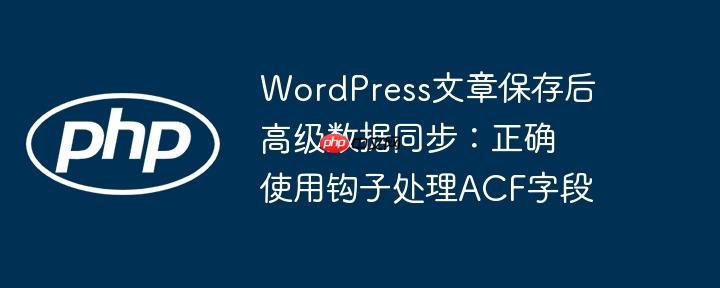
在wordpress开发中,我们经常需要在文章(包括自定义文章类型)保存或更新后执行特定的业务逻辑,例如将自定义文章类型的数据同步到woocommerce产品。常见的做法是使用save_post或save_post_{post_type}钩子。然而,当涉及到advanced custom fields (acf) 字段时,这些钩子的执行时机可能会导致问题:它们通常在acf字段数据写入数据库之前触发,从而导致尝试获取的acf字段值为空或为旧值。
save_post_{post_type}(例如save_post_award_category)钩子在文章数据保存到数据库之后立即触发。但是,ACF字段通常作为独立的元数据(post meta)存储,其保存过程可能在save_post钩子触发之后才完成。这意味着,如果在save_post钩子回调函数中尝试使用get_field()或get_post_meta()获取ACF字段的值,你可能会得到不准确的数据,特别是在首次创建文章或更新字段时。
为了解决这一时序问题,我们需要选择一个更晚触发的WordPress钩子,以确保所有文章数据,包括ACF字段,都已完全持久化到数据库。
WordPress 5.6及更高版本引入了wp_after_insert_post钩子,它在文章、其分类法和元数据全部保存完毕后触发。这是处理文章保存后业务逻辑的理想选择,因为它保证了所有相关数据都是最新的。
钩子参数:
示例代码:
以下代码演示了如何使用wp_after_insert_post钩子,在award_category类型的文章添加或更新后,自动创建或更新一个WooCommerce产品,并同步ACF字段数据。
/**
* 在文章及其所有元数据保存后,同步 award_category 文章到 WooCommerce 产品。
*
* @param int $post_id 文章ID。
* @param WP_Post $post_object 文章对象。
* @param bool $update 是否为更新操作。
* @param WP_Post $post_before 更新前的文章对象 (新文章为 null)。
*/
function sync_award_category_to_product( $post_id, $post_object, $update, $post_before ) {
// 1. 确保只处理 'award_category' 类型的文章
if ( 'award_category' !== $post_object->post_type ) {
return;
}
// 2. 避免在处理草稿、自动保存或回收站中的文章
if ( in_array( $post_object->post_status, array( 'draft', 'auto-draft', 'inherit', 'trash' ) ) ) {
return;
}
$product_id = 0; // 初始化产品ID
// 3. 检查是否已存在同名的WooCommerce产品
$existing_product = get_page_by_path( $post_object->post_name, OBJECT, 'product' );
if ( $existing_product ) {
$product_id = $existing_product->ID;
} else {
// 4. 如果不存在,则创建新的WooCommerce产品
$new_product_id = wp_insert_post( array(
'post_title' => $post_object->post_title, // 使用传入的 $post_object 的标题
'post_type' => 'product',
'post_status' => 'publish',
) );
if ( ! is_wp_error( $new_product_id ) ) {
$product_id = $new_product_id;
} else {
// 错误处理:记录日志
error_log( 'Failed to create WooCommerce product for award category ' . $post_id . ': ' . $new_product_id->get_error_message() );
return;
}
}
// 5. 确保产品ID有效
if ( ! $product_id ) {
error_log( 'Product ID not found or created for award category ' . $post_id );
return;
}
// 6. 获取ACF字段数据。
// 假设 'all_fields' 是一个返回数组的ACF字段,其中包含 'description' 键。
// 如果 'description' 是一个独立的ACF字段,可以直接使用 get_field('description', $post_id)。
$award_category_acf_fields = get_field( 'all_fields', $post_id );
// 7. 检查是否成功获取ACF字段且包含 'description'
if ( is_array( $award_category_acf_fields ) && isset( $award_category_acf_fields['description'] ) ) {
// 8. 更新WooCommerce产品的描述字段
update_field( 'description', $award_category_acf_fields['description'], $product_id );
} else {
error_log( 'ACF field "description" not found or "all_fields" is not an array for award category ' . $post_id );
}
}
// 注册钩子,优先级为10,接受4个参数
add_action( 'wp_after_insert_post', 'sync_award_category_to_product', 10, 4 );注意事项:
updated_post_meta钩子在特定文章的元数据更新后触发。如果你需要对某个特定的ACF字段更新做出反应,这个钩子可能是一个备选方案。然而,它会在任何文章元数据更新时触发,可能导致更频繁的执行,并且需要额外的逻辑来判断是哪个ACF字段被更新。
钩子参数:
示例代码:
/** * 在文章元数据更新后,同步 award_category 文章到 WooCommerce 产品。 * 此钩子在任何文章元数据更新时触发,需谨慎判断。 * * @param int $meta_id 更新的元数据条目ID。 * @param int $post_id 文章ID。 * @param string $meta_key
以上就是WordPress文章保存后高级数据同步:正确使用钩子处理ACF字段的详细内容,更多请关注php中文网其它相关文章!

每个人都需要一台速度更快、更稳定的 PC。随着时间的推移,垃圾文件、旧注册表数据和不必要的后台进程会占用资源并降低性能。幸运的是,许多工具可以让 Windows 保持平稳运行。

Copyright 2014-2025 https://www.php.cn/ All Rights Reserved | php.cn | 湘ICP备2023035733号