
本文将详细介绍如何使用 JavaScript 获取不同 Radio Button 组的选中值。正如摘要中所述,我们将使用 querySelectorAll 和 Array.from 方法来实现这一目标。这种方法不仅简洁明了,而且具有良好的浏览器兼容性,适用于各种 Web 开发场景。
问题分析
原始代码尝试在每次 Radio Button 点击时存储值,导致重复和错误。正确的做法是在用户完成所有选择后,在“添加到购物车”按钮点击时一次性获取所有选中的值。
解决方案
以下代码展示了如何在点击按钮时获取所有选中的 Radio Button 的值,并将其存储在数组中。
{% for product_option in product.options_with_values %}{{ product_option.name }} --
{% for value in product_option.values %} {% endfor %}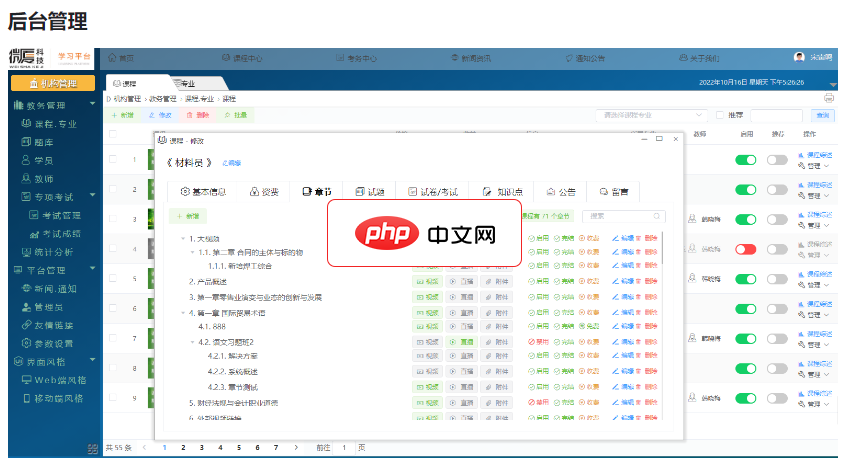 微厦在线学习培训系统2.0下载
微厦在线学习培训系统2.0下载《微厦在线学习考试系统》将“ 视频学习、试题练习、在线考试 ”紧密相联,打造成为集 “学、练、考” 于一体的在线学习系统。“点播/直播”、“刷题/测试”、“组卷/考试”,根据学习内容的不同权重汇总综合成绩,生成学习证明。支持在线支付(微信支付、支付宝支付);利用充值卡、学习卡配合线下营销;Web端、APP、小程序,多终端方便学习。适用:大学、中职中专、培训机构、企事业单位行业:企业内训、成人教育、
{% endfor %}
代码解释:
- document.querySelectorAll('input[type="radio"]:checked'): 这行代码使用 querySelectorAll 方法选择所有 type="radio" 且 checked 属性为 true 的元素。 换句话说,它会选择所有被选中的 Radio Button。
- Array.from(checkedRadios, radio => radio.value): 这行代码使用 Array.from 方法将 checkedRadios 这个 NodeList (类数组对象) 转换为一个真正的数组。 radio => radio.value 是一个箭头函数,它作为 Array.from 的第二个参数,用于指定如何将每个 Radio Button 元素转换为数组中的值。 在这里,我们提取每个选中 Radio Button 的 value 属性,并将其作为数组的元素。
注意事项:
- 确保每个 Radio Button 组都有一个 name 属性,且同一组的 Radio Button 的 name 属性值相同。
- variantsArray 变量需要在 JavaScript 代码中定义,并且包含产品变体的信息,例如 id 和 options。
- JSON.stringify 方法用于将数组转换为 JSON 字符串,以便进行比较。 如果 variantsArray[i].options 也是数组,则需要使用 JSON.stringify 将其转换为 JSON 字符串才能进行比较。
- 此代码假定 variantsArray 已经定义并包含了所有变体选项。请确保在实际应用中正确初始化和赋值 variantsArray。
总结
通过使用 querySelectorAll 和 Array.from 方法,我们可以轻松地获取不同 Radio Button 组的选中值,并将其存储在数组中。这种方法简单、高效,并且易于理解和维护。在实际开发中,可以根据具体需求进行适当的调整和扩展。





























