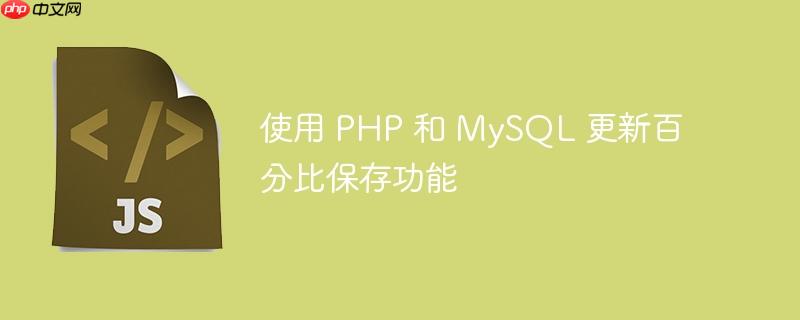
本文档旨在指导开发者如何在使用 MySQL 数据库的 PHP 项目中,正确实现并应用百分比保存功能。通过修改现有的 Actions.php 文件,使其与 MySQL 数据库连接并执行数据插入和更新操作,确保数据能够成功保存到数据库中。本文将提供修改后的代码示例,并解释关键步骤和注意事项。
原有的 Actions.php 文件可能存在与 MySQL 数据库交互的问题。为了解决这个问题,需要对该文件进行修改,使其能够正确地连接到 MySQL 数据库,并执行相应的 SQL 查询。
首先,需要让 Actions 类继承 mysqli 类。这将允许 Actions 类直接使用 mysqli 类的方法来连接和操作 MySQL 数据库。
<?php
Class Actions extends mysqli{
public $sql;
function __construct(){
$this->sql = new mysqli("localhost", "root", "", "resultgrading");
}
// ... 其他代码 ...
}代码解释:
立即学习“PHP免费学习笔记(深入)”;
接下来,需要修改 save_percentage() 方法,使其使用 $this->sql 对象来执行数据库查询。
function save_percentage(){
extract($_POST);
$data = "";
foreach($component_id as $k => $v){
if(!empty($data)) $data .= ", ";
$data .= "('$id','{$v}','{$percentage[$k]}')";
}
if(!empty($data))
$this->sql->query("DELETE FROM `component_subject_percentage` where `subject_id` = '{$id}'");
$mb = "INSERT INTO `component_subject_percentage` (`subject_id`,`component_id`,`percentage`)VALUES {$data}";
$insert = $this->sql->query($mb);
if($insert){
$resp['status'] ='success';
$resp['msg'] = "Data successfully saved";
}else{
$resp['status'] ='failed';
$resp['msg'] = "Data fails to save. Error: ". $this->sql->lastErrorMsg();
$resp['sql'] = $sql;
}
return json_encode($resp);
}代码解释:
立即学习“PHP免费学习笔记(深入)”;
下面是修改后的 Actions.php 文件的完整代码示例:
<?php
Class Actions extends mysqli{
public $sql;
function __construct(){
$this->sql = new mysqli("localhost", "root", "", "resultgrading");
}
function save_percentage(){
extract($_POST);
$data = "";
foreach($component_id as $k => $v){
if(!empty($data)) $data .= ", ";
$data .= "('$id','{$v}','{$percentage[$k]}')";
}
if(!empty($data))
$this->sql->query("DELETE FROM `component_subject_percentage` where `subject_id` = '{$id}'");
$mb = "INSERT INTO `component_subject_percentage` (`subject_id`,`component_id`,`percentage`)VALUES {$data}";
$insert = $this->sql->query($mb);
if($insert){
$resp['status'] ='success';
$resp['msg'] = "Data successfully saved";
}else{
$resp['status'] ='failed';
$resp['msg'] = "Data fails to save. Error: ". $this->sql->lastErrorMsg();
$resp['sql'] = $sql;
}
return json_encode($resp);
}
}
$a = isset($_GET['a']) ?$_GET['a'] : '';
$action = new Actions();
switch($a){
case 'save_percentage':
echo $action->save_percentage();
break;
default:
// default action here
break;
}通过以上步骤,你可以修改 Actions.php 文件,使其能够正确地与 MySQL 数据库交互,并实现百分比保存功能。请务必注意代码中的注释和注意事项,以确保代码的正确性和安全性。在实际应用中,还需要根据具体的需求进行适当的调整和优化。
以上就是使用 PHP 和 MySQL 更新百分比保存功能的详细内容,更多请关注php中文网其它相关文章!

PHP怎么学习?PHP怎么入门?PHP在哪学?PHP怎么学才快?不用担心,这里为大家提供了PHP速学教程(入门到精通),有需要的小伙伴保存下载就能学习啦!

Copyright 2014-2025 https://www.php.cn/ All Rights Reserved | php.cn | 湘ICP备2023035733号