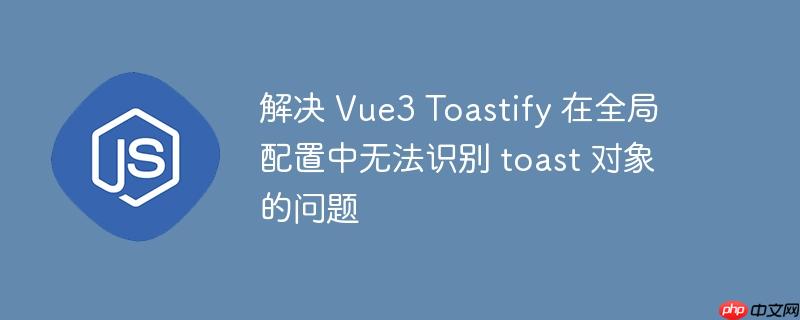
第一段引用上面的摘要:
本文旨在解决 Vue3 Toastify 在全局配置中无法识别 toast 对象的问题。通过分析问题原因,提供明确的解决方案,并给出示例代码,帮助开发者正确配置 Vue3 Toastify 的全局过渡效果,避免 ReferenceError: toast is not defined 错误。
问题分析
在使用 Vue3 Toastify 时,你可能希望在 main.js 中全局配置 Toast 的过渡效果。按照官方文档,你可能会尝试以下代码:
立即学习“前端免费学习笔记(深入)”;
app.use(
Vue3Toasity,
{
transition: toast.TRANSITIONS.FLIP,
},
);然而,这段代码会抛出 ReferenceError: toast is not defined 错误。这是因为 toast 对象并没有在 main.js 中被正确引入。
解决方案
要解决这个问题,需要在 main.js 中显式地从 vue3-toastify 导入 toast 对象。修改后的代码如下:
import Vue3Toasity, { toast } from 'vue3-toastify';
import 'vue3-toastify/dist/index.css';
// ... 其他代码
createApp(App)
// ... 其他代码
.use(
Vue3Toasity,
{
closeButton: false,
containerClassName: 'toast-container-class',
toastClassName: 'toast-class',
bodyClassName: 'toast-body-class',
progressClassName: 'progress-bar',
autoClose: 30000,
transition: toast.TRANSITIONS.BOUNCE, // 现在可以正常工作了
style: {
opacity: '1',
userSelect: 'initial',
},
})
.mount('#app')代码解释
通过 import Vue3Toasity, { toast } from 'vue3-toastify'; 语句,我们不仅导入了 Vue3Toasity 组件,还导入了 toast 对象。这样,在全局配置中就可以正确访问 toast.TRANSITIONS 属性,从而设置全局的过渡效果。
完整示例
以下是一个完整的 main.js 示例,展示了如何正确配置 Vue3 Toastify 的全局过渡效果:
import { createApp } from 'vue'
import App from './App.vue'
import './registerServiceWorker'
import router from './router'
import store from './store'
import ClickOutside from "./directives/clickOutside.js";
import hapticDirective from "./directives/hapticDirective.js";
import Vue3Toasity, { toast } from 'vue3-toastify';
import 'vue3-toastify/dist/index.css';
createApp(App)
.directive("haptic", hapticDirective)
.directive("click-outside", ClickOutside)
.use(store)
.use(router)
.use(
Vue3Toasity,
{
closeButton: false,
containerClassName: 'toast-container-class',
toastClassName: 'toast-class',
bodyClassName: 'toast-body-class',
progressClassName: 'progress-bar',
autoClose: 30000,
transition: toast.TRANSITIONS.BOUNCE,
style: {
opacity: '1',
userSelect: 'initial',
},
})
.mount('#app')总结
在使用 Vue3 Toastify 进行全局配置时,务必确保正确导入所需的对象。特别是 toast 对象,如果需要在全局配置中使用,必须显式地从 vue3-toastify 中导入。 这样可以避免 ReferenceError 错误,并确保全局配置生效。






























