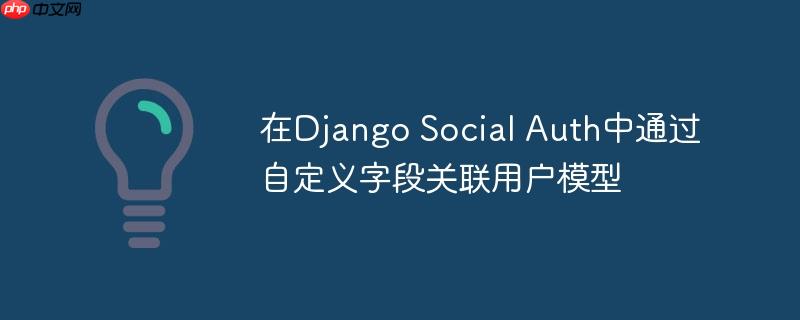
social-auth-app-django 提供了一个强大的管道(pipeline)机制,允许开发者在用户通过社交媒体进行认证的整个过程中插入自定义逻辑。这个管道由一系列可配置的函数组成,它们按顺序执行,处理从社交账户数据获取到用户创建、关联和详细信息更新等各个阶段。默认的管道包括根据电子邮件地址关联用户(associate_by_email)和创建新用户(create_user)等步骤。
然而,在某些场景下,默认的关联策略可能无法满足特定需求。例如,当你的自定义用户模型(AbstractUser的子类)包含一个独特的社交平台ID字段(如 telegram_id),并且你希望在用户首次通过该社交平台登录时,优先使用这个自定义ID来查找并关联现有用户,而不是创建新用户或依赖电子邮件。
假设我们有一个名为 Profile 的自定义用户模型,其中包含一个 telegram_id 字段,用于存储用户的Telegram唯一ID:
import uuid
from django.contrib.auth.models import AbstractUser
from django.db import models
class Profile(AbstractUser):
id = models.UUIDField(primary_key=True, default=uuid.uuid4, editable=False)
telegram_id = models.BigIntegerField(verbose_name='телеграм ID', unique=True, blank=True, null=True)
# ... 其他自定义字段当用户通过Telegram登录时,social-auth-app-django 会从Telegram获取到用户的ID,并将其作为 uid 传递给管道。我们的目标是利用这个 uid 来匹配 Profile.telegram_id。
为了实现通过 telegram_id 关联用户,我们需要创建一个自定义的管道函数。这个函数将检查当前登录的社交账户是否为Telegram,然后尝试根据Telegram ID在现有用户中查找匹配项。
以下是实现这一逻辑的自定义管道函数:
# 例如,在你的 app/pipeline.py 文件中
from django.contrib.auth import get_user_model
from social_core.exceptions import AuthException
def associate_by_telegram_id(backend, details, user=None, *args, **kwargs):
"""
自定义管道函数,用于通过 Telegram ID 关联现有用户。
"""
# 仅对 Telegram 后端生效
if backend.name == 'telegram':
# 如果用户已经通过其他方式(例如会话)登录,或者已经在之前的管道步骤中被关联,则跳过此步骤
if user:
return None
# 从 kwargs 中获取社交 UID,对于 Telegram,这通常是用户的 Telegram ID
tgid = kwargs.get('uid')
if tgid:
try:
tgid = int(tgid) # 确保转换为整数类型
except (ValueError, TypeError):
# 如果 tgid 不是有效的整数,则无法进行匹配,跳过
return None
UserModel = get_user_model()
# 查找所有匹配此 Telegram ID 的用户
users = list(UserModel.objects.filter(telegram_id=tgid))
if len(users) == 0:
# 没有找到匹配的用户,让后续管道步骤(如 create_user)处理
return None
elif len(users) > 1:
# 发现多个用户关联了同一个 Telegram ID,这通常表示数据异常,应抛出异常
raise AuthException(
backend, "提供的 Telegram ID 已与多个账户关联,请联系管理员。"
)
else:
# 找到唯一匹配的用户,将其返回以进行关联
# is_new=False 表示这不是一个新创建的用户
return {"user": users[0], "is_new": False}
return None # 对于非 Telegram 后端或不满足条件的情况,继续执行后续管道函数解析:
完成自定义函数后,需要将其添加到 settings.py 中的 SOCIAL_AUTH_PIPELINE 配置中。放置位置至关重要,它应该在尝试创建新用户(create_user)或通过电子邮件关联用户(associate_by_email)之前执行。
# settings.py
SOCIAL_AUTH_PIPELINE = (
'social_core.pipeline.social_auth.social_details',
'social_core.pipeline.social_auth.social_uid',
'social_core.pipeline.social_auth.social_user',
'social_core.pipeline.user.get_username',
# 在这里插入你的自定义关联管道函数
'your_app_name.pipeline.associate_by_telegram_id', # 假设你的函数在 your_app_name/pipeline.py 中
'social_core.pipeline.social_auth.associate_by_email',
'social_core.pipeline.user.create_user',
'social_core.pipeline.social_auth.associate_user',
'social_core.pipeline.social_auth.load_extra_data',
'social_core.pipeline.user.user_details',
)通过将 your_app_name.pipeline.associate_by_telegram_id 放置在 associate_by_email 和 create_user 之前,我们确保了在尝试通过电子邮件关联或创建新用户之前,系统会优先尝试通过 telegram_id 查找并关联现有用户。
通过 social-auth-app-django 的管道机制,我们可以灵活地定制用户关联逻辑,以适应复杂的业务需求和自定义用户模型结构。实现一个自定义管道函数,并将其正确地集成到管道中,是解决特定字段关联问题的有效方法。这种方法不仅增强了系统的灵活性,也确保了用户数据的准确性和一致性。
以上就是在Django Social Auth中通过自定义字段关联用户模型的详细内容,更多请关注php中文网其它相关文章!

每个人都需要一台速度更快、更稳定的 PC。随着时间的推移,垃圾文件、旧注册表数据和不必要的后台进程会占用资源并降低性能。幸运的是,许多工具可以让 Windows 保持平稳运行。

Copyright 2014-2025 https://www.php.cn/ All Rights Reserved | php.cn | 湘ICP备2023035733号