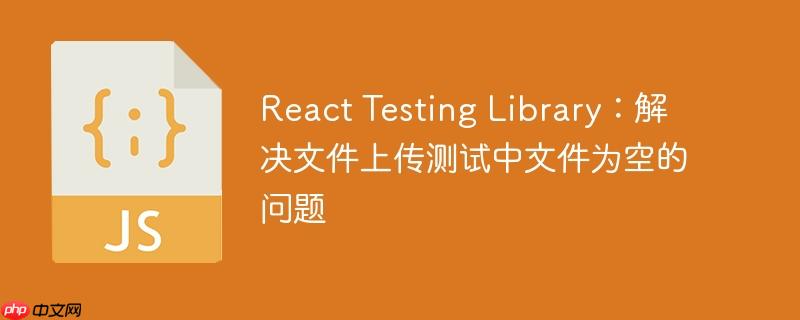
在使用 React Testing Library 进行文件上传测试时,开发者可能会遇到一个常见的问题:尽管在浏览器环境中文件上传功能正常,但在测试环境中,File 对象却显示为空,导致测试失败。这是因为 React Testing Library 通常在 Node.js 环境下运行,而 Node.js 的 File 对象(继承自 Blob)可能缺少某些属性,例如 size,这会导致文件上传组件无法正确处理文件。
为了解决这个问题,我们需要手动模拟 File 对象的 size 属性,使其在测试环境中也能正常工作。
解决方案:自定义 createFile 函数
我们可以创建一个自定义的 createFile 函数,该函数接收文件名、文件大小和文件类型作为参数,并返回一个模拟的 File 对象,其中 size 属性通过 Object.defineProperty 方法进行定义。
// Helper function to create a mock File object
function createFile(name, size, type) {
const file = new File([], name, { type });
Object.defineProperty(file, 'size', {
get() {
return size;
},
});
return file;
}使用示例
以下是如何在测试中使用 createFile 函数的示例:
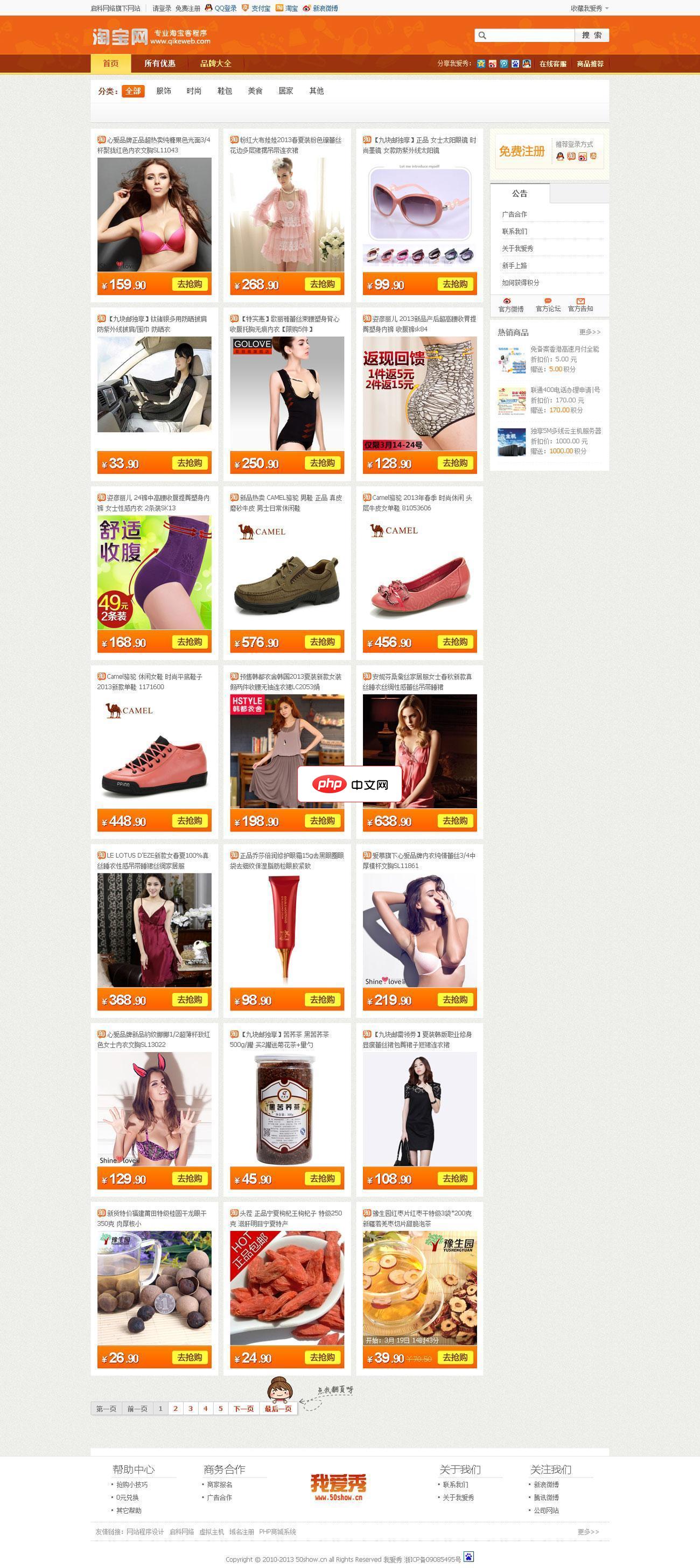
1、请上传下载到的淘宝客系统安装包并上传到空间根目录中进行解压,解压后将网站文件移动到根目录的位置,然后访问 /install 进行安装。您也可以在本地解压,并以二进制方式将程序上传至您的网站空间。 2、同意启科网络电子商务系统安装协议进入下一步。 3、如果系统检测环境通过,则会提示输入您的数据库服务器地址(一般为本机,即127.0.0.1或者localhost)、数据库账号、数据库密码、数据库名
import { screen, userEvent } from '@testing-library/react';
import '@testing-library/jest-dom'; // for toBeInTheDocument matcher
describe('File Upload Component', () => {
it('should upload a file', async () => {
// Create a mock file
const file = createFile('test.pdf', 1024 * 1024, 'application/pdf'); // 1MB file
// Get the file input element
const input = screen.getByTestId('attachment-input');
// Upload the file
await userEvent.upload(input, file);
// Assert that the file has been uploaded (replace with your actual assertion)
expect(input.files[0]).toBe(file);
expect(input.files[0].name).toBe('test.pdf');
expect(input.files[0].size).toBe(1024 * 1024);
});
});代码解释:
- 导入必要的模块: 导入 screen 和 userEvent 来自 @testing-library/react,以及 @testing-library/jest-dom 用于提供自定义的 Jest 断言。
- 创建模拟文件: 使用 createFile 函数创建一个名为 test.pdf、大小为 1MB、类型为 application/pdf 的模拟文件。
- 获取文件输入元素: 使用 screen.getByTestId 方法获取 data-testid 为 attachment-input 的文件输入元素。
- 上传文件: 使用 userEvent.upload 方法将模拟文件上传到文件输入元素。
- 断言: 使用 Jest 的 expect 函数进行断言,验证文件是否成功上传,并检查文件名和大小是否正确。
注意事项:
- 请确保你的测试环境已经安装了 @testing-library/react 和 @testing-library/jest-dom。
- 根据实际情况调整 createFile 函数的参数,例如文件名、文件大小和文件类型。
- 根据你的文件上传组件的实现方式,修改断言部分的代码。
- 如果你的文件上传组件依赖于其他属性(例如 lastModified),你也可以在 createFile 函数中模拟这些属性。
总结:
通过自定义 createFile 函数,我们可以有效地解决 React Testing Library 文件上传测试中文件对象为空的问题。这种方法模拟了 File 对象的 size 属性,使得文件上传组件在测试环境中也能正常工作。希望本文能够帮助你更好地进行文件上传测试。记住,根据你的具体需求调整代码,确保测试的准确性和可靠性。





























