配置Python Logging模块的最佳实践包括:1. 根据需求设置日志级别(DEBUG、INFO、WARNING、ERROR、CRITICAL);2. 使用logger的层级结构,通过logging.getLogger(__name__)创建模块级logger,便于追踪日志来源;3. 配置多个handler(如FileHandler、StreamHandler),分别输出到文件和控制台,并为每个handler设置适当级别;4. 使用Formatter定义统一日志格式,包含时间、名称、级别和消息;5. 在多模块项目中,避免在模块内调用basicConfig,而在主程序中统一配置;6. 推荐使用外部配置文件(如YAML)结合logging.config.dictConfig实现灵活管理;7. 生产环境中使用RotatingFileHandler或TimedRotatingFileHandler实现日志轮转;8. 将日志集成到集中式日志系统(如ELK、Graylog)或错误跟踪工具(如Sentry)以实现监控与告警。
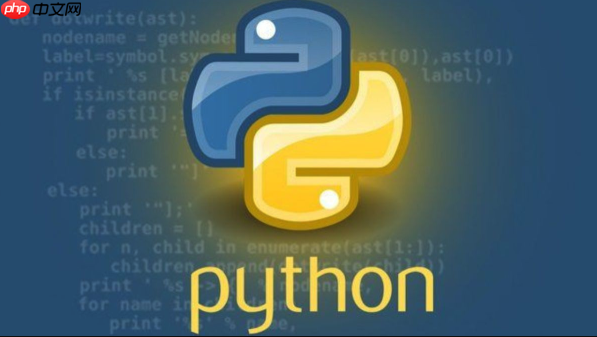
Python的logging模块提供了一套灵活且强大的日志记录系统。它允许开发者以不同的级别(DEBUG, INFO, WARNING, ERROR, CRITICAL)记录信息,并可以将日志输出到不同的目标,例如控制台、文件或网络。正确配置和使用logging模块对于调试、监控和维护Python应用程序至关重要。
配置和使用logging模块,核心在于理解handlers、formatters和loggers之间的关系,以及如何根据需求进行定制。
配置logging模块的最佳实践涉及到多个方面,包括日志级别选择、handler配置、formatter定制以及logger的组织。
首先,根据应用的需求选择合适的日志级别。DEBUG级别用于开发和调试阶段,INFO级别用于记录程序运行的关键信息,WARNING级别用于指示潜在的问题,ERROR级别用于记录错误,CRITICAL级别用于记录严重错误。
立即学习“Python免费学习笔记(深入)”;
import logging
# 创建logger
logger = logging.getLogger(__name__)
logger.setLevel(logging.DEBUG) # 设置日志级别为DEBUG
# 创建handler,用于输出到文件
file_handler = logging.FileHandler('app.log')
file_handler.setLevel(logging.INFO) # 设置handler的日志级别为INFO
# 创建formatter,用于定义日志格式
formatter = logging.Formatter('%(asctime)s - %(name)s - %(levelname)s - %(message)s')
file_handler.setFormatter(formatter)
# 将handler添加到logger
logger.addHandler(file_handler)
# 记录日志
logger.debug('This is a debug message')
logger.info('This is an info message')
logger.warning('This is a warning message')
logger.error('This is an error message')
logger.critical('This is a critical message')上面的代码展示了如何创建一个logger,并将其输出到文件。关键点在于:
更高级的配置方式是使用logging.config模块,可以通过读取配置文件来配置logging。这样可以避免在代码中硬编码配置信息,方便修改和维护。
import logging.config
import yaml
def setup_logging(default_path='logging.yaml', default_level=logging.INFO, env_key='LOG_CFG'):
"""Setup logging configuration"""
path = default_path
value = os.getenv(env_key, None)
if value:
path = value
if os.path.exists(path):
with open(path, 'rt') as f:
try:
config = yaml.safe_load(f.read())
logging.config.dictConfig(config)
except Exception as e:
print(e)
print('Error in Logging Configuration. Using default configs')
logging.basicConfig(level=default_level)
else:
logging.basicConfig(level=default_level)
print('Failed to load configuration file. Using default configs')这个函数可以从YAML文件中读取logging配置,如果没有配置文件,则使用默认配置。YAML配置文件的例子如下:
version: 1
formatters:
simple:
format: '%(asctime)s - %(name)s - %(levelname)s - %(message)s'
handlers:
console:
class: logging.StreamHandler
level: DEBUG
formatter: simple
stream: ext://sys.stdout
file:
class: logging.FileHandler
level: INFO
formatter: simple
filename: app.log
loggers:
my_module:
level: DEBUG
handlers: [console, file]
propagate: no
root:
level: WARNING
handlers: [console]在大型项目中,通常会将代码拆分成多个模块。为了有效地使用logging模块,需要确保每个模块都使用同一个logger,并且配置信息是统一的。
一种常见的做法是在主模块中配置logging,并将logger传递给其他模块。
# main.py
import logging
import module1
import module2
logging.basicConfig(level=logging.INFO, format='%(asctime)s - %(name)s - %(levelname)s - %(message)s')
logger = logging.getLogger(__name__)
logger.info('Starting application')
module1.do_something(logger)
module2.do_something_else(logger)
logger.info('Application finished')
# module1.py
import logging
def do_something(logger):
logger.info('Doing something in module1')
# module2.py
import logging
def do_something_else(logger):
logger.info('Doing something else in module2')另一种更好的做法是使用logger的层级结构。logging模块会自动创建一个root logger,所有的logger都是root logger的子logger。可以通过getLogger()方法获取logger,如果logger的名字包含点号,则表示它是一个子logger。
# main.py
import logging
import module1
import module2
logging.basicConfig(level=logging.INFO, format='%(asctime)s - %(name)s - %(levelname)s - %(message)s')
logger = logging.getLogger(__name__)
logger.info('Starting application')
module1.do_something()
module2.do_something_else()
logger.info('Application finished')
# module1.py
import logging
logger = logging.getLogger(__name__)
def do_something():
logger.info('Doing something in module1')
# module2.py
import logging
logger = logging.getLogger(__name__)
def do_something_else():
logger.info('Doing something else in module2')在这个例子中,每个模块都使用getLogger(__name__)获取logger,logging模块会自动创建logger的层级结构,例如main、module1和module2。由于所有的logger都是root logger的子logger,因此它们会继承root logger的配置。
在生产环境中,需要对Python应用程序的日志进行监控和管理。这涉及到多个方面,包括日志的存储、分析和告警。
一种常见的做法是将日志输出到文件,然后使用日志分析工具(例如ELK Stack、Splunk)对日志进行分析。这些工具可以帮助我们快速地找到问题,并生成报告。
另一种做法是将日志输出到集中式的日志服务器(例如Graylog、Fluentd),然后使用这些服务器提供的功能进行监控和管理。
无论使用哪种方法,都需要考虑以下几个方面:
此外,还可以考虑使用Sentry等错误跟踪工具,它可以帮助我们快速地发现和解决应用程序中的错误。Sentry可以捕获应用程序中的异常,并提供详细的错误报告,包括堆栈跟踪、变量值等信息。
总的来说,Python logging模块是一个强大而灵活的日志记录系统。通过合理地配置和使用logging模块,可以帮助我们更好地调试、监控和维护Python应用程序。在生产环境中,需要对日志进行监控和管理,及时发现和解决问题。
以上就是python logging模块如何使用_python logging日志模块配置与使用指南的详细内容,更多请关注php中文网其它相关文章!

python怎么学习?python怎么入门?python在哪学?python怎么学才快?不用担心,这里为大家提供了python速学教程(入门到精通),有需要的小伙伴保存下载就能学习啦!




Copyright 2014-2025 https://www.php.cn/ All Rights Reserved | php.cn | 湘ICP备2023035733号