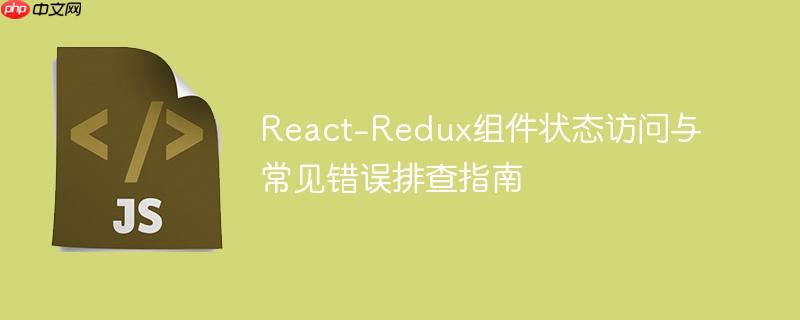
在react-redux应用开发中,尤其是在管理复杂状态时,开发者经常会遇到尝试访问未定义属性或状态丢失的问题。这通常是由于组件未能正确地从redux store获取状态,或者在状态更新逻辑中存在细微错误所致。本教程将通过一个具体的案例,深入探讨这些问题并提供解决方案。
1. 问题分析:为何出现“Cannot read properties of undefined”
在提供的代码示例中,OrderSummary组件尝试通过props.ingredients和props.totalPrice访问数据。然而,在Main.jsx中,OrderSummary组件被渲染时,其父组件Route并未向它传递这些props:
} />
这里的关键在于,Main组件在root.render();时并未接收任何props,因此Main组件内部的props.ingredients和props.totalPrice都是undefined。更重要的是,即使Main组件接收了这些props,OrderSummary作为一个需要访问Redux store中全局状态的组件,其正确的数据源应该是Redux store,而不是通过父组件层层传递。
2. 解决方案一:将组件连接到Redux Store
为了让OrderSummary组件能够直接访问Redux store中的ingredients和totalPrice,我们需要使用react-redux库提供的connect高阶组件(Higher-Order Component)。connect函数允许我们将Redux store的状态(state)和分发(dispatch)映射到React组件的props上。
2.1 改造 OrderSummary 组件
首先,我们需要修改OrderSummary组件,使其不再期望从父组件接收ingredients和totalPrice,而是通过connect从Redux store获取。
import { connect } from 'react-redux';
function OrderSummary(props) {
// 通过connect映射的props可以直接解构访问
const { ingredients, totalPrice } = props;
// ... 使用 ingredients 和 totalPrice 来渲染组件内容
return (
订单摘要
{Object.keys(ingredients).map(ingName => (
- {ingName}: {ingredients[ingName]}
))}
总价: {totalPrice.toFixed(2)}
);
}
// mapStateToProps 函数将 Redux store 的状态映射到组件的 props
const mapStateToProps = (state) => {
return {
ingredients: state.ingredients, // 从 Redux state 获取 ingredients
totalPrice: state.totalPrice, // 从 Redux state 获取 totalPrice
};
};
// 使用 connect 连接 OrderSummary 组件
// connect 的第一个参数是 mapStateToProps,第二个参数是 mapDispatchToProps (此处不需要,所以省略)
export default connect(mapStateToProps)(OrderSummary);2.2 更新 Main.jsx 中的路由
一旦OrderSummary组件通过connect连接到Redux store,它就不再需要从Route组件接收ingredients和totalPrice作为props了。因此,Main.jsx中的路由定义也需要相应地简化:
// main.jsx
import ReactDOM from "react-dom/client";
import { BrowserRouter, Routes, Route } from "react-router-dom";
import { Provider } from "react-redux";
import { createStore } from "redux";
import reducer from "./store/reducer";
import OrderSummary from "./OrderSummary"; // 确保引入了改造后的OrderSummary
export default function Main(props) {
const store = createStore(
reducer /* preloadedState, */,
window.__REDUX_DEVTOOLS_EXTENSION__ && window.__REDUX_DEVTOOLS_EXTENSION__()
);
return (
);
}
const root = ReactDOM.createRoot(document.getElementById("root"));
root.render();通过以上修改,OrderSummary组件现在能够独立地从Redux store获取所需的状态,解决了Cannot read properties of undefined的问题。
3. 解决方案二:修复 Reducer 中的拼写错误
除了组件连接问题,Redux应用中常见的另一类错误是reducer逻辑中的细微错误,例如属性名拼写不一致。在提供的reducer.js代码片段中,ADD_INGREDIENT action 的处理逻辑存在一个拼写错误:
// reducer.js (原始代码片段)
const reducer = (state = initialState, action) => {
switch (action.type) {
case actionTypes.ADD_INGREDIENT:
return {
...state,
ingredients: {
...state.ingredients,
// 错误:此处是 'action.ingredienName'
[action.ingredienName]: state.ingredients[action.ingredientName] + 1
},
totalPrice: state.totalPrice + INGREDIENT_PRICES[action.ingredientName]
};
// ... 其他 case
}
};注意[action.ingredienName]中的ingredienName,它少了一个t。这意味着当ADD_INGREDIENT action 被分发时,Redux store 会尝试使用一个错误的键来更新ingredients对象,导致预期的食材数量不会增加,甚至可能创建新的、不正确的键值对。
3.1 修正 Reducer
将action.ingredienName更正为action.ingredientName即可解决此问题:
// reducer.js (修正后)
const reducer = (state = initialState, action) => {
switch (action.type) {
case actionTypes.ADD_INGREDIENT:
return {
...state,
ingredients: {
...state.ingredients,
// 修正:确保属性名与 action.ingredientName 保持一致
[action.ingredientName]: state.ingredients[action.ingredientName] + 1
},
totalPrice: state.totalPrice + INGREDIENT_PRICES[action.ingredientName]
};
// ... 其他 case
}
};这个小小的拼写错误可能导致状态更新不符合预期,进而引发其他逻辑错误或界面显示问题。在开发过程中,仔细检查属性名和变量名的一致性至关重要。
总结与最佳实践
本教程通过解决一个具体的React-Redux错误案例,强调了以下几个关键点:
- 连接组件到Redux Store: 当组件需要访问Redux store中的全局状态时,应使用react-redux的connect高阶组件(或React Hooks useSelector和useDispatch,如果使用新版React-Redux)来映射状态和分发动作,而不是通过props层层传递。这遵循了Redux的单一数据源原则,并简化了组件间的数据流。
- 确保Reducer逻辑的准确性: Reducer是Redux应用中状态更新的核心。任何拼写错误、逻辑漏洞或不当的状态不可变更新都可能导致意料之外的行为。在编写reducer时,应仔细检查所有属性名、变量名以及返回的新状态是否正确。
- 使用Redux DevTools: window.__REDUX_DEVTOOLS_EXTENSION__是一个非常有用的调试工具,它可以帮助开发者追踪Redux store的状态变化、分发的actions以及reducer的执行情况,是排查此类问题的利器。
通过遵循这些最佳实践,开发者可以构建出更健壮、可维护的React-Redux应用,并有效避免常见的状态管理错误。






























