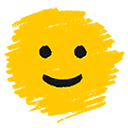1. A-Frame VR中HTML UI的挑战
当开发者使用a-frame构建vr体验时,常常需要集成传统的html用户界面元素,例如按钮、文本输入框或信息面板。然而,a-frame进入vr模式后,浏览器默认的html dom元素通常会被隐藏或脱离3d渲染上下文,导致这些ui元素在vr环境中无法显示或交互,从而影响用户体验,尤其是在需要提供“退出vr”或“菜单”等关键功能时。这种现象在ios设备上可能表现出一些差异,但普遍而言,原生html元素在vr模式下的不可见性是一个普遍问题。
2. 解决方案:aframe-htmlembed-component组件
为了解决这一问题,我们可以借助第三方A-Frame组件——aframe-htmlembed-component。这个组件能够将标准的HTML和CSS内容渲染成一个3D纹理,并将其作为A-Frame实体(a-entity)的一部分呈现在VR场景中。这意味着你可以像操作其他3D对象一样定位、旋转和缩放你的HTML UI,并且它在VR模式下依然可见和可交互。
该组件的核心优势在于:
- 持久化显示: 确保HTML元素在进入VR模式后依然可见。
- 完全的HTML/CSS支持: 可以在嵌入的HTML中使用任何标准的HTML标签和CSS样式。
- 3D定位与交互: HTML内容可以被放置在3D空间中的任意位置,并支持鼠标或VR控制器交互。
- 固定到摄像机: 结合aframe-look-at-component等组件,可以将HTML UI固定在用户的视野中,实现HUD(Heads-Up Display)效果。
3. 实现步骤
要将HTML元素嵌入到A-Frame VR场景中,请遵循以下步骤:
3.1 引入必要的JavaScript库
在你的HTML文件的
部分,需要引入A-Frame核心库以及aframe-look-at-component和aframe-htmlembed-component。立即学习“前端免费学习笔记(深入)”;
- aframe.min.js: A-Frame框架的核心库。
- aframe-look-at-component.min.js: 允许实体始终面向另一个实体(例如摄像机)的组件。
- build.js (from aframe-htmlembed-component): HTML嵌入组件本身。
3.2 创建并配置HTML嵌入实体
在
- position="0 1.6 -1": 定义了该HTML UI在3D场景中的初始位置。
- htmlembed: 激活HTML嵌入功能,使内部的HTML内容被渲染为3D纹理。
- look-at="[camera]": 结合aframe-look-at-component,确保这个a-entity(及其内部的HTML UI)始终面向用户摄像机,无论用户如何转动头部。这对于制作HUD非常有用。
4. 完整示例代码
以下是一个完整的A-Frame场景示例,展示了如何嵌入一个“退出VR”按钮,并使其始终固定在用户视野中:
A-Frame HTML嵌入示例
在上述代码中,一个带有“退出VR”文本的按钮被嵌入到3D场景中。由于look-at="[camera]"属性,无论用户如何移动或转动,这个按钮都会保持在视野中。点击该按钮将触发JavaScript的onclick事件,你可以根据实际需求在此处实现退出VR模式或打开菜单等功能。
5. 注意事项
- 交互性: htmlembed组件支持鼠标点击和VR控制器射线交互。确保你的场景中配置了cursor组件,以便进行交互。
- 性能考量: 嵌入过于复杂或频繁更新的HTML内容可能会影响性能,因为它需要在后台进行HTML渲染和纹理更新。尽量保持嵌入内容的简洁高效。
- 样式与布局: 嵌入的HTML内容可以完全使用CSS进行样式设置,包括响应式布局。这使得UI设计具有极大的灵活性。
- 组件来源: aframe-htmlembed-component是一个第三方社区组件,其维护状态和兼容性可能会随A-Frame版本更新而变化。建议关注其GitHub仓库获取最新信息。
- 替代方案: 对于简单的UI,也可以考虑使用A-Frame原生的a-text、a-image和a-plane结合自定义组件来构建,但对于复杂交互和丰富样式,htmlembed无疑更具优势。
6. 总结
aframe-htmlembed-component为A-Frame开发者提供了一个强大的工具,解决了在VR模式下集成传统HTML UI的难题。通过将HTML内容无缝嵌入到3D场景中,并结合look-at等组件实现HUD效果,开发者可以轻松创建功能完善、交互性强的VR用户界面,极大地提升了A-Frame应用的可用性和用户体验。掌握这一技术,将使你的A-Frame VR项目能够更好地融合Web的灵活性与VR的沉浸感。