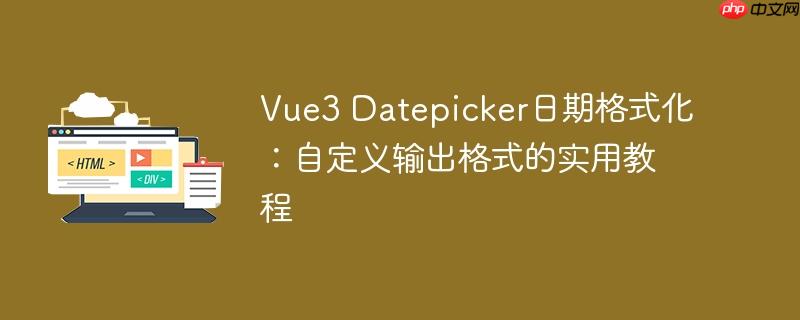
在使用vue3 datepicker组件时,开发者可能会注意到其默认输出的日期时间字符串通常包含详细的时区信息和完整的时间戳,例如 thu jun 23 2022 17:14:00 gmt+0700 (western indonesia time)。这种格式在某些应用场景下可能显得过于冗长,不便于用户快速阅读和理解。为了提升用户体验和数据展示的清晰度,我们常常需要将这种默认格式转换为更简洁、更符合特定业务需求的格式,例如 thu, 23 jun 2022。
Vue3 Datepicker(通常指 @vuepic/vue-datepicker)提供了一个名为 inputFormat 的强大属性,允许开发者自定义日期在输入框中的显示格式。通过向此属性传递一个特定的格式化字符串,我们可以精确控制日期的显示方式。
例如,要将日期从默认的详细格式转换为 Thu, 23 Jun 2022,只需将 inputFormat 属性设置为 E..EEE, d LLL y。
以下是一个在Vue组件中应用此解决方案的示例代码:
<template>
<div>
<label for="my-datepicker">选择日期:</label>
<Datepicker
id="my-datepicker"
v-model="selectedDate"
inputFormat="E..EEE, d LLL y"
placeholder="请选择日期"
></Datepicker>
<p v-if="selectedDate">
选定的日期 (内部值): {{ selectedDate }} <br>
选定的日期 (显示格式): {{ formattedDisplayDate }}
</p>
</div>
</template>
<script setup>
import { ref, computed } from 'vue';
// 确保你已经安装了 @vuepic/vue-datepicker
import Datepicker from '@vuepic/vue-datepicker';
import '@vuepic/vue-datepicker/dist/main.css'; // 引入样式文件
const selectedDate = ref(new Date()); // 初始化为一个Date对象,或者null
// 可以通过计算属性进一步处理显示,但inputFormat已处理了输入框显示
const formattedDisplayDate = computed(() => {
if (selectedDate.value) {
// 这里的格式化是演示如何从Date对象获取特定格式,
// inputFormat已经处理了Datepicker内部的显示
const options = { weekday: 'short', day: 'numeric', month: 'short', year: 'numeric' };
return new Intl.DateTimeFormat('en-US', options).format(selectedDate.value);
}
return '';
});
</script>
<style scoped>
/* 可以在这里添加一些样式 */
div {
font-family: Arial, sans-serif;
padding: 20px;
}
label {
margin-right: 10px;
font-weight: bold;
}
p {
margin-top: 20px;
background-color: #f0f0f0;
padding: 10px;
border-radius: 5px;
}
</style>在上述示例中,selectedDate 绑定的值仍然是一个标准的 JavaScript Date 对象,而 inputFormat="E..EEE, d LLL y" 确保了日期选择器输入框中显示的日期格式符合我们的要求。
立即学习“前端免费学习笔记(深入)”;
inputFormat 属性使用的格式化字符串通常遵循 Unicode Date Field Symbols 或类似 date-fns 的格式化规范。针对 E..EEE, d LLL y 这个字符串,其各部分的含义如下:
通过组合这些符号,我们可以构建出各种复杂的日期显示格式。
通过灵活运用Vue3 Datepicker的 inputFormat 属性,开发者可以轻松地将默认的冗长日期时间字符串转换为简洁、直观且用户友好的显示格式。理解格式化字符串的构成和含义是实现精确控制的关键。结合本地化和对 v-model 数据类型的正确理解,将有助于构建功能完善且用户体验优秀的日期选择功能。
以上就是Vue3 Datepicker日期格式化:自定义输出格式的实用教程的详细内容,更多请关注php中文网其它相关文章!

每个人都需要一台速度更快、更稳定的 PC。随着时间的推移,垃圾文件、旧注册表数据和不必要的后台进程会占用资源并降低性能。幸运的是,许多工具可以让 Windows 保持平稳运行。

Copyright 2014-2025 https://www.php.cn/ All Rights Reserved | php.cn | 湘ICP备2023035733号