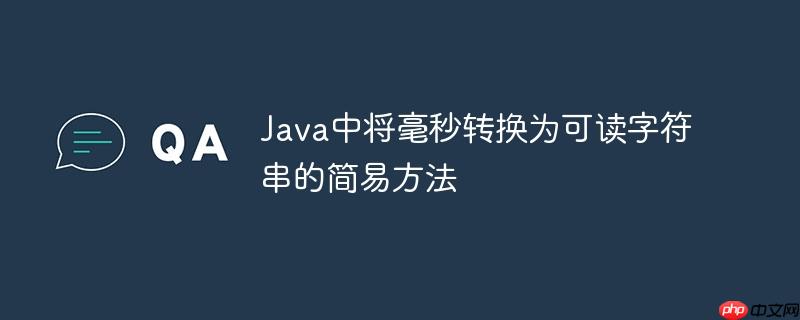
在java开发中,我们经常需要处理时间数据,尤其是在日志记录、用户界面展示或报告生成时,将原始的毫秒数转换为“x天y小时z分钟”这种人类可读的格式至关重要。传统的做法可能涉及复杂的数学运算来逐级计算天、小时、分钟和秒,然后手动拼接字符串,这不仅代码量大、易出错,而且难以处理诸如“0天”或“0秒”等零值元素的显示问题。为了解决这一痛点,apache commons lang库提供了一个极其方便的工具类durationformatutils。
使用DurationFormatUtils.formatDurationWords进行转换
Apache Commons Lang是一个功能丰富的Java工具库,其中org.apache.commons.lang3.time.DurationFormatUtils类专门用于处理持续时间的格式化。其核心方法formatDurationWords能够将毫秒数转换为描述性的字符串,并且提供了灵活的选项来控制输出。
核心方法详解
formatDurationWords方法签名如下:
public static String formatDurationWords(long durationMillis, boolean suppressLeadingZeroElements, boolean suppressTrailingZeroElements)
- durationMillis: 需要转换的毫秒数,类型为long。
- suppressLeadingZeroElements: 一个布尔值。如果为true,则会抑制输出字符串中开头的零值元素。例如,如果持续时间不足一天,"0 days"将不会显示。
- suppressTrailingZeroElements: 一个布尔值。如果为true,则会抑制输出字符串中末尾的零值元素。例如,如果持续时间恰好是整数小时,"0 minutes 0 seconds"将不会显示。
通常情况下,为了获得最简洁和用户友好的输出,我们会将suppressLeadingZeroElements和suppressTrailingZeroElements都设置为true。
示例代码
首先,确保你的项目中已引入Apache Commons Lang库。如果你使用Maven,可以在pom.xml中添加以下依赖:
立即学习“Java免费学习笔记(深入)”;

本文档主要讲述的是Android数据格式解析对象JSON用法;JSON可以将Java对象转成json格式的字符串,可以将json字符串转换成Java。比XML更轻量级,Json使用起来比较轻便和简单。JSON数据格式,在Android中被广泛运用于客户端和服务器通信,在网络数据传输与解析时非常方便。希望本文档会给有需要的朋友带来帮助;感兴趣的朋友可以过来看看
org.apache.commons commons-lang3 3.12.0
接下来,你可以直接在代码中使用formatDurationWords方法:
import org.apache.commons.lang3.time.DurationFormatUtils;
public class MillisecondsConverter {
public static void main(String[] args) {
// 示例1: 5分钟2秒 (302000毫秒)
long milliseconds1 = 302000;
String readableString1 = DurationFormatUtils.formatDurationWords(milliseconds1, true, true);
System.out.println("302000 毫秒转换为: " + readableString1); // 预期输出: 5 minutes 2 seconds
// 示例2: 2小时 (7200000毫秒)
long milliseconds2 = 7200000;
String readableString2 = DurationFormatUtils.formatDurationWords(milliseconds2, true, true);
System.out.println("7200000 毫秒转换为: " + readableString2); // 预期输出: 2 hours
// 示例3: 1秒 (1000毫秒)
long milliseconds3 = 1000;
String readableString3 = DurationFormatUtils.formatDurationWords(milliseconds3, true, true);
System.out.println("1000 毫秒转换为: " + readableString3); // 预期输出: 1 second
// 示例4: 0毫秒
long milliseconds4 = 0;
String readableString4 = DurationFormatUtils.formatDurationWords(milliseconds4, true, true);
System.out.println("0 毫秒转换为: " + readableString4); // 预期输出: 0 seconds
// 示例5: 1天3小时45分钟12秒 (使用不同的抑制策略)
long milliseconds5 = (24 * 60 * 60 * 1000L) + (3 * 60 * 60 * 1000L) + (45 * 60 * 1000L) + (12 * 1000L);
String readableString5 = DurationFormatUtils.formatDurationWords(milliseconds5, true, true);
System.out.println("1天3小时45分钟12秒转换为 (全抑制): " + readableString5); // 预期输出: 1 day 3 hours 45 minutes 12 seconds
// 示例6: 1小时1分钟1秒 (不抑制开头的零元素)
long milliseconds6 = 3661000; // 1小时1分钟1秒
String readableString6 = DurationFormatUtils.formatDurationWords(milliseconds6, false, true);
System.out.println("1小时1分钟1秒转换为 (不抑制开头): " + readableString6); // 预期输出: 0 days 1 hour 1 minute 1 second
}
}输出结果分析
运行上述代码,你将看到类似以下输出:
302000 毫秒转换为: 5 minutes 2 seconds 7200000 毫秒转换为: 2 hours 1000 毫秒转换为: 1 second 0 毫秒转换为: 0 seconds 1天3小时45分钟12秒转换为 (全抑制): 1 day 3 hours 45 minutes 12 seconds 1小时1分钟1秒转换为 (不抑制开头): 0 days 1 hour 1 minute 1 second
从输出可以看出:
- 当suppressLeadingZeroElements和suppressTrailingZeroElements都为true时,输出非常简洁,不会出现“0 days”、“0 minutes”等冗余信息。
- formatDurationWords会自动处理单复数(例如“1 second” vs “2 seconds”)。
- 当suppressLeadingZeroElements为false时,即使天数为0,也会显示"0 days"。
注意事项与总结
- 依赖管理: 确保正确引入commons-lang3库,否则会遇到NoClassDefFoundError。
- 版本兼容性: 建议使用较新版本的commons-lang3以获取最佳性能和功能。
- 语言环境: formatDurationWords方法生成的字符串是英文的,不支持直接的本地化(如中文)。如果需要多语言支持,你可能需要在此方法的基础上进行二次封装,或者考虑使用更复杂的国际化框架。
- 精度: 该方法以天、小时、分钟、秒为单位进行格式化,毫秒以下的精度会被忽略。
总而言之,DurationFormatUtils.formatDurationWords提供了一种极其简便、健壮且易于维护的方式,将Java中的毫秒时间转换为人类友好的可读字符串。它避免了手动拼接的繁琐和潜在错误,是处理此类时间格式化需求的优选方案。





























