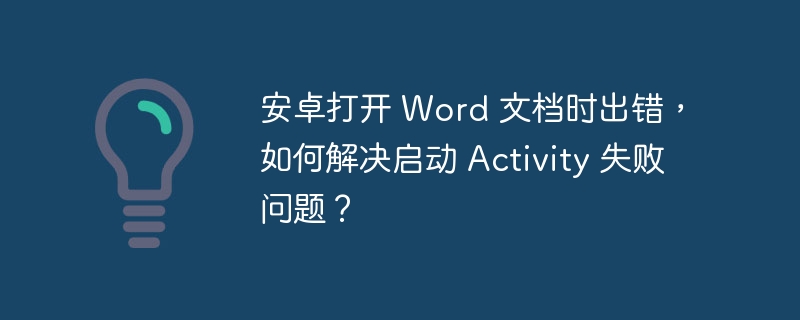
安卓打开 word 文档时出错
问题描述
执行 startactivity(intent); 后,程序自动关闭。文件路径为 "/storage/emulated/0/检测报告/20240919151923_检测记录.docx"。
解决方案
1. 检查文件路径的权限
2. 构建用于打开 word 文件的 intent
确保 intent 正确构建:
public intent getwordfileintent(string filepath) {
file file = new file(filepath);
uri fileuri = fileprovider.geturiforfile(this, getpackagename() + ".fileprovider", file);
intent intent = new intent(intent.action_view);
intent.setdataandtype(fileuri, "application/msword");
intent.addflags(intent.flag_grant_read_uri_permission); // 授予 uri 读取权限
return intent;
}3. 设置 fileprovider
4. 处理异常
使用 try-catch 捕获异常,例如:
try {
startActivity(intent);
} catch (ActivityNotFoundException e) {
// 处理没有应用可以打开此文件的异常
}补充说明
以上就是安卓打开 Word 文档时出错,如何解决启动 Activity 失败问题?的详细内容,更多请关注php中文网其它相关文章!

每个人都需要一台速度更快、更稳定的 PC。随着时间的推移,垃圾文件、旧注册表数据和不必要的后台进程会占用资源并降低性能。幸运的是,许多工具可以让 Windows 保持平稳运行。

Copyright 2014-2025 https://www.php.cn/ All Rights Reserved | php.cn | 湘ICP备2023035733号