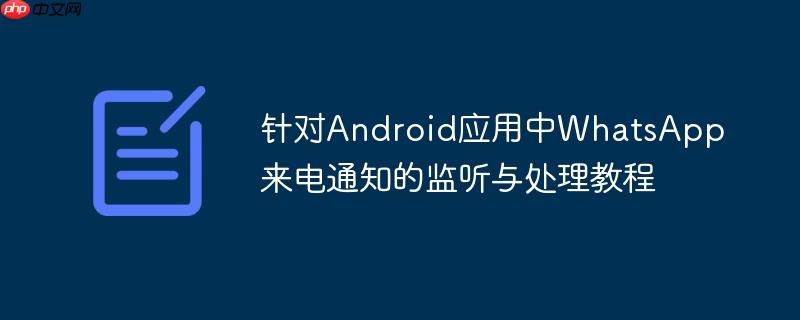
在android应用开发中,监听并播报来电信息是一个常见的需求。对于传统的电话呼叫,开发者通常可以利用 phonestatelistener 或 incallservice api 来实现。然而,对于whatsapp这类第三方应用的来电,情况则更为复杂。由于whatsapp呼叫并非系统层面的电话服务,因此无法通过上述标准api直接检测。此时,notificationlistenerservice 便成为了监听whatsapp等应用来电通知的关键途径。尽管开发者在尝试使用 notificationlistenerservice 时可能遇到困难,但它仍是目前最可行的方法。
要实现对WhatsApp来电的监听,本质上是监听WhatsApp应用发出的“来电通知”。NotificationListenerService 允许您的应用接收系统发布的通知,并从中提取所需信息。主要的挑战在于:
首先,您需要在应用的 AndroidManifest.xml 文件中声明 NotificationListenerService,并请求相应的权限。
<manifest xmlns:android="http://schemas.android.com/apk/res/android"
package="com.example.yourapp">
<uses-permission android:name="android.permission.BIND_NOTIFICATION_LISTENER_SERVICE" />
<application
...
android:label="@string/app_name">
<service android:name=".MyNotificationListenerService"
android:label="@string/notification_listener_service_name"
android:permission="android.permission.BIND_NOTIFICATION_LISTENER_SERVICE"
android:exported="true">
<intent-filter>
<action android:name="android.service.notification.NotificationListenerService" />
</intent-filter>
</service>
</application>
</manifest>请确保将 com.example.yourapp 替换为您的应用包名,并将 .MyNotificationListenerService 替换为您的服务类名。android:permission="android.permission.BIND_NOTIFICATION_LISTENER_SERVICE" 是必须的,它确保只有系统才能绑定到您的服务。
创建一个继承自 NotificationListenerService 的Java或Kotlin类。最重要的方法是 onNotificationPosted(),它在每次系统发布新通知时被调用。
import android.app.Notification;
import android.service.notification.NotificationListenerService;
import android.service.notification.StatusBarNotification;
import android.os.Bundle;
import android.util.Log;
public class MyNotificationListenerService extends NotificationListenerService {
private static final String TAG = "NotificationListener";
private static final String WHATSAPP_PACKAGE_NAME = "com.whatsapp";
@Override
public void onNotificationPosted(StatusBarNotification sbn) {
// 检查通知是否来自WhatsApp
if (sbn.getPackageName().equals(WHATSAPP_PACKAGE_NAME)) {
Notification notification = sbn.getNotification();
if (notification != null) {
Bundle extras = notification.extras;
// 尝试提取通知标题和文本
String title = extras.getString(Notification.EXTRA_TITLE);
String text = extras.getString(Notification.EXTRA_TEXT);
String bigText = extras.getString(Notification.EXTRA_BIG_TEXT); // 可能会有更详细的信息
Log.d(TAG, "WhatsApp Notification - Title: " + title);
Log.d(TAG, "WhatsApp Notification - Text: " + text);
if (bigText != null) {
Log.d(TAG, "WhatsApp Notification - Big Text: " + bigText);
}
// 判断是否为来电通知并提取信息
// WhatsApp的来电通知通常包含特定关键词,例如 "Incoming voice call" 或 "来电"
// 具体的文本内容可能因WhatsApp版本、语言设置而异
if (title != null && (title.contains("Incoming voice call") || title.contains("来电") ||
(text != null && (text.contains("Incoming voice call") || text.contains("来电"))))) {
String callerName = null;
// 尝试从标题或文本中解析来电者姓名
// 这部分需要根据实际的WhatsApp通知格式进行字符串解析
// 例如,如果标题是 "WhatsApp 来电 (张三)",则需要提取 "张三"
if (title.contains("来电") && title.contains("(")) {
int startIndex = title.indexOf("(") + 1;
int endIndex = title.indexOf(")");
if (startIndex > 0 && endIndex > startIndex) {
callerName = title.substring(startIndex, endIndex);
}
} else if (text != null && text.contains("Incoming voice call from ")) {
callerName = text.substring(text.indexOf("from ") + 5);
}
// 更复杂的解析可能需要正则表达式
if (callerName != null && !callerName.isEmpty()) {
Log.i(TAG, "检测到WhatsApp来电,来电者: " + callerName);
// 在这里执行播报来电者姓名和号码的逻辑
// 例如,使用 TextToSpeech 引擎进行语音播报
} else {
Log.w(TAG, "检测到WhatsApp来电,但未能解析到来电者姓名。");
}
}
}
}
}
@Override
public void onNotificationRemoved(StatusBarNotification sbn) {
// 当通知被移除时调用,可以用于处理未接来电等情况
Log.d(TAG, "Notification Removed: " + sbn.getPackageName());
}
}由于用户必须手动授予此权限,您需要在应用中引导用户进行设置。您可以通过 Settings.ACTION_NOTIFICATION_LISTENER_SETTINGS Intent 来打开相应的设置页面。
import android.content.ComponentName;
import android.content.Intent;
import android.provider.Settings;
import android.text.TextUtils;
// 在您的Activity中
private boolean isNotificationServiceEnabled() {
String pkgName = getPackageName();
final String flat = Settings.Secure.getString(getContentResolver(),
"enabled_notification_listeners");
if (!TextUtils.isEmpty(flat)) {
final String[] names = flat.split(":");
for (String name : names) {
final ComponentName cn = ComponentName.unflattenFromString(name);
if (cn != null && TextUtils.equals(pkgName, cn.getPackageName())) {
return true;
}
}
}
return false;
}
private void openNotificationListenSettings() {
Intent intent = new Intent(Settings.ACTION_NOTIFICATION_LISTENER_SETTINGS);
startActivity(intent);
}
// 在您的应用启动或需要权限时调用
if (!isNotificationServiceEnabled()) {
openNotificationListenSettings();
// 提示用户授予权限
}如示例代码所示,提取来电者信息是 NotificationListenerService 中最复杂的部分。WhatsApp的通知内容并非标准化的结构化数据,您需要:
通过 NotificationListenerService 监听WhatsApp等第三方应用的来电通知是可行的,但它比监听传统电话呼叫更具挑战性。开发者需要仔细处理权限请求、通知识别和信息解析,并充分考虑不同WhatsApp版本和语言的兼容性。尽管存在一定的局限性和维护成本,但通过精心设计和持续迭代,您可以为用户提供有价值的来电播报功能。务必将用户隐私放在首位,并确保应用行为透明。
以上就是针对Android应用中WhatsApp来电通知的监听与处理教程的详细内容,更多请关注php中文网其它相关文章!

每个人都需要一台速度更快、更稳定的 PC。随着时间的推移,垃圾文件、旧注册表数据和不必要的后台进程会占用资源并降低性能。幸运的是,许多工具可以让 Windows 保持平稳运行。

Copyright 2014-2025 https://www.php.cn/ All Rights Reserved | php.cn | 湘ICP备2023035733号