自定义模型绑定器用于处理复杂数据绑定场景,如将逗号分隔字符串转为List,需实现IModelBinder和IModelBinderProvider并注册到MVC选项中。
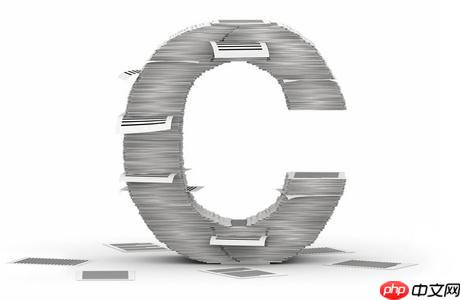
ASP.NET Core中的模型绑定器负责将HTTP请求中的数据(如查询字符串、表单数据、路由数据等)转换为Action方法可以使用的.NET对象。简单来说,它就是个翻译官,把浏览器发来的“外语”翻译成你的代码能理解的“母语”。自定义模型绑定器允许你更灵活地控制这个翻译过程,处理一些默认绑定器无法处理的复杂情况。
解决方案
ASP.NET Core的模型绑定器工作流程大致如下:
[ApiController]
ModelState.IsValid
如何自定义模型绑定器?
自定义模型绑定器通常涉及以下几个步骤:
IModelBinder
BindModelAsync
BindModelAsync
IModelBinderProvider
GetBinder
GetBinder
null
Startup.cs
ConfigureServices
代码示例:
假设我们需要自定义一个模型绑定器,用于将逗号分隔的字符串转换为
List<int>
// 1. 创建模型绑定器类
public class CommaSeparatedIntListModelBinder : IModelBinder
{
public Task BindModelAsync(ModelBindingContext bindingContext)
{
if (bindingContext == null)
{
throw new ArgumentNullException(nameof(bindingContext));
}
// 获取模型名称
var modelName = bindingContext.ModelName;
// 尝试从请求中获取值
var valueProviderResult = bindingContext.ValueProvider.GetValue(modelName);
if (valueProviderResult == ValueProviderResult.None)
{
return Task.CompletedTask;
}
bindingContext.ModelState.SetModelValue(modelName, valueProviderResult);
var stringValue = valueProviderResult.FirstValue;
// 如果值为空,则返回null
if (string.IsNullOrEmpty(stringValue))
{
return Task.CompletedTask;
}
try
{
// 将逗号分隔的字符串转换为List<int>
var intList = stringValue.Split(',').Select(int.Parse).ToList();
// 设置模型绑定结果
bindingContext.Result = ModelBindingResult.Success(intList);
return Task.CompletedTask;
}
catch (FormatException)
{
bindingContext.ModelState.AddModelError(modelName, "Invalid integer format.");
return Task.CompletedTask;
}
}
}
// 2. 创建模型绑定器提供程序
public class CommaSeparatedIntListModelBinderProvider : IModelBinderProvider
{
public IModelBinder GetBinder(ModelBindingContext context)
{
if (context == null)
{
throw new ArgumentNullException(nameof(context));
}
// 判断是否需要使用自定义模型绑定器
if (context.Metadata.ModelType == typeof(List<int>))
{
return new CommaSeparatedIntListModelBinder();
}
return null;
}
}
// 3. 注册模型绑定器提供程序
public void ConfigureServices(IServiceCollection services)
{
services.AddControllers(options =>
{
options.ModelBinderProviders.Insert(0, new CommaSeparatedIntListModelBinderProvider());
});
}使用示例:
[ApiController]
[Route("[controller]")]
public class MyController : ControllerBase
{
[HttpGet("GetList")]
public IActionResult GetList([FromQuery] List<int> ids)
{
if (ids == null)
{
return BadRequest("IDs cannot be null.");
}
return Ok(ids);
}
}现在,你可以通过以下URL来测试:
https://localhost:5001/MyController/GetList?ids=1,2,3,4,5
自定义模型绑定器可以处理一些内置模型绑定器无法处理的复杂情况,例如:
常见的使用场景包括:
DateTime
调试自定义模型绑定器需要一些技巧,因为模型绑定过程发生在请求处理的早期阶段。以下是一些常用的调试方法:
BindModelAsync
BindModelAsync
ILogger
bindingContext.ModelState
模型绑定器通常是在控制器级别或Action方法级别使用的。
控制器级别: 可以在控制器类上使用
[ModelBinder]
[ModelBinder(typeof(CommaSeparatedIntListModelBinder))]
[ApiController]
[Route("[controller]")]
public class MyController : ControllerBase
{
[HttpGet("GetList")]
public IActionResult GetList(List<int> ids)
{
if (ids == null)
{
return BadRequest("IDs cannot be null.");
}
return Ok(ids);
}
}Action方法级别: 可以在Action方法的参数上使用
[ModelBinder]
[ApiController]
[Route("[controller]")]
public class MyController : ControllerBase
{
[HttpGet("GetList")]
public IActionResult GetList([ModelBinder(typeof(CommaSeparatedIntListModelBinder))] List<int> ids)
{
if (ids == null)
{
return BadRequest("IDs cannot be null.");
}
return Ok(ids);
}
}选择哪种方式取决于你的需求。如果多个Action方法需要使用相同的模型绑定器,那么在控制器级别指定会更方便。如果只有个别Action方法需要使用特定的模型绑定器,那么在Action方法级别指定会更灵活。你甚至可以在
Startup.cs
以上就是ASP.NET Core中的模型绑定器是什么?如何自定义?的详细内容,更多请关注php中文网其它相关文章!

每个人都需要一台速度更快、更稳定的 PC。随着时间的推移,垃圾文件、旧注册表数据和不必要的后台进程会占用资源并降低性能。幸运的是,许多工具可以让 Windows 保持平稳运行。


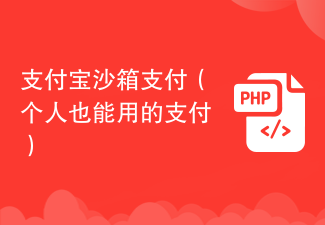

Copyright 2014-2025 https://www.php.cn/ All Rights Reserved | php.cn | 湘ICP备2023035733号