BackgroundWorker通过事件机制在后台线程执行耗时任务,避免UI阻塞,其DoWork、ProgressChanged和RunWorkerCompleted事件分别处理工作、进度更新和完成操作,确保UI更新安全;相比async/await,它更适合简单独立任务,而async/await更适用于复杂异步流程。
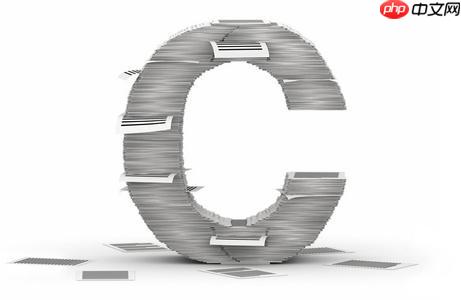
C#的
BackgroundWorker
要使用
BackgroundWorker
实例化与事件注册: 首先,你需要在你的UI线程中创建一个
BackgroundWorker
DoWork
ProgressChanged
RunWorkerCompleted
配置Worker属性: 在启动任务之前,你可能需要设置一些属性:
WorkerReportsProgress = true
WorkerSupportsCancellation = true
启动任务: 调用
RunWorkerAsync()
DoWork
DoWorkEventArgs.Argument
在DoWork
WorkerReportsProgress = true
ReportProgress(percentProgress, userState)
WorkerSupportsCancellation = true
e.CancelationPending
true
e.Cancel = true
DoWork
在ProgressChanged
DoWork
ReportProgress
Value
ProgressChangedEventArgs
ProgressPercentage
UserState
在RunWorkerCompleted
e.Cancelled
e.Error
e.Result
DoWork
e.Result = yourResultObject
这是一个简化的代码示例:
public partial class MainForm : Form
{
private BackgroundWorker backgroundWorker1;
public MainForm()
{
InitializeComponent();
backgroundWorker1 = new BackgroundWorker();
backgroundWorker1.WorkerReportsProgress = true;
backgroundWorker1.WorkerSupportsCancellation = true;
backgroundWorker1.DoWork += BackgroundWorker1_DoWork;
backgroundWorker1.ProgressChanged += BackgroundWorker1_ProgressChanged;
backgroundWorker1.RunWorkerCompleted += BackgroundWorker1_RunWorkerCompleted;
}
private void btnStart_Click(object sender, EventArgs e)
{
if (!backgroundWorker1.IsBusy)
{
progressBar1.Value = 0;
lblStatus.Text = "任务进行中...";
btnStart.Enabled = false;
btnCancel.Enabled = true;
backgroundWorker1.RunWorkerAsync("一些初始数据"); // 传入参数
}
}
private void btnCancel_Click(object sender, EventArgs e)
{
if (backgroundWorker1.IsBusy)
{
backgroundWorker1.CancelAsync();
lblStatus.Text = "请求取消...";
}
}
private void BackgroundWorker1_DoWork(object sender, DoWorkEventArgs e)
{
BackgroundWorker worker = sender as BackgroundWorker;
string initialData = e.Argument as string; // 获取传入的参数
for (int i = 0; i <= 100; i += 10)
{
if (worker.CancellationPending)
{
e.Cancel = true; // 设置取消标志
break;
}
// 模拟耗时操作
Thread.Sleep(500);
worker.ReportProgress(i, $"当前进度:{i}%"); // 报告进度和状态
}
// 假设这里计算出了一个结果
e.Result = "任务完成,这是结果!";
}
private void BackgroundWorker1_ProgressChanged(object sender, ProgressChangedEventArgs e)
{
progressBar1.Value = e.ProgressPercentage;
lblStatus.Text = e.UserState as string; // 更新状态文本
}
private void BackgroundWorker1_RunWorkerCompleted(object sender, RunWorkerCompletedEventArgs e)
{
if (e.Cancelled)
{
lblStatus.Text = "任务已取消。";
}
else if (e.Error != null)
{
lblStatus.Text = $"任务出错:{e.Error.Message}";
MessageBox.Show($"发生错误: {e.Error.Message}", "错误", MessageBoxButtons.OK, MessageBoxIcon.Error);
}
else
{
lblStatus.Text = e.Result as string; // 显示任务结果
MessageBox.Show(e.Result as string, "任务完成", MessageBoxButtons.OK, MessageBoxIcon.Information);
}
btnStart.Enabled = true;
btnCancel.Enabled = false;
}
}这是一个很常见的问题,尤其是在现代C#开发中,
async/await
BackgroundWorker
async/await
BackgroundWorker
DoWork
ProgressChanged
RunWorkerCompleted
Invoke
BeginInvoke
而
async/await
Task
async/await
BackgroundWorker
async/await
await
坦白讲,在大多数新项目中,如果不是为了兼容旧代码或者有非常特殊的理由,我个人会优先选择
async/await
BackgroundWorker
BackgroundWorker
async/await
在
BackgroundWorker
DoWork
DoWork
那么,如何安全地更新UI呢?
BackgroundWorker
利用ReportProgress
DoWork
worker.ReportProgress(percentProgress, userState)
BackgroundWorker
ProgressChanged
ProgressChanged
percentProgress
UserState
利用RunWorkerCompleted
RunWorkerCompleted
e.Result
DoWork
e.Error
e.Cancelled
关键在于: 你不需要手动去写
Invoke
BeginInvoke
BackgroundWorker
DoWork
ProgressChanged
RunWorkerCompleted
一个健壮的后台任务处理,离不开完善的取消机制和错误处理。用户总是有可能想提前终止一个耗时操作,或者后台任务本身就可能遇到各种意想不到的问题。
BackgroundWorker
取消机制:
启用取消支持: 首先,你必须在实例化
BackgroundWorker
WorkerSupportsCancellation
true
false
CancelAsync()
CancellationPending
true
从UI线程发起取消请求: 当用户点击“取消”按钮时,你在UI线程上调用
backgroundWorker.CancelAsync()
BackgroundWorker
在DoWork
CancelAsync()
DoWork
worker.CancellationPending
true
e.Cancel = true
DoWork
private void BackgroundWorker1_DoWork(object sender, DoWorkEventArgs e)
{
BackgroundWorker worker = sender as BackgroundWorker;
for (int i = 0; i < someLargeNumber; i++)
{
if (worker.CancellationPending) // 检查取消请求
{
e.Cancel = true; // 标记任务已被取消
return; // 立即退出DoWork方法
}
// 执行耗时操作...
worker.ReportProgress(i * 100 / someLargeNumber);
}
}在RunWorkerCompleted
RunWorkerCompleted
e.Cancelled
true
错误处理策略:
在DoWork
DoWork
BackgroundWorker
RunWorkerCompleted
DoWork
try-catch
DoWork
ReportProgress
在RunWorkerCompleted
RunWorkerCompletedEventArgs
Error
DoWork
Error
RunWorkerCompleted
e.Error != null
private void BackgroundWorker1_RunWorkerCompleted(object sender, RunWorkerCompletedEventArgs e)
{
if (e.Error != null) // 检查是否有错误
{
// 在这里处理错误,例如显示MessageBox
MessageBox.Show($"任务执行出错: {e.Error.Message}", "错误", MessageBoxButtons.OK, MessageBoxIcon.Error);
// 记录日志等
}
else if (e.Cancelled)
{
// 处理取消情况
}
else
{
// 任务成功完成
}
}这种分离的错误处理方式,确保了即使后台任务失败,也不会直接导致应用程序崩溃,而是能够优雅地向用户报告问题,并允许应用程序继续运行。这对于提升用户体验和程序的健壮性是至关重要的。
以上就是C#的BackgroundWorker组件怎么处理耗时任务?的详细内容,更多请关注php中文网其它相关文章!

每个人都需要一台速度更快、更稳定的 PC。随着时间的推移,垃圾文件、旧注册表数据和不必要的后台进程会占用资源并降低性能。幸运的是,许多工具可以让 Windows 保持平稳运行。

Copyright 2014-2025 https://www.php.cn/ All Rights Reserved | php.cn | 湘ICP备2023035733号