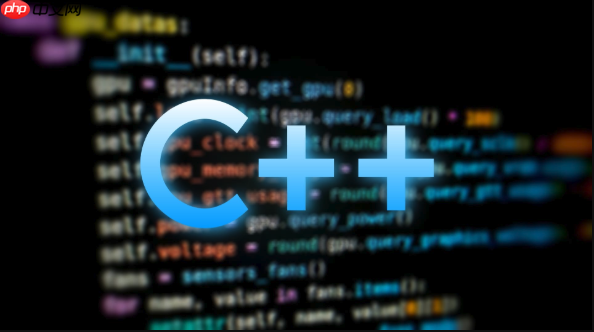C++中遍历map的核心是使用迭代器或现代C++的范围for循环、结构化绑定等方法,可结合std::for_each与Lambda表达式实现灵活操作;遍历时修改值需通过非const迭代器进行,避免修改键以防止破坏有序性;std::map默认按键升序遍历,可通过自定义比较器或转存至vector排序改变顺序;删除元素时应使用erase返回的迭代器或C++20的erase_if,确保迭代器有效性。
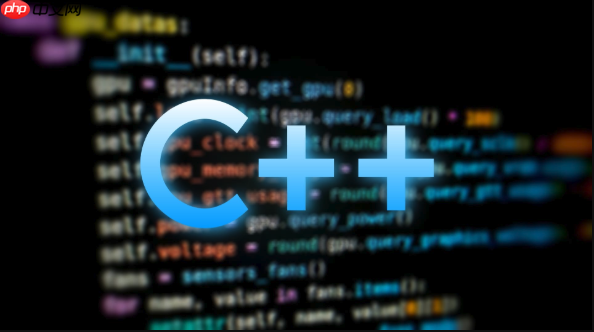
C++中遍历map,核心在于利用迭代器,它就像一把钥匙,能带你逐个打开map中的键值对。当然,还有一些更现代的方法,比如范围for循环,让代码更简洁。
解决方案
在C++中,遍历
std::map
主要有以下几种方式,每种方式都有其适用场景和特点:
-
使用迭代器(Iterator)
立即学习“C++免费学习笔记(深入)”;
这是最经典也是最常用的方法。迭代器可以让你访问map中的每一个元素,并进行操作。
#include
#include
这里,
it->first
访问键,it->second
访问值。注意,迭代器需要显式地声明类型,比较繁琐。
-
使用范围for循环(Range-based for loop)
C++11引入了范围for循环,使得遍历map更加简洁易懂。
#include
#include
这种方式自动处理了迭代器的起始和结束,代码更易读。
auto const&
避免了不必要的拷贝,提高了效率。
-
使用std::for_each
和Lambda表达式
std::for_each
结合Lambda表达式可以实现更灵活的遍历操作。#include
#include
这种方式允许你在Lambda表达式中定义更复杂的操作,例如根据键值对的属性进行筛选或修改。
-
使用结构化绑定(Structured Binding)
结构化绑定是C++17引入的特性,可以更方便地解包pair。
#include
#include
虽然看起来和范围for循环有点像,但它更明确地展示了解包的过程。
副标题1
如何在遍历
std::map
时修改元素的值?
遍历map时修改元素的值需要特别小心,因为map是基于键排序的,修改键可能会破坏map的结构。通常,我们应该修改值,而不是键。

酷兔AI论文
专业原创高质量、低查重,免费论文大纲,在线AI生成原创论文,AI辅助生成论文的神器!
下载
使用迭代器可以安全地修改值:
#include
#include
注意,如果使用范围for循环,则需要确保迭代器不是
const
的,否则无法修改。
副标题2
std::map
的遍历顺序是什么?如何改变遍历顺序?
std::map
的遍历顺序是按照键的排序规则进行的,默认情况下是按照键的升序
排列。这是因为
std::map
底层通常使用红黑树实现,保证了元素的有序性。
如果需要改变遍历顺序,可以考虑以下方法:
使用std::unordered_map
:
std::unordered_map
不保证元素的顺序,遍历顺序取决于哈希函数和元素的插入顺序。-
将std::map
的内容拷贝到std::vector
并排序:将
std::map
的键值对拷贝到std::vector
中,然后使用std::sort
算法按照自定义的排序规则进行排序。#include
#include
自定义比较函数:可以在创建
std::map
时传入自定义的比较函数,从而改变键的排序规则。
副标题3
遍历
std::map
时删除元素应该注意什么?
在遍历
std::map
时删除元素是一个常见的需求,但需要特别注意迭代器的有效性。直接在循环中使用
erase
方法可能会导致迭代器失效。
正确的做法是:
-
使用迭代器删除元素,并更新迭代器
#include
#include
erase
方法会返回下一个有效迭代器,因此需要更新迭代器。
-
使用C++20的erase_if
C++20引入了
erase_if
算法,可以更方便地删除满足条件的元素。#include
#include
这种方式更简洁,也更安全,避免了迭代器失效的问题。