list-style 是控制HTML列表样式的CSS简写属性,包含 list-style-type(标记类型)、list-style-position(标记位置)和 list-style-image(自定义图像)。通过设置这些子属性,可改变项目符号或编号的外观与布局;使用 list-style: none 并重置 padding 和 margin 可彻底清除默认样式,结合伪元素与CSS计数器能实现高度自定义的标记和复杂编号系统,如多级章节编号;list-style-position 的 outside 使文本换行后与标记对齐,inside 则让标记成为内容一部分并形成缩进块,选择需根据可读性、设计需求和文本长度权衡;有序列表可通过 start 属性或CSS计数器实现从指定数字开始及非传统编号。
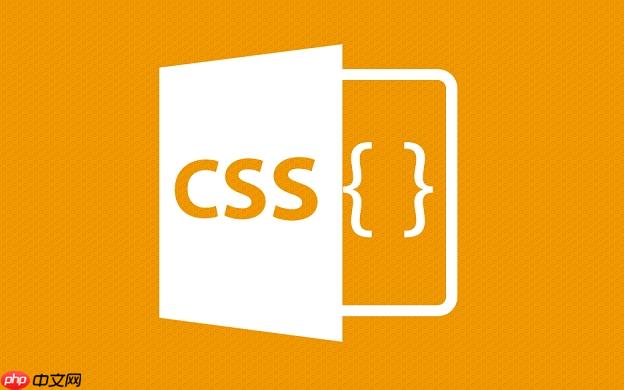
list-style属性是CSS中用来控制HTML列表(
- ,
) 项目符号或编号外观的核心工具。它提供了一种简洁而强大的方式,让我们能够管理列表项的标记类型、位置,甚至用自定义图像替代默认符号,从而实现更精细的视觉控制和设计自由度。
解决方案
要控制列表样式,我们主要会用到
list-style这个 CSS 简写属性,它其实是
list-style-type、
list-style-position和
list-style-image这三个子属性的集合。理解这三个子属性的工作方式,是掌握列表样式的关键。
1. list-style-type
:定义标记类型
这个属性决定了列表项前面的标记会是什么样子。对于无序列表(
- ),常见的类型有:
disc
(实心圆,默认)circle
(空心圆)square
(实心方块)none
(不显示任何标记)
对于有序列表(
),它则控制编号的格式:
decimal
(阿拉伯数字,1, 2, 3...,默认)decimal-leading-zero
(带前导零的数字,01, 02, 03...)lower-alpha
或lower-latin
(小写英文字母,a, b, c...)upper-alpha
或upper-latin
(大写英文字母,A, B, C...)lower-roman
(小写罗马数字,i, ii, iii...)upper-roman
(大写罗马数字,I, II, III...)
示例:
立即学习“前端免费学习笔记(深入)”;
ul {
list-style-type: square; /* 无序列表使用方块 */
}
ol {
list-style-type: upper-roman; /* 有序列表使用大写罗马数字 */
}2. list-style-position
:定义标记位置
这个属性决定了列表项的标记是放在文本内容的“外部”还是“内部”。
outside
(默认值):标记位于列表项内容框的外部。这意味着如果列表项文本很长并换行,后续的行会与标记对齐,而不是在标记下方缩进。这通常是浏览器默认行为,也是最常见的布局方式。inside
:标记被视为列表项内容的一部分,位于内容框的内部。当文本换行时,所有行都会在标记下方缩进,就好像标记是列表项文本的第一个单词一样。
示例:
立即学习“前端免费学习笔记(深入)”;
ul.outside-list {
list-style-position: outside; /* 标记在内容外部 */
}
ul.inside-list {
list-style-position: inside; /* 标记在内容内部 */
}3. list-style-image
:使用自定义图像作为标记
如果你觉得内置的标记类型不够用,或者想让列表样式与品牌设计更一致,可以使用这个属性来指定一个图像文件作为列表项的标记。
url('path/to/your-image.png'):指定图像文件的路径。none
:不使用图像。
需要注意的是,
list-style-image的优先级高于
list-style-type。如果同时设置了这两个属性,只要图像能够加载成功,
list-style-image就会生效。如果图像加载失败,浏览器会回退到
list-style-type指定的样式。
示例:
立即学习“前端免费学习笔记(深入)”;
ul {
list-style-image: url('images/custom-bullet.png'); /* 使用自定义图片 */
list-style-type: square; /* 如果图片加载失败,则回退到方块 */
}list-style
简写属性:
为了方便,我们可以将这三个属性合并到一个
list-style简写属性中。值的顺序通常是
type、
position、
image,但实际上,只要值类型明确,顺序并不严格。未指定的值会采用其默认值。
示例:
立即学习“前端免费学习笔记(深入)”;
ul {
list-style: square inside url('images/bullet.png');
}
/* 等同于:
ul {
list-style-type: square;
list-style-position: inside;
list-style-image: url('images/bullet.png');
}
*/使用
list-style: none;是最快速移除所有默认列表标记的方式,它会将
list-style-type、
list-style-position和
list-style-image都设置为
none。
如何彻底移除列表的默认样式,并进行自定义?
彻底移除列表的默认样式并进行自定义,这在前端开发中是家常便饭。浏览器给
- 和
列表设置的默认样式,除了
list-style-type,往往还有
padding-left和
margin。所以,仅仅使用
list-style: none;是不够的。
要彻底“清零”列表的默认样式,我通常会这样操作:
ul, ol {
list-style: none; /* 移除项目符号或编号 */
padding: 0; /* 移除左侧内边距 */
margin: 0; /* 移除外边距 */
}这样一来,列表就变成了一个纯粹的块级元素,没有任何视觉上的“列表”痕迹。接下来,我们就可以利用 CSS 的强大功能,尤其是伪元素(
::before或
::after),来创建完全自定义的列表标记。
使用伪元素自定义标记:
伪元素可以让我们在不修改HTML结构的情况下,在元素内容的前面或后面插入内容。这对于自定义列表标记来说,简直是天作之合。
ul.custom-list li {
position: relative; /* 为伪元素定位提供参考 */
padding-left: 20px; /* 为自定义标记留出空间 */
line-height: 1.5; /* 确保行高舒适 */
}
ul.custom-list li::before {
content: "?"; /* 自定义标记内容,可以是字符、表情符号 */
position: absolute;
left: 0;
top: 0; /* 或者 top: 0.2em; 根据字体大小微调 */
color: #007bff; /* 标记颜色 */
font-size: 1.2em; /* 标记大小 */
}
/* 如果是自定义编号,可以使用CSS计数器 */
ol.custom-numbered-list {
counter-reset: my-custom-counter; /* 初始化计数器 */
}
ol.custom-numbered-list li {
position: relative;
padding-left: 30px; /* 留出更多空间给编号 */
}
ol.custom-numbered-list li::before {
counter-increment: my-custom-counter; /* 每次出现li,计数器加1 */
content: counter(my-custom-counter) ". "; /* 显示计数器值和点号 */
position: absolute;
left: 0;
top: 0;
font-weight: bold;
color: #28a745;
}通过
position: relative和
position: absolute的组合,我们可以精确地控制自定义标记的位置。
content属性则可以接受字符串、表情符号,甚至是
url()函数来插入背景图片(虽然通常用
background-image更灵活)。对于有序列表,CSS 计数器(
counter-reset,
counter-increment,
counter())提供了一种非常灵活的方式来创建复杂的编号系统,比如多级编号。这种方式的灵活性远超
list-style-type的预设值。
list-style-position
的 inside
和 outside
有何实际区别,我该如何选择?
list-style-position的
inside和
outside确实在视觉上和布局上有着显著的区别,理解它们能帮助我们更好地控制列表的呈现。
outside
(默认值):
- 视觉表现: 列表项的标记(项目符号或编号)会放置在列表项内容框的外部。你可以把它想象成标记“挂”在内容区域的左边。
- 文本换行: 如果列表项的文本内容很长并发生换行,那么后续的文本行会与标记的 起始位置 对齐。也就是说,换行的文本不会缩进,而是紧接着第一行文本的下方开始,与标记的水平位置对齐。
-
适用场景: 这是最常见的列表样式,给人的感觉是标记独立于内容,清晰明了。它在大多数情况下都能提供良好的可读性,尤其适合那些内容较短、每项都比较独立的列表。我个人在设计时,如果没什么特殊需求,通常会倾向于使用
outside
,因为它保持了列表的传统外观,并且文本块的对齐感更强。
inside
:
- 视觉表现: 列表项的标记被视为列表项内容的一部分,放置在内容框的内部,紧贴着第一行文本的开头。
- 文本换行: 如果列表项的文本内容很长并发生换行,那么后续的文本行会 缩进,与第一行文本的起始位置对齐,而不是与标记对齐。整个列表项的文本内容形成一个缩进的块。
-
适用场景:
inside
样式让标记看起来更像是文本的一部分。它在某些特定设计中很有用,例如当你希望列表项的标记不会占用额外的外部空间,或者当列表项文本与标记需要更紧密的视觉联系时。不过,如果列表项文本很长,inside
可能会导致文本块的缩进显得有些深,或者在视觉上不如outside
那么“干净利落”。在移动端布局或需要紧凑空间时,有时也会考虑inside
,因为它不会因为标记而额外挤压内容区域。
如何选择?
我的选择标准通常是这样的:
-
可读性优先: 如果列表内容是核心信息,需要清晰易读,我会选择
outside
。它让标记和内容保持一定的距离,视觉上更舒适。 -
设计需求: 如果设计稿明确要求标记与文本紧密结合,或者在狭窄的容器中需要节省横向空间,
inside
可能是更好的选择。 -
文本长度: 如果列表项的文本普遍较长,容易换行,那么
outside
通常能提供更好的视觉流,避免过深的缩进。如果列表项内容非常简短,inside
和outside
的差异就不那么明显了。 -
自定义程度: 如果你打算使用伪元素来完全自定义列表标记,那么
list-style-position
的选择就没那么关键了,因为你可以通过padding-left
和伪元素的left
属性来精确控制标记位置。
总的来说,
outside是一个更“安全”和通用的选择,而
inside则适用于更具体的设计场景,需要你权衡其对文本对齐和空间利用的影响。
我可以为有序列表
创建非传统编号,比如从特定数字开始或使用自定义计数器吗?
是的,完全可以!CSS 为有序列表(
)提供了非常强大的自定义编号机制,远不止
list-style-type那些预设的类型。你可以让编号从任何数字开始,甚至创建多级、复杂的自定义计数器。
1. 让编号从特定数字开始:
最简单的方法是使用 HTML 的
start属性。这是直接作用在
标签上的一个属性。
- 这是第五项
- 这是第六项
- 这是第七项
这会直接让列表从数字 5 开始编号。
另一种 CSS 的方法是使用
counter-reset,但对于简单的起始数字,
start属性更直接。
2. 使用 CSS 计数器创建自定义编号:
CSS 计数器(
counter-reset、
counter-increment和
counter()函数)是实现非传统编号的核心。它们允许你创建和管理页面上的任何计数器,并将其显示在伪元素中。这对于创建像“1.1.1”这样的章节编号,或者其他复杂编号方案非常有用。
我们来看一个例子,如何创建一个从特定数字开始,并且可以实现多级编号的列表:
/* 首先,移除默认的列表样式和内边距 */
ol {
list-style: none;
padding: 0;
margin: 0;
}
/* 定义一个主计数器,例如用于章节 */
ol.chapter-list {
counter-reset: chapter; /* 初始化名为 'chapter' 的计数器 */
}
ol.chapter-list > li {
counter-increment: chapter; /* 每次遇到一级li,'chapter' 计数器加1 */
position: relative;
padding-left: 40px; /* 为编号留出空间 */
margin-bottom: 10px;
}
ol.chapter-list > li::before {
content: counter(chapter) ". "; /* 显示 'chapter' 计数器的值 */
position: absolute;
left: 0;
font-weight: bold;
color: #c0392b;
}
/* 现在处理二级列表,例如子章节 */
ol.chapter-list li ol {
counter-reset: section; /* 在每个一级li内部,重置名为 'section' 的计数器 */
margin-top: 5px;
}
ol.chapter-list li ol li {
counter-increment: section; /* 每次遇到二级li,'section' 计数器加1 */
position: relative;
padding-left: 60px; /* 为二级编号留出更多空间 */
margin-bottom: 5px;
}
ol.chapter-list li ol li::before {
content: counter(chapter) "." counter(section) ". "; /* 显示 'chapter' 和 'section' 计数器组合 */
position: absolute;
left: 0;
font-weight: normal;
color: #2c3e50;
}HTML 结构:
- 第一章标题
- 第一章第一节
- 第一章第二节
- 第二章标题
- 第二章第一节
- 第二章第二节
- 第二章第三节
这段代码展示了如何利用
counter-reset和
counter-increment来创建分层的编号系统。
counter-reset可以在父元素上初始化或重置一个计数器,而
counter-increment则在子元素上递增它。
content属性中的
counter()函数则负责显示计数器的当前值。通过这种方式,我们可以完全脱离
list-style-type的限制,创建出任何我们想要的编号格式,这为列表的样式设计带来了极大的灵活性和控制力。






























