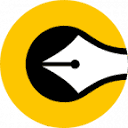答案:C++中可通过boost::stacktrace或backtrace API记录调用栈以定位异常源头,boost方式简单可靠,系统API无需依赖但较底层,需注意调试符号和性能开销。
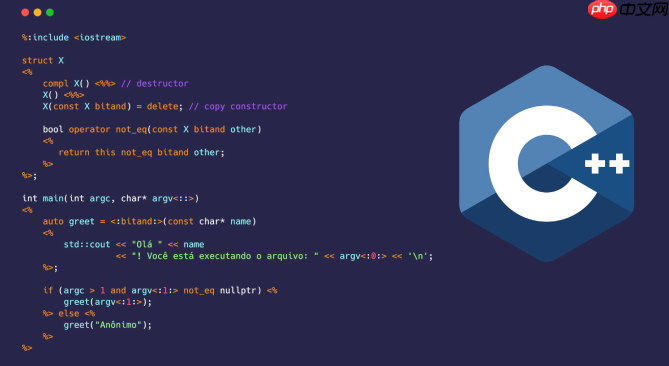
在C++异常处理中记录调用栈信息,能帮助快速定位错误源头。虽然C++标准没有直接提供获取调用栈的机制,但可以通过第三方库或平台特定方法实现。下面介绍几种实用方式。
使用boost::stacktrace记录调用栈
boost库提供了boost::stacktrace,能方便地获取和打印调用栈。
先在可能抛出异常的函数中记录栈信息:
- 包含头文件
#include
- 在catch块或函数中输出
boost::stacktrace::stacktrace()
示例代码:
#include#include #include void func_c() { throw std::runtime_error("Something went wrong!"); }
void func_b() { func_c(); }
void func_a() { func_b(); }
int main() { try { func_a(); } catch (const std::exception& e) { std::cerr << "Error: " << e.what() << '\n'; std::cerr << "Call stack:\n" << boost::stacktrace::stacktrace(); } return 0; }
输出会显示从抛出点到main的完整调用路径。
立即学习“C++免费学习笔记(深入)”;
结合异常类自定义调用栈记录
可以定义自己的异常类,在构造时自动捕获当前栈信息。- 继承
std::exception
或使用组合方式 - 在异常构造函数中保存
boost::stacktrace::stacktrace()
- 提供接口获取栈信息
示例:
class traced_exception : public std::exception {
boost::stacktrace::stacktrace trace_;
std::string msg_;
public:
explicit tracedexception(const std::string& msg)
: msg(msg), trace_(boost::stacktrace::stacktrace()) {}
const char* what() const noexcept override {
return msg_.c_str();
}
const boost::stacktrace::stacktrace& trace() const {
return trace_;
}};
使用时:
try {
throw traced_exception("Custom error");
} catch (const traced_exception& e) {
std::cerr << "Error: " << e.what() << "\nStack:\n" << e.trace();
}
在Linux下使用backtrace API
如果不使用boost,可借助glibc的backtrace
系列函数。
- 包含
- 调用
backtrace
和backtrace_symbols
- 需链接
-ldl -rdynamic
(或-export-dynamic
)以保留符号信息
示例代码片段:
#include#include void print_trace() { void *array[30]; size_t size = backtrace(array, 30); char **strings = backtrace_symbols(array, size); printf("Obtained %zd stack frames.\n", size); for (size_t i = 0; i < size; i++) { printf("%s\n", strings[i]); } free(strings); }
在catch块中调用print_trace()
即可输出当前调用栈。
注意事项与建议
实际使用中需注意以下几点:- 确保编译时开启调试信息(
-g
)和函数名导出(-rdynamic
) - release模式下栈信息可能被优化,影响可读性
- Windows平台可用
dbghelp.h
和StackWalk64
实现类似功能 - 性能敏感场景慎用,栈回溯有一定开销
基本上就这些。boost::stacktrace最简单可靠,系统API更底层但无需额外依赖。选择哪种方式取决于项目环境和需求。