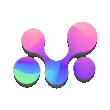理解WordPress中的文件引用与变量作用域
在wordpress主题或插件开发中,我们经常需要将代码拆分成多个文件,例如模板部件(template parts)、自定义函数文件或独立模块。当一个文件需要访问另一个文件中定义的变量时,变量作用域就成为了一个关键问题。php的include或require语句会将目标文件的内容引入到当前文件的作用域中,但如果希望将当前文件中的特定变量“注入”到被引入文件的局部作用域,则需要更精细的控制。
WordPress提供了get_template_part()等函数来引入模板文件,它允许通过第三个参数传递一个args数组。在被引入的模板文件中,这些变量可以通过$args['key']的形式访问。然而,这种方式的局限在于,变量并非直接以其原始名称(如$final_cat_url)在被引入文件的局部作用域中可用,而是需要通过$args数组来间接访问。对于某些场景,开发者可能更倾向于直接的变量访问,以保持代码的简洁性和一致性。
例如,如果我们在customtemplate.php中定义了一个变量$final_cat_url,并尝试使用get_template_part将其传递给custom/last-category.php:
// customtemplate.php
$final_cat_url = 'https://example.com/category/my-category/';
get_template_part( 'custom/last-category', null, array('my_final_cat_url' => $final_cat_url));
// 在这里尝试访问 $args['my_final_cat_url'] 是不正确的,因为 $args 变量是在被包含文件中定义的。
// echo $args['my_final_cat_url']; // 这将导致错误而在custom/last-category.php中,需要这样访问:
// custom/last-category.php
if (isset($args['my_final_cat_url'])) {
echo 'The final category URL is: ' . esc_url($args['my_final_cat_url']) . '
';
}这种方式虽然可行,但有时我们希望在custom/last-category.php中直接使用$final_cat_url,而不是$args['my_final_cat_url']。
解决方案:自定义includeWithVariables函数
为了实现变量的直接注入和更灵活的文件内容处理,我们可以创建一个自定义函数includeWithVariables。这个函数结合了PHP的extract()函数和输出缓冲机制,能够将变量直接导入到被包含文件的局部作用域,并捕获或直接输出被包含文件的内容。
1. 将函数添加到functions.php
首先,将以下函数代码添加到你的WordPress主题的functions.php文件中。这是定义全局辅助函数的标准位置。
/**
* 包含一个PHP文件,并允许将变量注入到其局部作用域。
*
* @param string $filePath 要包含的文件的路径。
* @param array $variables 一个关联数组,其键将成为变量名,值将成为变量值。
* @param bool $print 是否直接打印文件的输出内容,默认为true。
* @return string|null 如果$print为false,则返回文件的输出内容;否则返回null。
*/
function includeWithVariables($filePath, $variables = array(), $print = true){
$output = NULL;
// 检查文件是否存在
if(file_exists($filePath)){
// 将关联数组中的键值对提取为局部变量
// 例如,如果 $variables = ['name' => 'John'], 则 $name 变量将被创建并赋值为 'John'。
extract($variables);
// 启动输出缓冲,捕获被包含文件的所有输出
ob_start();
// 包含目标文件
include $filePath;
// 结束缓冲,获取其内容
$output = ob_get_clean();
} else {
// 文件不存在时可以添加错误处理或日志记录
error_log("File not found for includeWithVariables: " . $filePath);
}
// 根据$print参数决定是打印内容还是返回内容
if ($print) {
print $output;
}
return $output;
}2. 函数工作原理详解
- file_exists($filePath): 确保要包含的文件确实存在,避免PHP错误。
- extract($variables): 这是核心机制。它接收一个关联数组,并将其键名作为变量名,键值作为变量值,在当前作用域中创建这些变量。这意味着,当include $filePath执行时,这些变量就已经在$filePath的局部作用域中可用了。
- ob_start() 和 ob_get_clean(): 这对函数用于输出缓冲。ob_start()启动一个缓冲区,此后所有发送到标准输出的内容(如echo、HTML代码)都不会直接显示,而是被捕获到缓冲区中。ob_get_clean()则会获取缓冲区中的所有内容,然后清空并关闭缓冲区。这使得我们可以将一个PHP文件的所有输出作为字符串返回,而不是直接打印出来,从而增加了灵活性。
- $print 参数: 允许你控制是立即打印被包含文件的内容,还是将其作为字符串返回供后续处理。
如何使用includeWithVariables
一旦includeWithVariables函数被定义在functions.php中,你就可以在WordPress的任何模板文件或其他PHP文件中使用它。
1. 在调用文件中传递变量
在需要包含其他文件并传递变量的文件中(例如customtemplate.php),按照以下方式调用includeWithVariables:
// customtemplate.php
// 假设我们在这里定义了 $final_cat_url
$final_cat_url = 'https://example.com/category/my-category/';
$product_id = 123;
$user_name = 'Alice';
// 调用 includeWithVariables,将变量作为关联数组传递
// 'final_cat_url' 会在被包含文件中变为 $final_cat_url
// 'product_id' 会在被包含文件中变为 $product_id
// 'name' 会在被包含文件中变为 $user_name
includeWithVariables(
get_template_directory() . '/custom/last-category.php', // 使用绝对路径更稳健
array(
'final_cat_url' => $final_cat_url,
'product_id' => $product_id,
'name' => $user_name
)
);
// 如果你希望捕获输出而不是直接打印,可以将第三个参数设置为 false:
// $included_content = includeWithVariables(
// get_template_directory() . '/custom/last-category.php',
// array('final_cat_url' => $final_cat_url),
// false // 不直接打印
// );
// echo "" . $included_content;注意: 建议使用get_template_directory() . '/path/to/file.php'来构建文件的绝对路径,以确保在任何情况下都能正确找到文件。
2. 在被包含文件中直接访问变量
在被包含的文件(例如custom/last-category.php)中,你可以直接使用这些变量名,就像它们是在该文件内部定义的一样:
最终分类URL:' . esc_url($final_cat_url) . '';
}
if (isset($product_id)) {
echo '产品ID:' . absint($product_id) . '
';
}
if (isset($name)) {
echo '用户名称:' . esc_html($name) . '
';
} else {
echo '未提供用户名称。
';
}
// 可以在这里包含其他逻辑或HTML结构
?>
更多信息
查看分类
注意事项与最佳实践
- 变量命名冲突: extract()函数虽然方便,但也存在潜在的风险。如果$variables数组中的键名与被包含文件中已存在的变量名相同,extract()会覆盖后者。因此,在选择变量名时要小心,尽量使用独特且描述性的名称,或者确保你清楚可能存在的冲突。
- 文件路径: 确保includeWithVariables函数中$filePath参数提供的是正确的文件路径。使用get_template_directory()或plugin_dir_path(__FILE__)等WordPress函数来构建绝对路径,可以提高代码的健壮性。
- 安全性: 任何从外部(如URL参数、用户输入)获取的变量在输出到HTML之前都应进行适当的清理和转义(例如esc_html(), esc_url(), wp_kses()等),以防止XSS攻击和其他安全漏洞。即使是内部传递的变量,如果其源头可能不安全,也应进行处理。
- 替代方案的适用性: 对于简单的模板片段,如果只需要传递少量数据且不介意通过$args['key']访问,get_template_part()仍然是一个简洁高效的选择。includeWithVariables更适用于需要直接变量注入或需要捕获文件输出作为字符串的复杂场景。
- 性能考虑: ob_start()和ob_get_clean()会引入轻微的性能开销,但对于大多数Web应用而言,这种开销通常可以忽略不计。过度频繁地使用可能会有影响,但对于模板包含而言,通常不是问题。
总结
通过在functions.php中定义includeWithVariables函数,我们获得了一个强大而灵活的工具,可以在WordPress开发中实现更精细的变量传递和文件内容管理。它弥补了get_template_part()在直接变量注入方面的不足,使得被包含文件中的代码更加简洁直观。理解其工作原理并遵循最佳实践,将有助于你构建更健壮、更易于维护的WordPress主题和插件。