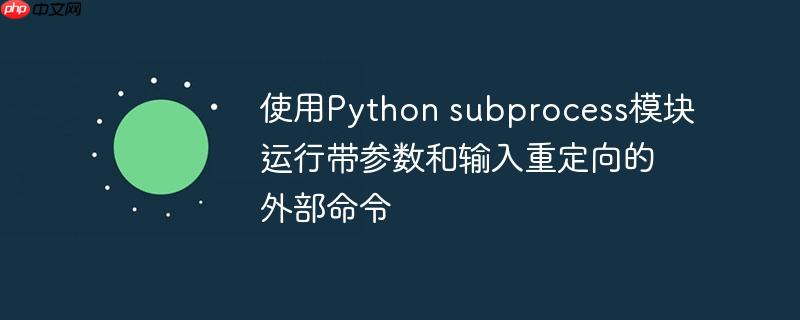
挑战分析:Python调用外部命令的常见陷阱
在Python中,subprocess模块是执行外部命令和进程的强大工具。然而,当我们需要执行的命令包含特殊字符或操作符,例如数据库连接字符串、文件路径,尤其是Shell特有的输入重定向符(如
默认情况下,subprocess模块在执行命令时并不会启动一个系统Shell(即shell=False)。这意味着它会尝试直接执行指定的程序,并将所有参数作为字面值传递给该程序。对于像psql.exe postgresql://user:pass@host:port/
解决方案:利用 shell=True 处理特殊操作符
解决上述问题的关键在于让系统Shell来解释命令字符串。通过将subprocess.check_call的shell参数设置为True,我们可以指示Python通过系统的默认Shell(例如Windows上的cmd.exe,Linux上的bash或sh)来执行命令。当shell=True时,Shell会负责解析整个命令字符串,包括识别和处理像
以下是使用shell=True的示例代码,它演示了如何正确地运行带有连接字符串和文件输入重定向的psql.exe命令:
立即学习“Python免费学习笔记(深入)”;
import subprocess
import os
# 模拟配置信息
class Config:
login = "your_user"
password = "your_password"
host = "localhost"
port = "5432"
conf = Config()
# 定义 psql.exe 的路径,如果它在系统PATH中,可以直接使用 "psql.exe"
# 否则,请提供完整的绝对路径,例如: r"C:\Program Files\PostgreSQL\14\bin\psql.exe"
commandlet = "psql.exe"
# 创建一个模拟的SQL文件用于测试
backup_file_name = "test_backup.sql"
with open(backup_file_name, "w") as f:
f.write("-- This is a test SQL script\n")
f.write("SELECT 'Hello from psql via Python!';\n")
f.write("SELECT version();\n")
backup_file_path = os.path.abspath(backup_file_name)
# 构建PostgreSQL连接字符串
user = conf.login
password = conf.password
host = conf.host
port = conf.port
con_str = f"postgresql://{user}:{password}@{host}:{port}/postgres" # 假设连接到postgres数据库
def run_psql_with_redirection_shell_true():
print(f"尝试执行命令 (使用 shell=True): {commandlet} {con_str} < {backup_file_path}")
try:
# 当 shell=True 时,可以将命令和参数作为一个列表传递,
# 其中 '<' 作为单独的元素,shell 会负责正确解释它。
# 或者,也可以将整个命令作为单个字符串传递。
subprocess.check_call(
(commandlet, con_str, "<", backup_file_path),
shell=True,
# stderr=subprocess.PIPE, # 可选:捕获标准错误输出
# stdout=subprocess.PIPE # 可选:捕获标准输出
)
print("\npsql.exe 命令执行成功 (通过 shell=True)。")
except subprocess.CalledProcessError as e:
print(f"\npsql.exe 命令执行失败,错误代码: {e.returncode}")
print(f"标准输出: {e.stdout.decode()} (如果已捕获)")
print(f"标准错误: {e.stderr.decode()} (如果已捕获)")
except FileNotFoundError:
print(f"\n错误: 找不到命令或文件。请确保 '{commandlet}' 和 '{backup_file_path}' 路径正确或在PATH中。")
except Exception as e:
print(f"\n发生未知错误: {e}")
if __name__ == "__main__":
run_psql_with_redirection_shell_true()
# 清理测试文件
if os.path.exists(backup_file_name):
os.remove(backup_file_name)关键点解析与最佳实践
1. shell=True 的作用与考量
- 作用: 当shell=True时,subprocess模块会启动一个中间Shell进程来执行命令。这个Shell进程会解析并执行你提供的命令字符串或参数列表,从而允许你使用Shell特有的功能,如输入/输出重定向()、管道(|)、环境变量扩展等。
- 安全性风险: shell=True最大的风险是命令注入漏洞。如果命令或其任何部分来源于用户输入,恶意用户可以构造包含额外Shell命令的输入,这些命令将在你的程序权限下执行。例如,如果backup_file_path是用户提供的,用户可能输入malicious.sql; rm -rf /,这将导致在执行psql.exe ... 强烈建议避免将不可信的、未经净化的用户输入与shell=True结合使用。
- 平台差异: 不同操作系统的Shell(Windows的cmd.exe与Linux/macOS的bash/sh)在语法和行为上可能存在差异,这可能导致代码在不同平台上表现不一致。
- 性能开销: 启动一个额外的Shell进程会带来轻微的性能开销,尽管在大多数应用中这可以忽略不计。
2. 参数传递方式
当shell=True时,你可以选择两种主要的参数传递方式:
-
单个字符串: 将整个命令(包括程序名、所有参数和Shell操作符)作为一个完整的字符串传递给subprocess函数。例如:
subprocess.check_call(f"{commandlet} {con_str} < {backup_file_path}", shell=True)这种方式最接近于直接在命令行中输入命令,但需要你自行处理所有参数的引用和转义,以确保Shell正确解析。
- 参数列表/元组: 如示例所示,将命令和参数作为一个列表或元组传递,其中Shell操作符(如
3. 替代方案:更安全的输入重定向(不使用 shell=True)
对于输入重定向,通常有一个更安全、更推荐的替代方案,那就是利用subprocess模块的stdin参数。这种方法不涉及Shell,因此避免了shell=True带来的安全风险。它要求被调用的程序(如psql.exe)能够从标准输入读取数据,而psql.exe确实支持这种方式。
import subprocess
import os
# ... (配置和文件路径定义同上) ...
def run_psql_with_stdin_redirection():
print(f"尝试执行命令 (通过 stdin 重定向): {commandlet} {con_str}")
try:
with open(backup_file_path, 'r') as f_in:
# 使用 stdin 参数将文件内容作为标准输入传递给 psql.exe
# 这种方式更安全,因为不涉及 shell
subprocess.check_call(
[commandlet, con_str], # 注意这里不再有 '<'
stdin=f_in,
shell=False, # 明确指定不使用 shell,这是默认行为
# stderr=subprocess.PIPE,
# stdout=subprocess.PIPE
)
print("\npsql.exe 命令执行成功 (通过 stdin 重定向)。")
except subprocess.CalledProcessError as e:
print(f"\npsql.exe 命令执行失败,错误代码: {e.returncode}")
# print(f"标准输出: {e.stdout.decode()} (如果已捕获)")
# print(f"标准错误: {e.stderr.decode()} (如果已捕获)")
except FileNotFoundError:
print(f"\n错误: 找不到命令或文件。请确保 '{commandlet}' 路径正确或在PATH中。")
except Exception as e:
print(f"\n发生未知错误: {e}")
if __name__ == "__main__":
# ... (文件创建同上) ...
run_psql_with_stdin_redirection()
# ... (文件清理同上) ...这种方法更推荐,因为它直接将文件句柄传递给子进程的标准输入,无需Shell解析,从而提高了安全性。
4. 错误处理
无论是使用shell=True还是stdin,都应该使用try...except subprocess.CalledProcessError来捕获外部命令执行失败(即返回非零退出码)的情况。subprocess.CalledProcessError对象会包含命令的退出码(returncode),以及在配置了capture_output=True或stdout=subprocess.PIPE/stderr=subprocess.PIPE时捕获到的标准输出和标准错误。
总结
在Python中使用subprocess模块执行外部命令,尤其是涉及Shell特有操作符(如输入重定向)时,需要根据具体情况选择合适的策略。
- 对于包含Shell操作符的命令,shell=True是一个直接的解决方案,但必须严格注意其安全风险,避免将未经净化的用户输入传递给命令。
- 更推荐且安全的做法是使用stdin、stdout、stderr参数来处理输入/输出重定向,因为它不依赖于Shell,避免了命令注入的风险,且在不同操作系统间具有更好的可移植性。
- 始终使用try...except块来处理subprocess可能抛出的异常,特别是subprocess.CalledProcessError和FileNotFoundError,以增强脚本的健壮性。
- 考虑使用subprocess.run()替代check_call(),因为它提供了更全面的控制,例如捕获输出、设置超时、以及在不抛出异常的情况下返回一个CompletedProcess对象,从而使错误处理更加灵活。
理解这些关键点和最佳实践,将帮助您更安全、高效地在Python脚本中集成和管理外部进程。






























