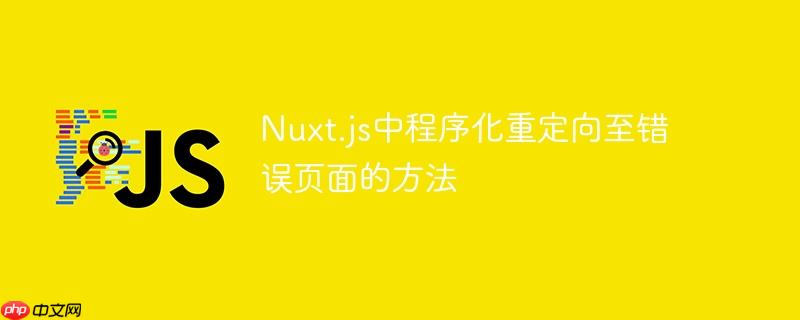
在复杂的nuxt.js应用中,尤其当应用状态和数据获取逻辑集中在vuex模块中时,妥善处理异步操作(如api请求)的错误至关重要。当api请求失败时,我们通常希望将用户导航到一个专门的错误页面,并显示相关的错误信息。然而,在vuex actions的try...catch块中,直接访问nuxt的上下文(如$error方法)并不总是直观的,因为this上下文与vue组件中的this有所不同。
例如,在Vuex action中捕获到错误时,尝试使用this.$error({ statusCode: err.code, message: err.message })可能无法奏效,因为this对象上并没有直接提供这样的方法。
// 原始Vuex action中的错误处理尝试
async fetchVotes ({ commit }) {
try {
const response = await this.$secured.get('exampleapi.com/votes')
// ... processing
commit(SET_VOTES_LIST, merged)
} catch (err) {
console.log(err)
// 这里的this.$error()可能无法使用
// this.$error({ statusCode: err.code, message: err.message })
}
}Nuxt.js提供了一个专门用于程序化触发错误页面的方法:this.$nuxt.error()。这个方法可以在Nuxt应用实例可用的任何地方被调用,包括Vuex actions(如果this.$nuxt上下文被正确注入或可用)。它接受一个包含错误详情的对象作为参数,例如{ statusCode: 500, message: 'Internal Server Error' }。
在Vuex Action中应用:
要从Vuex action中重定向到错误页面,你需要在catch块中使用this.$nuxt.error()。请确保你的Vuex action或其调用的上下文能够访问到Nuxt应用实例,通常通过this.$nuxt属性。
// 更新后的Vuex action示例
async fetchVotes ({ commit }) {
try {
const response = await this.$secured.get('exampleapi.com/votes')
const merged = jsonApiMerge(response.data.included, response.data.data)
// ... processing data
commit(SET_VOTES_LIST, merged)
} catch (err) {
console.error('API请求失败:', err) // 记录错误便于调试
// 使用this.$nuxt.error()重定向到错误页面
// 错误信息可以根据实际情况定制
return this.$nuxt.error({
statusCode: err.response ? err.response.status : 500, // 优先使用响应状态码
message: err.response ? err.response.data.message : '数据加载失败,请稍后再试。'
})
}
}注意事项:
当this.$nuxt.error()被调用时,Nuxt会自动渲染你的layouts/error.vue文件(如果存在)。这个错误页面会接收一个error prop,其中包含了你通过this.$nuxt.error()传递的错误对象。

1.修正会员卡升级会员级别的判定方式2.修正了订单换货状态用户管理中心订单不显示的问题3.完善后台积分设置数据格式验证方式4.优化前台分页程序5.解决综合模板找回密码提示错误问题6.优化商品支付模块程序7.重写优惠卷代码8.优惠卷使用方式改为1卡1号的方式9.优惠卷支持打印功能10.重新支付模块,所有支付方式支持自动对账11.去掉规格库存显示12.修正部分功能商品价格显示4个0的问题13.全新的支
 0
0

layouts/error.vue 示例:
<template>
<div class="container">
<h1 v-if="error.statusCode === 404">页面未找到</h1>
<h1 v-else>发生了一个错误</h1>
<p>{{ error.message }}</p>
<NuxtLink to="/">返回首页</NuxtLink>
</div>
</template>
<script>
export default {
props: ['error'], // Nuxt会自动将错误对象作为'error' prop传递
layout: 'error-layout' // 可以为错误页面指定一个特殊的布局
// 或者不指定,使用默认布局
}
</script>
<style scoped>
.container {
display: flex;
flex-direction: column;
align-items: center;
justify-content: center;
min-height: 100vh;
text-align: center;
padding: 20px;
background-color: #f8f8f8;
color: #333;
}
h1 {
font-size: 2.5em;
color: #d9534f;
margin-bottom: 20px;
}
p {
font-size: 1.2em;
margin-bottom: 30px;
}
a {
display: inline-block;
padding: 10px 20px;
background-color: #007bff;
color: white;
text-decoration: none;
border-radius: 5px;
transition: background-color 0.3s ease;
}
a:hover {
background-color: #0056b3;
}
</style>在error.vue页面中,你可以根据error.statusCode的值来展示不同的内容,从而提供更具针对性的用户体验。例如,为404错误显示“页面未找到”,为500错误显示“服务器内部错误”。
通过this.$nuxt.error()方法,Nuxt.js提供了一种强大且灵活的机制,用于在应用逻辑(包括Vuex actions)中程序化地触发错误页面。这种方法不仅简化了错误处理流程,还允许开发者集中管理错误信息的展示,从而提升了应用的健壮性和用户体验。正确地利用这一功能,能够确保即使在遇到意料之外的问题时,用户也能获得清晰、友好的反馈。
以上就是Nuxt.js中程序化重定向至错误页面的方法的详细内容,更多请关注php中文网其它相关文章!

每个人都需要一台速度更快、更稳定的 PC。随着时间的推移,垃圾文件、旧注册表数据和不必要的后台进程会占用资源并降低性能。幸运的是,许多工具可以让 Windows 保持平稳运行。

Copyright 2014-2025 https://www.php.cn/ All Rights Reserved | php.cn | 湘ICP备2023035733号