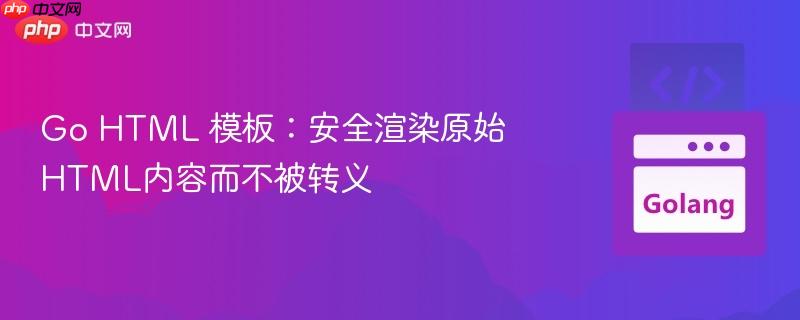
Go HTML 模板的默认转义行为
html/template 包是 go 语言标准库中用于生成 html 输出的强大工具。为了增强安全性,它默认会对所有通过管道(pipeline)插入到 html 模板中的数据进行自动转义。这意味着,如果你的数据中包含 、&、" 等 html 特殊字符,它们会被转换为对应的 html 实体(例如,
然而,在某些场景下,我们可能需要渲染已经确定是安全的、包含原始 HTML 标记的内容。例如,从可信源获取的富文本内容,或者由后端生成的已知安全片段。在默认的转义机制下,这些原始 HTML 会被错误地转义,导致在浏览器中显示为纯文本而非预期的 HTML 结构。
考虑以下 Go 代码和 HTML 模板示例,它从 RSS 源获取新闻描述并尝试在网页上显示:
Go 代码片段(main.go):
package main
import (
"fmt"
"html/template"
"log"
"net/http"
)
// Item 结构体,Description 字段目前是 string 类型
type Item struct {
Title string
Link string
Description string // 假设此字段可能包含原始HTML
}
func handler(w http.ResponseWriter, r *http.Request) {
// 模拟从RSS源获取的数据
data := struct {
ItemList []Item
}{
ItemList: []Item{
{
Title: "Go Template Example",
Link: "http://example.com",
// 这是一个包含原始HTML的Description字段
Description: "This is a rich text description with HTML tags.
立即学习“前端免费学习笔记(深入)”;
",
},
{
Title: "Another Article",
Link: "http://another.com",
Description: "Regular text description.",
},
},
}
tmpl, err := template.ParseFiles("index.html")
if err != nil {
http.Error(w, err.Error(), http.StatusInternalServerError)
return
}
if err := tmpl.Execute(w, data); err != nil {
http.Error(w, err.Error(), http.StatusInternalServerError)
}
}
func main() {
http.HandleFunc("/", handler)
fmt.Println("Server listening on :8080")
log.Fatal(http.ListenAndServe(":8080", nil))
}HTML 模板文件(index.html):
News Feed
Latest News
{{range .ItemList}}
{{.Title}}
{{.Description}}
{{end}}
当运行上述代码时,Description 字段中的原始 HTML 标记(如
, , )会被转义,导致浏览器渲染时显示为字面量字符串,而不是格式化的 HTML。例如,
This is a rich text description...
会在页面上显示为 zuojiankuohaophpcnpyoujiankuohaophpcnThis is a zuojiankuohaophpcnbyoujiankuohaophpcnrich textzuojiankuohaophpcn/byoujiankuohaophpcn description...zuojiankuohaophpcn/pyoujiankuohaophpcn。解决方案:使用 template.HTML 类型
为了指示 html/template 包某个字符串是安全的,不应被转义,我们需要将其类型明确声明为 template.HTML。template.HTML 是 html/template 包提供的一个特殊类型,它告诉模板引擎该字符串内容已经被验证为安全,可以直接插入到 HTML 输出中。
要解决上述问题,只需修改 Go 结构体中包含原始 HTML 的字段类型:
-
修改结构体字段类型: 将 Item 结构体中的 Description 字段从 string 类型更改为 template.HTML。
// Item 结构体,Description 字段现在是 template.HTML 类型 type Item struct { Title string Link string Description template.HTML // 将类型改为 template.HTML } -
创建 template.HTML 实例: 在 Go 代码中为 Description 字段赋值时,需要将字符串显式转换为 template.HTML 类型。
data := struct { ItemList []Item }{ ItemList: []Item{ { Title: "Go Template Example", Link: "http://example.com", // 将字符串转换为 template.HTML Description: template.HTML("This is a rich text description with HTML tags.
立即学习“前端免费学习笔记(深入)”;
"), }, { Title: "Another Article", Link: "http://another.com", Description: template.HTML("Regular text description."), // 即使是纯文本,也可以使用 }, }, }
注意: HTML 模板文件 (index.html) 无需进行任何修改。模板引擎会根据传入的数据类型自动识别 template.HTML 并进行相应的处理。
完整示例
以下是修改后的完整 Go 代码和 HTML 模板,展示了如何正确地在 Go HTML 模板中渲染原始 HTML 内容。
Go 代码(main.go):
package main
import (
"fmt"
"html/template" // 导入 html/template 包
"log"
"net/http"
"io/ioutil"
"encoding/xml" // 用于解析RSS数据
)
// RSS 结构体,匹配RSS XML的根元素
type RSS struct {
XMLName xml.Name `xml:"rss"`
Items Channel `xml:"channel"`
}
// Channel 结构体,匹配RSS XML的channel元素
type Channel struct {
XMLName xml.Name `xml:"channel"`
ItemList []Item `xml:"item"`
}
// Item 结构体,包含新闻条目的信息
type Item struct {
Title string `xml:"title"`
Link string `xml:"link"`
Description template.HTML `xml:"description"` // 关键修改:使用 template.HTML
}
func main() {
// 模拟从Google News RSS获取数据
res, err := http.Get("http://news.google.com/news?hl=en&gl=us&q=samsung&um=1&ie=UTF-8&output=rss")
if err != nil {
log.Fatalf("Failed to fetch RSS: %v", err)
}
defer res.Body.Close()
asText, err := ioutil.ReadAll(res.Body)
if err != nil {
log.Fatalf("Failed to read RSS body: %v", err)
}
var rssData RSS
err = xml.Unmarshal(asText, &rssData)
if err != nil {
log.Fatalf("Failed to unmarshal RSS: %v", err)
}
http.HandleFunc("/", func(w http.ResponseWriter, r *http.Request) {
handler(w, r, rssData.Items)
})
fmt.Println("Server listening on :8080")
log.Fatal(http.ListenAndServe(":8080", nil))
}
func handler(w http.ResponseWriter, r *http.Request, channelData Channel) {
tmpl, err := template.ParseFiles("index.html")
if err != nil {
http.Error(w, fmt.Sprintf("Error parsing template: %v", err), http.StatusInternalServerError)
return
}
if err := tmpl.Execute(w, channelData); err != nil {
http.Error(w, fmt.Sprintf("Error executing template: %v", err), http.StatusInternalServerError)
}
}HTML 模板文件(index.html):
RSS News Feed
Latest News from RSS
{{range .ItemList}}
{{.Title}}
{{/* Description 字段将作为原始HTML被渲染 */}}
{{.Description}}
{{end}}
现在,当运行此程序并在浏览器中访问 http://localhost:8080 时,Description 字段中的内容将作为原始 HTML 被渲染,而不再被转义。例如,如果 Description 包含表格或图片标签,它们将正常显示。
重要注意事项与最佳实践
- 安全性警示: 使用 template.HTML 意味着你信任该内容是安全的,不会引入恶意脚本。切勿直接将未经净化的用户输入赋值给 template.HTML 类型。如果内容来自用户,必须先经过严格的 HTML 净化库(如 bluemonday)处理,移除所有潜在的恶意标签和属性,然后再将其转换为 template.HTML。
-
其他安全类型: html/template 包还提供了其他类似的类型来处理特定上下文中的安全内容:
- template.CSS: 用于 CSS 样式表内容。
- template.JS: 用于 JavaScript 代码。
- template.URL: 用于 URL 属性(如 href)。
- template.Srcset: 用于
标签的 srcset 属性。 正确使用这些类型可以确保在不同上下文中生成安全的输出。
- html/template 与 text/template: Go 语言还有另一个模板包 text/template。text/template 不执行任何内容转义,因为它被设计用于生成非 HTML 的文本输出。如果你确定不需要 HTML 转义,并且生成的是纯文本,可以使用 text/template。但在生成 HTML 内容时,始终推荐使用 html/template 以利用其内置的安全机制。
总结
在 Go 语言的 html/template 中,默认的 HTML 转义是出于安全考虑,旨在防止 XSS 攻击。然而,当需要渲染已知安全的原始 HTML 内容时,可以通过将对应的数据字段类型声明为 template.HTML 来绕过自动转义。这一机制提供了一种灵活且安全的方式来处理富文本内容,但开发者必须牢记 template.HTML 意味着对内容的信任,因此务必确保其来源的安全性,对用户输入进行严格净化。































