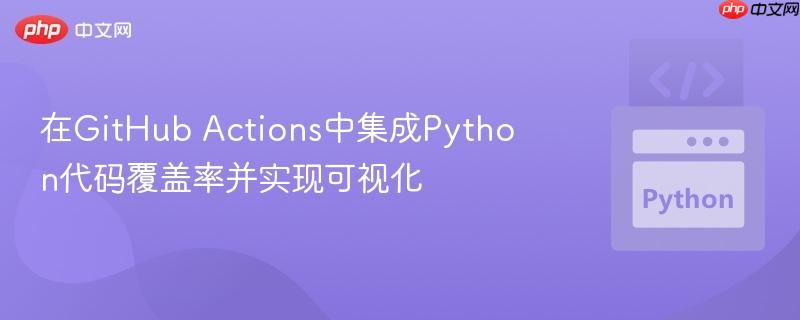
1. 理解代码覆盖率的重要性
代码覆盖率是衡量测试用例在源代码中执行程度的指标,它反映了有多少代码行、分支或函数被测试套件所触及。在持续集成/持续部署(ci/cd)流程中集成代码覆盖率,能够帮助开发团队:
- 识别未测试的代码区域: 发现潜在的测试盲区,引导编写更全面的测试。
- 监控代码质量趋势: 跟踪覆盖率的变化,确保新功能或重构不会降低整体测试覆盖率。
- 提高代码质量: 促使开发者编写更易于测试的代码,从而提升代码健壮性。
- 自动化质量门禁: 将覆盖率阈值作为CI流程的失败条件,防止低质量代码合入主分支。
2. 选择Python代码覆盖率工具:pytest-cov
对于Python项目,pytest-cov是与pytest测试框架紧密集成、功能强大的代码覆盖率工具。它基于coverage.py库,能够生成详细的覆盖率报告,并支持多种输出格式。对于习惯使用Java中JaCoCo工具的开发者来说,pytest-cov在Python生态系统中扮演着类似的关键角色。
3. 在GitHub Actions中集成pytest-cov
要在GitHub Actions中实现每次推送时自动计算代码覆盖率,我们需要对现有的工作流配置文件进行修改。核心步骤包括安装pytest-cov以及在运行测试时启用覆盖率报告。
首先,确保你的GitHub Actions工作流(通常位于.github/workflows/github-actions.yaml)中包含了安装测试依赖和运行pytest的步骤。
原始GitHub Actions配置示例:
立即学习“Python免费学习笔记(深入)”;
name: Python CI
on: [push]
jobs:
build:
runs-on: ubuntu-latest
steps:
- uses: actions/checkout@v4
- name: Set up Python
uses: actions/setup-python@v4
with:
python-version: '3.11'
- name: Install dependencies
run: |
python -m pip install --upgrade pip
pip install -r requirements.txt
- name: Test with pytest
run: |
pip install pytest pytest-cov # 这里已经包含了pytest-cov的安装
pytest tests/修改与优化:
为了启用代码覆盖率计算,我们需要对Test with pytest步骤中的pytest命令进行调整,并确保pytest-cov已安装。在上述示例中,pip install pytest pytest-cov已经包含了pytest-cov的安装,我们只需修改pytest的运行命令。
将pytest tests/替换为pytest --cov tests/。--cov参数指示pytest-cov在运行测试时收集覆盖率数据。tests/是你的测试文件所在的目录,pytest-cov将针对该目录下的测试运行并收集覆盖率。
示例:更新GitHub Actions工作流
name: Python CI
on: [push]
jobs:
build:
runs-on: ubuntu-latest
steps:
- uses: actions/checkout@v4
- name: Set up Python
uses: actions/setup-python@v4
with:
python-version: '3.11'
- name: Install dependencies
run: |
python -m pip install --upgrade pip
# 建议将pytest和pytest-cov添加到requirements.txt中
# 如果不添加到requirements.txt,则在CI中显式安装
pip install -r requirements.txt
pip install pytest pytest-cov # 确保pytest-cov被安装
- name: Test with pytest and collect coverage
run: |
pytest --cov tests/ # 运行测试并收集覆盖率数据完成此修改后,每次代码推送到GitHub仓库时,GitHub Actions都会运行测试并生成一个.coverage文件,其中包含了代码覆盖率数据。
4. 通过Codecov可视化代码覆盖率报告
虽然pytest --cov命令会在CI环境中生成覆盖率数据文件(默认为.coverage),但要将这些数据可视化并展示在GitHub仓库页面上,通常需要借助第三方服务,如Codecov或Coveralls。这些服务能够解析.coverage文件,生成易于理解的报告、图表,并提供可嵌入到README文件中的覆盖率徽章。
本教程以Codecov为例,演示如何将其集成到GitHub Actions中。
集成Codecov上传步骤:
- 注册Codecov账户并连接GitHub仓库: 访问Codecov官网(codecov.io),使用GitHub账户登录并授权,选择你的项目仓库。
- 获取Codecov上传令牌(如果需要): 对于公共仓库,通常不需要令牌。对于私有仓库,Codecov会提供一个上传令牌,你需要将其设置为GitHub仓库的Secrets,例如命名为CODECOV_TOKEN。
- 在GitHub Actions中添加上传步骤: 在你的工作流中,紧随Test with pytest and collect coverage步骤之后,添加一个用于上传覆盖率数据的步骤。
示例:完整GitHub Actions配置(含Codecov)
name: Python CI
on: [push]
jobs:
build:
runs-on: ubuntu-latest
steps:
- uses: actions/checkout@v4
- name: Set up Python
uses: actions/setup-python@v4
with:
python-version: '3.11'
- name: Install dependencies
run: |
python -m pip install --upgrade pip
pip install -r requirements.txt
pip install pytest pytest-cov
- name: Test with pytest and collect coverage
run: |
pytest --cov tests/ --cov-report=xml # 生成XML格式的覆盖率报告,Codecov更易处理
- name: Upload coverage to Codecov
uses: codecov/codecov-action@v4
with:
token: ${{ secrets.CODECOV_TOKEN }} # 如果是私有仓库,需要设置此Secret
files: ./coverage.xml # 指定上传的覆盖率报告文件
flags: unittests # 可选:为报告添加标签
name: codecov-python # 可选:报告名称
fail_ci_if_error: true # 如果Codecov上传失败,则CI失败说明:
- pytest --cov tests/ --cov-report=xml:--cov-report=xml参数指示pytest-cov生成一个XML格式的覆盖率报告文件(默认为coverage.xml),这是Codecov等服务推荐的格式。
- codecov/codecov-action@v4:这是一个GitHub Action,用于将覆盖率报告上传到Codecov。
- token: ${{ secrets.CODECOV_TOKEN }}:如果你使用的是私有仓库,需要在GitHub仓库的Settings -> Secrets and variables -> Actions中添加一个名为CODECOV_TOKEN的Secret,其值为Codecov提供的上传令牌。公共仓库通常可以省略此行。
- files: ./coverage.xml:指定要上传的覆盖率报告文件路径。
完成上述配置后,每次推送代码,GitHub Actions都会自动运行测试,计算覆盖率,并将报告上传到Codecov。你可以在Codecov网站上查看详细的覆盖率报告,并在GitHub仓库的README文件中嵌入Codecov提供的覆盖率徽章,直观地展示项目的代码覆盖率状态。
5. 注意事项与最佳实践
- 精确指定覆盖目标: 如果你的项目结构复杂,可以通过--cov=your_module_name来指定只对特定模块或包进行覆盖率统计,例如pytest --cov=src/my_app tests/。这有助于聚焦核心业务逻辑的覆盖率。
- 生成多种格式报告: pytest-cov支持生成多种格式的报告,如HTML、XML、JSON等。--cov-report=html会生成一个可浏览的HTML报告目录,方便本地查看。
- 添加到requirements.txt: 建议将pytest和pytest-cov添加到项目的requirements.txt文件中,以便所有开发环境和CI环境都能保持一致的依赖。
-
设置覆盖率阈值: 你可以在pyproject.toml、setup.cfg或pytest.ini文件中配置coverage.py的设置,包括设置最低覆盖率阈值。例如:
# pytest.ini 或 setup.cfg [tool:pytest] addopts = --cov=your_module --cov-report=xml --cov-fail-under=80
--cov-fail-under=80表示如果覆盖率低于80%,则测试失败,从而使CI构建失败,强制要求开发者维护一定的代码质量。
- 忽略特定文件或目录: 有些文件(如配置文件、自动生成的文件)可能不需要进行覆盖率统计。你可以在pyproject.toml或.coveragerc文件中配置omit选项来忽略它们。
总结
通过本教程,你已经学会了如何在GitHub Actions中集成pytest-cov来自动计算Python项目的代码覆盖率,并结合Codecov等第三方服务实现覆盖率的可视化展示。这种自动化流程不仅能有效监控和提升代码质量,还能为团队提供清晰的反馈,确保项目持续健康发展。将这些实践融入到你的开发工作流中,将是提升软件工程效率和产品质量的关键一步。






























