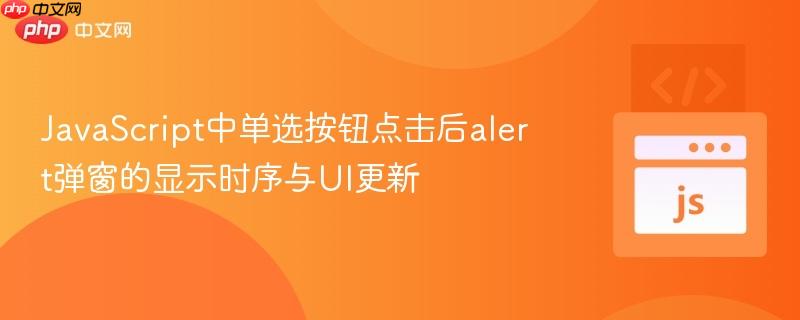
在javascript开发中,当用户点击一个单选按钮(radio button)时,我们通常希望单选按钮的选中状态能立即在视觉上反映出来,然后再执行后续的逻辑,例如弹出一个alert提示框。然而,直接在点击事件处理函数中调用alert函数,往往会导致一个非预期的行为:alert弹窗会先出现,而单选按钮的视觉选中状态却迟迟不更新,直到alert被关闭后才显示。
这个现象的根本原因在于JavaScript的执行机制和alert函数的特性。JavaScript是单线程的,并且alert函数是同步且阻塞的。这意味着当alert被调用时,它会暂停所有后续的JavaScript代码执行,并且也会阻止浏览器进行DOM渲染更新,直到用户点击“确定”关闭弹窗。因此,单选按钮的视觉更新(即从非选中状态变为选中状态)被阻塞了,因为它需要浏览器在事件处理完成后进行渲染。
以下是原始代码片段,它展示了这种阻塞行为:
"use strict";
window.onload = pageLoad;
function pageLoad(){
// 为每个单选按钮绑定点击事件
document.getElementById("red").onclick=colorChoice;
document.getElementById("blue").onclick=colorChoice;
document.getElementById("green").onclick=colorChoice;
document.getElementById("yellow").onclick=colorChoice;
document.getElementById("orange").onclick=colorChoice;
}
function colorChoice(){
var userName = document.getElementById("nameBox").value;
var color;
var all_colors = document.getElementsByName("colorButton");
for(var i = 0; i < all_colors.length; i++){
if(all_colors[i].checked){
color = all_colors[i].value;
break; // 找到选中的颜色后即可跳出循环
}
}
// 问题所在:alert是阻塞的
switch (color){
case "red":
alert("Hi " + userName + ", your favorite color is red");
break;
case "blue":
alert("Hi " + userName + ", your favorite color is blue");
break;
case "green":
alert("Hi " + userName + ", your favorite color is green");
break;
case "yellow":
alert("Hi " + userName + ", your favorite color is yellow");
break;
case "orange":
alert("Hi " + userName + ", your favorite color is orange");
break;
default:
alert("There is an error");
break;
}
}为了解决alert阻塞UI更新的问题,我们可以利用setTimeout函数将alert的执行推迟到当前事件循环的末尾,即在浏览器有机会渲染单选按钮的选中状态之后。通过设置一个极短的延迟(例如100毫秒),可以确保单选按钮的视觉更新得以完成,然后再显示alert。
以下是使用setTimeout进行改进的代码示例:
立即学习“Java免费学习笔记(深入)”;
"use strict";
window.onload = pageLoad;
function pageLoad(){
document.getElementById("red").onclick=colorChoice;
document.getElementById("blue").onclick=colorChoice;
document.getElementById("green").onclick=colorChoice;
document.getElementById("yellow").onclick=colorChoice;
document.getElementById("orange").onclick=colorChoice;
}
function colorChoice(){
var userName = document.getElementById("nameBox").value;
var color;
var all_colors = document.getElementsByName("colorButton");
for(var i = 0; i < all_colors.length; i++){
if(all_colors[i].checked){
color = all_colors[i].value;
break;
}
}
// 使用setTimeout延迟alert的显示
setTimeout(() => {
switch (color){
case "red":
alert("Hi " + userName + ", your favorite color is red");
break;
case "blue":
alert("Hi " + userName + ", your favorite color is blue");
break;
case "green":
alert("Hi " + userName + ", your favorite color is green");
break;
case "yellow":
alert("Hi " + userName + ", your favorite color is yellow");
break;
case "orange":
alert("Hi " + userName + ", your favorite color is orange");
break;
default:
alert("There is an error");
break;
}
}, 100); // 100毫秒的延迟通常足够浏览器完成UI更新
}通过将alert调用封装在setTimeout中,并设置一个小的延迟,浏览器将有机会在alert弹出之前完成单选按钮的视觉更新。
虽然setTimeout可以解决alert的显示时序问题,但在实际的生产环境中,alert函数通常不被推荐使用。原因如下:
因此,更推荐的做法是使用非阻塞的、基于HTML/CSS/JavaScript的自定义模态框(Modal)或提示信息来代替alert。
此外,可以采用更现代的JavaScript语法和API来简化事件监听和DOM操作。以下是一个结合setTimeout和现代JavaScript语法的优化示例:
// 获取DOM元素
const userNameInput = document.querySelector('#nameBox');
const colorInputs = Array.from(document.querySelectorAll('input[name="colorButton"]'));
// 定义点击事件处理函数
const clickHandler = (event) => {
// 延迟alert的显示,确保UI更新
setTimeout(() => {
// 使用模板字符串简化字符串拼接
alert(`Hi ${userNameInput.value}, your favorite color is ${event.target.value}`);
}, 100);
};
// 为每个单选按钮添加事件监听器
colorInputs.forEach((input) => input.addEventListener('click', clickHandler));这个优化后的代码有几个优点:
为了完整地展示上述JavaScript代码的工作原理,以下是对应的HTML结构:
<html lang="en">
<head>
<title> colors </title>
<script type = "text/javascript" src = "colors.js" ></script>
</head>
<body>
<h4> Choose your favorite color </h4>
<form id="colorsForm">
<label>Enter your name:
<input type = "text" name = "nameTextBox" id="nameBox" /> <br/>
</label>
<label> <input type = "radio" name = "colorButton"
value = "red" id="red" />
Red </label>
<br />
<label> <input type = "radio" name = "colorButton"
value = "blue" id="blue" />
Blue </label>
<br />
<label> <input type = "radio" name = "colorButton"
value = "green" id="green" />
Green </label>
<br />
<label> <input type = "radio" name = "colorButton"
value = "yellow" id="yellow" />
Yellow </label>
<br />
<label> <input type = "radio" name = "colorButton"
value = "orange" id="orange" />
Orange </label>
</form>
</body>
</html>通过理解JavaScript的执行机制和alert的特性,并采纳上述优化建议,开发者可以创建更流畅、用户体验更好的交互式网页应用。
以上就是JavaScript中单选按钮点击后alert弹窗的显示时序与UI更新的详细内容,更多请关注php中文网其它相关文章!

每个人都需要一台速度更快、更稳定的 PC。随着时间的推移,垃圾文件、旧注册表数据和不必要的后台进程会占用资源并降低性能。幸运的是,许多工具可以让 Windows 保持平稳运行。

Copyright 2014-2025 https://www.php.cn/ All Rights Reserved | php.cn | 湘ICP备2023035733号