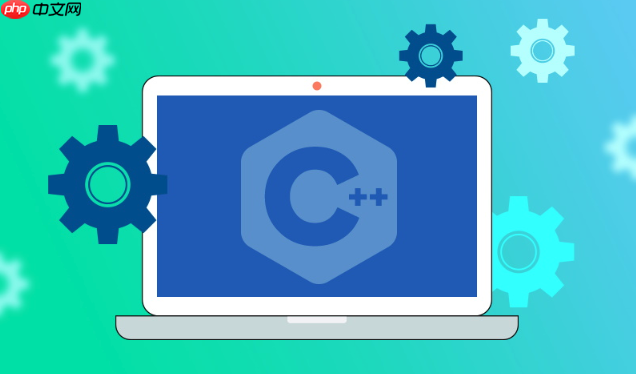
在C++中判断文件是否存在,有多种方法,具体选择取决于使用的标准和平台。以下是几种常用且可靠的方式。
使用 std::filesystem(C++17 及以上)
这是现代C++推荐的方法。std::filesystem 提供了简洁直观的接口来检查文件是否存在。
示例代码:
#include
#include iostream>
int main() {
std::string filename = "example.txt";
if (std::filesystem::exists(filename)) {
std::cout
} else {
std::cout
}
return 0;
}
确保编译时启用 C++17 或更高版本:
g++ -std=c++17 your_file.cpp -lstdc++fs
使用 std::ifstream 打开文件
适用于老版本C++标准。尝试以输入模式打开文件,若成功则认为存在。
立即学习“C++免费学习笔记(深入)”;
示例代码:
#include
#include
bool fileExists(const std::string& filename) {
std::ifstream file(filename);
return file.good(); // 文件可打开即视为存在
}
int main() {
if (fileExists("example.txt")) {
std::cout
} else {
std::cout
}
return 0;
}
注意:该方法实际进行了文件打开操作,适合需要后续读取的场景。
使用 POSIX access 函数(仅限类Unix系统)
在 Linux 或 macOS 上,可以使用 unistd.h 中的 access 函数。
示例代码:
#include
#include
bool fileExists(const std::string& filename) {
return access(filename.c_str(), F_OK) == 0;
}
int main() {
if (fileExists("example.txt")) {
std::cout
} else {
std::cout
}
return 0;
}
优点是不涉及文件流操作,仅检查权限和存在性。
基本上就这些常见方式。优先推荐 std::filesystem,跨平台且语义清晰。如果受限于编译器或标准版本,可用 ifstream 方法作为兼容方案。POSIX 方法适合特定环境下的轻量检查。





























