stringstream可用于解析分隔字符串,先写入字符串再用>>提取字段或getline按分隔符读取,支持自动类型转换,需注意空白字符处理、eof验证及异常捕获。
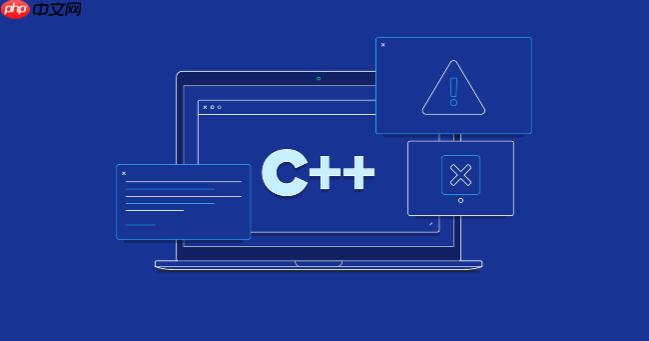
在C++中,stringstream 是处理字符串解析的常用工具,特别适合将包含多个字段的字符串按分隔符(如空格、逗号等)拆解成独立的数据项。它结合了输入输出流的特性,可以像使用 cin/cout 一样操作字符串内容。
最常见的情况是解析由空格分隔的字符串。通过 << 将字符串写入 stringstream,再用 >> 提取各个字段。
示例代码:
#include <iostream>
#include <sstream>
#include <string>
int main() {
std::string line = "100 3.14 hello";
std::stringstream ss(line);
int num;
double pi;
std::string word;
ss >> num >> pi >> word;
std::cout << "整数: " << num << ", 浮点: " << pi << ", 字符串: " << word << std::endl;
return 0;
}
当字段之间使用逗号、分号等非空格分隔符时,不能直接依赖 >> 操作符,需要手动跳过分隔符或结合 getline 使用。
立即学习“C++免费学习笔记(深入)”;
示例:解析 CSV 格式字符串
#include <iostream>
#include <sstream>
#include <string>
int main() {
std::string line = "apple,banana,30";
std::stringstream ss(line);
std::string fruit1, fruit2, countStr;
std::getline(ss, fruit1, ',');
std::getline(ss, fruit2, ',');
std::getline(ss, countStr, ',');
int count = std::stoi(countStr); // 转为整数
std::cout << "水果1: " << fruit1
<< ", 水果2: " << fruit2
<< ", 数量: " << count << std::endl;
return 0;
}
有时需要验证字符串是否完全被正确解析,避免多余字符或格式错误。可通过检查 stringstream 是否到达末尾来判断。
示例:验证输入格式
std::string input = "123 456";
std::stringstream ss(input);
int a, b;
if ((ss >> a >> b) && ss.eof()) {
std::cout << "解析成功: " << a << ", " << b << std::endl;
} else {
std::cout << "解析失败或格式错误" << std::endl;
}
基本上就这些。stringstream 灵活且易于使用,掌握好 >> 和 getline 的配合,就能应对大多数字符串解析场景。注意类型转换异常(如 stoi 遇到非数字)可能抛出异常,生产环境中建议加 try-catch 处理。不复杂但容易忽略细节。
以上就是c++++中如何用stringstream解析字符串_c++ stringstream解析字符串技巧的详细内容,更多请关注php中文网其它相关文章!

c++怎么学习?c++怎么入门?c++在哪学?c++怎么学才快?不用担心,这里为大家提供了c++速学教程(入门到精通),有需要的小伙伴保存下载就能学习啦!




Copyright 2014-2025 https://www.php.cn/ All Rights Reserved | php.cn | 湘ICP备2023035733号