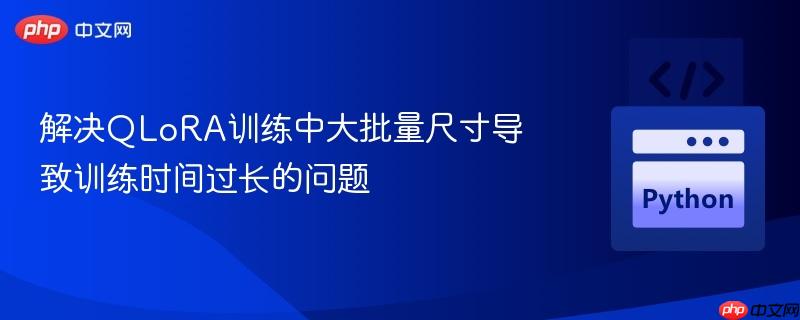
正如文章摘要所述,在使用QLoRA微调openlm-research/open_llama_7b_v2模型时,如果发现增加per_device_train_batch_size反而导致训练时间显著增加,即使GPU内存足够,可能是由于训练步数(max_steps)与epoch设置不当引起的。本文将探讨可能的原因,并提供相应的解决方案,帮助你优化QLoRA训练过程,提高效率。
当使用更大的batch size时,一个epoch所需的训练步数会减少。如果在训练配置中使用了max_steps,并且该值没有随着batch size的增加进行调整,那么实际的训练epoch数就会减少,从而导致训练时间减少。然而,如果目标是训练到一定的epoch数,而max_steps限制了训练的进行,就会出现训练不充分的情况。
关键在于理解max_steps和num_train_epochs之间的关系,并根据需求进行适当的配置。
理解max_steps和num_train_epochs:
这两个参数是互斥的。如果同时设置了这两个参数,max_steps将会覆盖num_train_epochs。
根据需求选择合适的参数:
调整训练参数:
在TrainingArguments中,需要根据实际情况设置max_steps或num_train_epochs。以下是示例代码:
training_args = TrainingArguments(
output_dir=config['output_dir'],
per_device_train_batch_size=config['per_device_train_batch_size'],
gradient_accumulation_steps=config['gradient_accumulation_steps'],
learning_rate=float(config['learning_rate']),
# max_steps=config['max_steps'], # 如果要按epoch训练,注释掉这一行
num_train_epochs=config['num_train_epochs'], # 设置epoch数量
optim="paged_adamw_8bit",
fp16=True,
load_best_model_at_end = True,
save_strategy="epoch", # Save at the end of each epoch
evaluation_strategy="epoch",
save_total_limit=1 # Keep only the last 2 checkpoints
)代码示例 (修改后的训练参数):
training_args = TrainingArguments(
output_dir=config['output_dir'],
per_device_train_batch_size=config['per_device_train_batch_size'],
gradient_accumulation_steps=config['gradient_accumulation_steps'],
learning_rate=float(config['learning_rate']),
num_train_epochs=3, # 训练3个epochs
optim="paged_adamw_8bit",
fp16=True,
load_best_model_at_end = True,
save_strategy="epoch",
evaluation_strategy="epoch",
save_total_limit=1
)在使用QLoRA微调大型语言模型时,理解max_steps和num_train_epochs的作用至关重要。正确配置这些参数,并结合学习率调整、梯度累积等技巧,可以有效提高训练效率,避免出现大批量尺寸反而导致训练时间过长的问题。通过本文提供的解决方案,你应该能够更好地优化QLoRA训练过程,获得更好的微调效果。
以上就是解决QLoRA训练中大批量尺寸导致训练时间过长的问题的详细内容,更多请关注php中文网其它相关文章!

每个人都需要一台速度更快、更稳定的 PC。随着时间的推移,垃圾文件、旧注册表数据和不必要的后台进程会占用资源并降低性能。幸运的是,许多工具可以让 Windows 保持平稳运行。

Copyright 2014-2025 https://www.php.cn/ All Rights Reserved | php.cn | 湘ICP备2023035733号