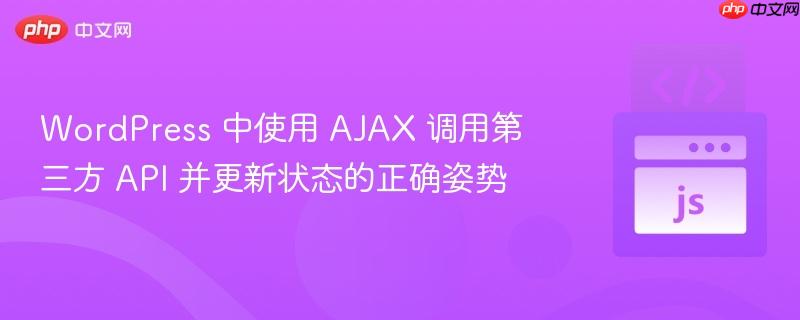
本文旨在解决 WordPress 中使用 AJAX 调用第三方 API,并根据 API 返回的数据更新页面元素状态的问题。重点讲解如何在 AJAX 请求中正确调用 PHP 函数,以及如何处理 API 返回的数据,并最终更新页面上的复选框状态。避免常见的 500 错误,确保 AJAX 请求的稳定性和可靠性。
在 WordPress 中使用 AJAX 与第三方 API 交互,并根据 API 的响应更新页面元素,是一种常见的需求。以下将详细介绍如何实现这个功能,并避免常见的错误。
首先,需要在 WordPress 中注册一个 AJAX 端点,并创建一个 PHP 函数来处理 AJAX 请求。这个函数将负责调用第三方 API 并返回数据。
// 注册 AJAX 端点
add_action( 'wp_ajax_io_operators_get_current_service_state_ajax', 'io_operators_get_current_service_state_ajax' );
add_action( 'wp_ajax_nopriv_io_operators_get_current_service_state_ajax', 'io_operators_get_current_service_state_ajax' );
// AJAX 处理函数
function io_operators_get_current_service_state_ajax() {
try {
$result = io_operators_get_current_service_state(); // 调用第三方 API 的函数
// 使用 wp_send_json 函数发送 JSON 响应
wp_send_json_success( $result ); // 发送成功响应
} catch (Exception $e) {
// 捕获异常并发送错误响应
wp_send_json_error( $e->getMessage() ); // 发送错误响应
}
wp_die(); // 结束 AJAX 请求
}注意:
io_operators_get_current_service_state() 函数负责调用第三方 API 并返回数据。这个函数的具体实现取决于第三方 API 的要求。以下是一个示例:
function io_operators_get_current_service_state() {
// 第三方 API 的 URL
$api_url = 'https://api.example.com/status';
// 使用 wp_remote_get 函数发送 HTTP 请求
$response = wp_remote_get( $api_url );
// 检查是否发生错误
if ( is_wp_error( $response ) ) {
$error_message = $response->get_error_message();
throw new Exception( 'Something went wrong: ' . $error_message );
}
// 获取 HTTP 状态码
$http_code = wp_remote_retrieve_response_code( $response );
// 检查 HTTP 状态码是否为 200
if ( $http_code !== 200 ) {
throw new Exception( 'HTTP error: ' . $http_code );
}
// 获取响应体
$body = wp_remote_retrieve_body( $response );
// 将 JSON 响应体解码为 PHP 数组
$data = json_decode( $body, true );
// 检查 JSON 解码是否发生错误
if ( json_last_error() !== JSON_ERROR_NONE ) {
throw new Exception( 'JSON decode error: ' . json_last_error_msg() );
}
return $data;
}注意:
在前端 JavaScript 代码中,使用 jQuery.ajax() 函数发送 AJAX 请求到 WordPress 后端。
jQuery(document).ready(function($) {
var io_operators_status_update = function() {
$.ajax({
url: "/wp-admin/admin-ajax.php",
type: "POST",
data: {
action: "io_operators_get_current_service_state_ajax"
},
success: function(response) {
// 检查响应是否成功
if (response.success) {
var data = response.data; // 获取 API 返回的数据
console.log(data);
// 根据 API 返回的数据更新复选框状态
if (data.status === 'online') {
$('#my-checkbox').prop('checked', true);
} else {
$('#my-checkbox').prop('checked', false);
}
} else {
// 处理错误情况
console.error(response.data);
}
},
error: function(jqXHR, textStatus, errorThrown) {
console.log("AJAX Error: " + textStatus + ' - ' + errorThrown);
}
});
}
io_operators_status_update();
setInterval(io_operators_status_update.bind(null), 10000);
});注意:
在开发过程中,错误处理非常重要。以下是一些常见的错误及其解决方法:
通过以上步骤,就可以在 WordPress 中使用 AJAX 调用第三方 API,并根据 API 返回的数据更新页面元素状态。关键在于正确注册 AJAX 端点、编写处理函数、发送 AJAX 请求和处理错误。记住要仔细检查每个步骤,并使用调试工具来定位问题。 通过合理的错误处理机制,可以保证 AJAX 请求的稳定性和可靠性。
以上就是WordPress 中使用 AJAX 调用第三方 API 并更新状态的正确姿势的详细内容,更多请关注php中文网其它相关文章!

每个人都需要一台速度更快、更稳定的 PC。随着时间的推移,垃圾文件、旧注册表数据和不必要的后台进程会占用资源并降低性能。幸运的是,许多工具可以让 Windows 保持平稳运行。

Copyright 2014-2025 https://www.php.cn/ All Rights Reserved | php.cn | 湘ICP备2023035733号