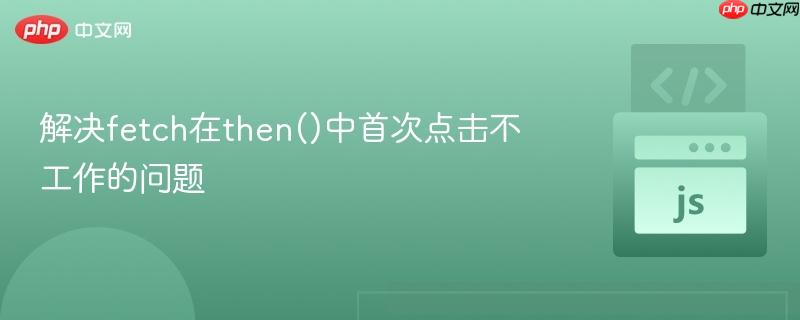
本文针对在使用`fetch` API进行POST请求后,紧接着在`.then()`回调中执行GET请求时,第一次点击事件无法正确获取数据的问题,提供了详细的分析和解决方案。通过结合`async/await`和理解React状态更新的异步性,可以有效避免此类问题,并确保数据操作的准确性和可靠性。
在使用fetch API处理异步请求时,特别是在.then()回调中嵌套fetch请求时,可能会遇到一些意想不到的问题,例如,第一次点击事件无法正确获取数据。这通常是由于对Promise的理解不够深入,以及对异步操作执行顺序的误解造成的。以下将详细分析问题原因,并提供几种有效的解决方案。
问题的核心在于.then()回调中执行的fetch操作也是异步的,但代码中并没有等待该异步操作完成就继续执行后续的.then()回调。这导致listingId在第一次点击时并没有被正确设置,因此输出的是旧值或者初始值。
最直接的解决方法是在第一个.then()回调中返回内部fetch操作的Promise。这样,外部的.then()回调就会等待内部fetch操作完成后再执行。
.then(() => {
return fetch("http://localhost:8080/api/listing")
.then(res => res.json())
.then(data => {
setListingID(data[data.length - 1].id);
})
.catch(error => {
console.log(error);
});
})更推荐的方式是使用async/await来简化异步操作,避免.then()回调的嵌套,提高代码的可读性和可维护性。
async function addListing() {
try {
let listing = {
make: make,
model: model,
year: year,
mileage: mileage,
price: price
};
await fetch("http://localhost:8080/api/listing", {
method: "POST",
headers: { "Content-type": "application/json" },
body: JSON.stringify(listing)
});
const res = await fetch("http://localhost:8080/api/listing");
const data = await res.json();
setListingID(data[data.length - 1].id);
console.log("Listing: ", listingId, " Seller: ", sellerId);
} catch (error) {
console.log(error);
}
}如果代码是在React中使用,还需要注意useState的set方法是异步的。这意味着,在调用setListingID后,listingId的值并不会立即更新。如果需要在状态更新后立即使用新的listingId值,应该将该值存储在一个临时变量中。
const data = await res.json();
const newListingID = data[data.length - 1].id;
setListingID(newListingID);
console.log("Listing: ", newListingID, " Seller: ", sellerId);在使用fetch API处理异步请求时,务必注意以下几点:
通过理解Promise的运作方式和React状态更新的异步性,可以有效避免此类问题,编写出更健壮和可靠的代码。
以上就是解决fetch在then()中首次点击不工作的问题的详细内容,更多请关注php中文网其它相关文章!

每个人都需要一台速度更快、更稳定的 PC。随着时间的推移,垃圾文件、旧注册表数据和不必要的后台进程会占用资源并降低性能。幸运的是,许多工具可以让 Windows 保持平稳运行。

Copyright 2014-2025 https://www.php.cn/ All Rights Reserved | php.cn | 湘ICP备2023035733号