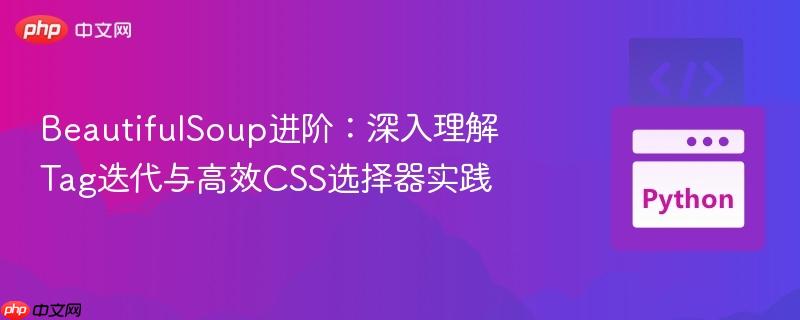
本文深入探讨beautifulsoup中`tag`对象的迭代特性,解释为何直接将`find()`结果转换为列表可能包含非预期元素(如`none`或嵌套标签)。教程将重点介绍如何利用强大的css选择器(`select_one`和`select`)结合属性选择器,精确地从复杂html结构中提取所需数据,从而避免常见的数据抓取陷阱,提升解析效率与准确性。
在使用Python进行网页抓取时,BeautifulSoup是一个功能强大的库。然而,初学者在使用find()方法定位元素后,可能会遇到一个常见困惑:当尝试将找到的Tag对象直接转换为列表时,列表的长度和内容往往与预期不符,甚至包含None值或多余的子标签。这并非BeautifulSoup的错误,而是源于对Tag对象迭代行为的误解以及选择器使用不够精确。
在BeautifulSoup中,soup.find(class_="some_class")这类方法返回的是一个bs4.element.Tag对象。这个Tag对象不仅仅代表了HTML中的一个标签,它本身也是一个可迭代对象。当你直接对一个Tag对象进行迭代,或者将其传递给内置的list()函数时,BeautifulSoup会遍历该标签的直接子节点。
这些子节点包括两种主要类型:
考虑以下示例代码,它尝试从牛津词典网站提取音频链接,并打印phonetics类标签的子节点:
立即学习“前端免费学习笔记(深入)”;
import sys
import requests
from bs4 import BeautifulSoup
headers = {
'User-Agent': 'Mozilla/5.0 (Windows NT 10.0; Win64; x64; rv:106.0) Gecko/20100101 Firefox/106.0',
'Accept': 'text/html,application/xhtml+xml,application/xml;q=0.9,image/avif,image/webp,*/*;q=0.8',
'Accept-Language': 'en-US,en;q=0.5',
'DNT': '1',
'Connection': 'keep-alive',
'Upgrade-Insecure-Requests': '1',
'Sec-Fetch-Dest': 'document',
'Sec-Fetch-Mode': 'navigate',
'Sec-Fetch-Site': 'none',
'Sec-Fetch-User': '?1',
}
def fetch_and_parse(url):
response = requests.get(url, headers=headers)
response.raise_for_status() # 确保请求成功
print("HTTP Response Status Code:", response.status_code)
return BeautifulSoup(response.content, "html.parser")
# 假设通过命令行参数获取URL,这里直接使用示例URL
# url = sys.argv[1] if len(sys.argv) > 1 else "https://www.oxfordlearnersdictionaries.com/definition/english/hello_1?q=hello"
url = "https://www.oxfordlearnersdictionaries.com/definition/english/hello_1?q=hello"
soup = fetch_and_parse(url)
# 查找具有 'phonetics' 类的标签
phonetics_tag = soup.find(class_="phonetics")
if phonetics_tag:
print("\nIterating over phonetics_tag:")
for e in phonetics_tag:
print(f" Element: {repr(e)}, Name: {e.name}")
print("\nConverting phonetics_tag to a list:")
print(list(phonetics_tag))
else:
print("No element with class 'phonetics' found.")
运行上述代码,你可能会得到类似以下输出(具体取决于HTML结构):
Iterating over phonetics_tag: Element: '\n', Name: None Element: <div class="phons_br">...</div>, Name: div Element: '\n', Name: None Element: <div class="phons_n_am">...</div>, Name: div Converting phonetics_tag to a list: ['\n', <div class="phons_br">...</div>, '\n', <div class="phons_n_am">...</div>]
从输出中可以看出,list(phonetics_tag)返回了一个包含4个元素的列表。其中,None(在打印e.name时)对应的是HTML中的换行符或空格文本节点,而div则对应了phonetics标签下的直接子div标签。这正是Tag对象作为可迭代对象的工作方式。
为了避免这种不精确的迭代行为,并直接定位到我们真正需要的数据(例如音频链接),BeautifulSoup提供了强大的CSS选择器功能。CSS选择器允许我们以更精细、更直观的方式描述目标元素。
在上述场景中,我们希望获取的是包含data-src-mp3属性的标签,这些标签通常是phonetics类标签的子孙元素。我们可以使用以下CSS选择器来精确匹配:
BeautifulSoup提供了两个核心方法来使用CSS选择器:
下面是使用CSS选择器精确提取音频链接的示例代码:
import sys
import requests
from bs4 import BeautifulSoup
headers = {
'User-Agent': 'Mozilla/5.0 (Windows NT 10.0; Win64; x64; rv:106.0) Gecko/20100101 Firefox/106.0',
'Accept': 'text/html,application/xhtml+xml,application/xml;q=0.9,image/avif,image/webp,*/*;q=0.8',
'Accept-Language': 'en-US,en;q=0.5',
'DNT': '1',
'Connection': 'keep-alive',
'Upgrade-Insecure-Requests': '1',
'Sec-Fetch-Dest': 'document',
'Sec-Fetch-Mode': 'navigate',
'Sec-Fetch-User': '?1',
}
def fetch_and_parse(url):
response = requests.get(url, headers=headers)
response.raise_for_status() # 确保请求成功
print("HTTP Response Status Code:", response.status_code)
return BeautifulSoup(response.content, "html.parser")
# 假设通过命令行参数获取URL,这里直接使用示例URL
# url = sys.argv[1] if len(sys.argv) > 1 else "https://www.oxfordlearnersdictionaries.com/definition/english/hello_1?q=hello"
url = "https://www.oxfordlearnersdictionaries.com/definition/english/hello_1?q=hello"
soup = fetch_and_parse(url)
print("\n--- 使用CSS选择器提取音频链接 ---")
# 1. 提取第一个音频链接
first_audio_tag = soup.select_one('.phonetics [data-src-mp3]')
if first_audio_tag:
first_audio_mp3 = first_audio_tag.get('data-src-mp3')
print(f"第一个音频MP3链接: {first_audio_mp3}")
else:
print("未找到第一个音频MP3链接。")
# 2. 提取所有音频链接
all_audio_tags = soup.select('.phonetics [data-src-mp3]')
if all_audio_tags:
all_audio_mp3_links = [e.get('data-src-mp3') for e in all_audio_tags]
print(f"所有音频MP3链接列表: {all_audio_mp3_links}")
else:
print("未找到任何音频MP3链接。")
运行此代码,你将获得如下精确的输出:
--- 使用CSS选择器提取音频链接 --- 第一个音频MP3链接: https://www.oxfordlearnersdictionaries.com/media/english/uk_pron/h/hel/hello/hello__gb_1.mp3 所有音频MP3链接列表: ['https://www.oxfordlearnersdictionaries.com/media/english/uk_pron/h/hel/hello/hello__gb_1.mp3', 'https://www.oxfordlearnersdictionaries.com/media/english/us_pron/h/hel/hello/hello__us_1.mp3']
通过select_one()和select()方法,我们能够直接定位到包含data-src-mp3属性的标签,并使用.get('attribute_name')方法轻松提取所需的属性值,从而避免了对父标签进行不必要的迭代和筛选。
BeautifulSoup中的Tag对象是可迭代的,直接对其进行迭代或转换为列表会包含其所有直接子节点,包括文本节点(表现为None或字符串)和子标签。为了精确地从HTML中提取特定数据,我们应该充分利用BeautifulSoup强大的CSS选择器功能,通过select_one()和select()方法结合精确的CSS表达式来定位目标元素,并使用.get('attribute_name')提取属性值。掌握这些技巧将显著提高数据抓取的效率和准确性。
以上就是BeautifulSoup进阶:深入理解Tag迭代与高效CSS选择器实践的详细内容,更多请关注php中文网其它相关文章!

每个人都需要一台速度更快、更稳定的 PC。随着时间的推移,垃圾文件、旧注册表数据和不必要的后台进程会占用资源并降低性能。幸运的是,许多工具可以让 Windows 保持平稳运行。

Copyright 2014-2025 https://www.php.cn/ All Rights Reserved | php.cn | 湘ICP备2023035733号