答案:在ASP.NET Core中,托管服务通过实现IHostedService接口或继承BackgroundService基类来运行后台任务,应用启动时自动执行StartAsync方法,关闭时通过StopAsync优雅终止;推荐使用BackgroundService并重写ExecuteAsync方法,结合取消令牌控制生命周期,如定时任务可配合PeriodicTimer实现,每间隔固定时间触发工作,同时需注意避免构造函数耗时、捕获异常及正确使用依赖注入服务。
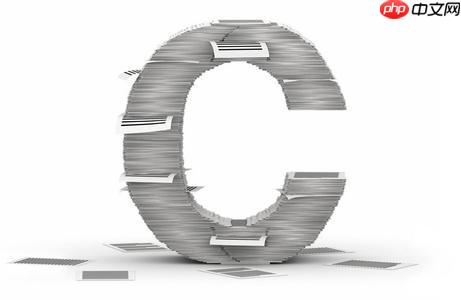
在 ASP.NET Core 中,托管服务(Hosted Services)通过实现 IHostedService 接口来运行后台任务。这类服务会在应用启动时自动开始,并在应用关闭时优雅停止,非常适合执行轮询、定时任务或持续运行的工作。
要创建一个后台任务,需定义一个类实现 IHostedService,该接口包含两个核心方法:
通常,StartAsync 中会启动一个后台循环或定时器,而 StopAsync 则通知任务停止并等待完成。
更推荐的方式是继承 BackgroundService 抽象类,它已实现 IHostedService 并提供了一个可重写的 ExecuteAsync(CancellationToken) 方法。
这个方法接收一个取消令牌,在应用关闭时触发,可用于控制任务的生命周期。

第一步】:将安装包中所有的文件夹和文件用ftp工具以二进制方式上传至服务器空间;(如果您不知如何设置ftp工具的二进制方式,可以查看:(http://www.shopex.cn/support/qa/setup.help.717.html)【第二步】:在浏览器中输入 http://您的商店域名/install 进行安装界面进行安装即可。【第二步】:登录后台,工具箱里恢复数据管理后台是url/sho
 0
0

public class MyBackgroundService : BackgroundService
{
protected override async Task ExecuteAsync(CancellationToken stoppingToken)
{
while (!stoppingToken.IsCancellationRequested)
{
// 执行你的后台逻辑
await DoWorkAsync(stoppingToken);
// 暂停一段时间,比如每10秒执行一次
await Task.Delay(10000, stoppingToken);
}
}
}
将服务注册到依赖注入容器中:
builder.Services.AddHostedService<MyBackgroundService>();
如果需要按固定时间间隔运行任务,可以结合 Timer 或 PeriodicTimer(.NET 6+)使用。
PeriodicTimer 更现代且与取消令牌集成更好:
using var timer = new PeriodicTimer(TimeSpan.FromSeconds(30));
while (await timer.WaitForNextTickAsync(stoppingToken))
{
if (!stoppingToken.IsCancellationRequested)
await RunScheduledJobAsync(stoppingToken);
}
编写托管服务时要注意以下几点:
以上就是ASP.NET Core 中的托管服务如何运行后台任务?的详细内容,更多请关注php中文网其它相关文章!

每个人都需要一台速度更快、更稳定的 PC。随着时间的推移,垃圾文件、旧注册表数据和不必要的后台进程会占用资源并降低性能。幸运的是,许多工具可以让 Windows 保持平稳运行。

Copyright 2014-2025 https://www.php.cn/ All Rights Reserved | php.cn | 湘ICP备2023035733号