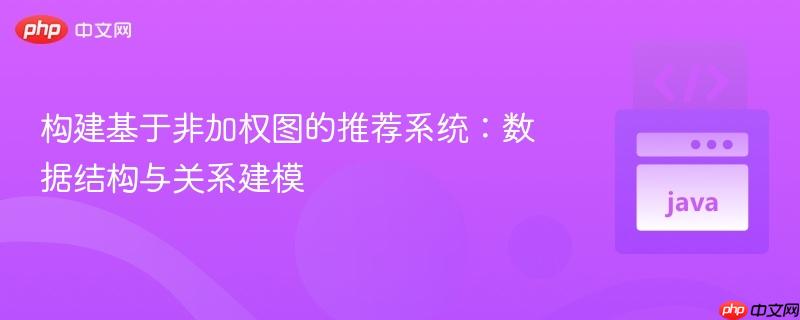
本文详细阐述如何为推荐系统构建非加权图,重点解决数据捕获、存储及关系建模问题。通过将人员信息和活动数据有效组织成图结构,并结合“密切联系人”定义和隐私设置,实现高效的推荐逻辑。教程涵盖数据加载、使用邻接列表构建图、识别联系人关系以及处理隐私限制等关键步骤,旨在提供一个清晰、专业的指导框架。
在构建推荐系统时,有效地表示实体(如人)及其之间的复杂关系至关重要。对于需要识别“密切联系人”并基于共享属性(如社区、学校、雇主)进行推荐的场景,图(Graph)是一种极其合适的数据结构。图能够直观地将每个人视为一个节点(Vertex),将他们之间的特定关系视为边(Edge)。本教程将指导您如何从原始数据构建一个非加权图,并利用该图实现一个基础的推荐系统。
在构建图之前,首要任务是正确地从文件读取数据并将其存储在内存中。原始代码虽然实现了文件读取和对象创建,但缺少将这些创建的对象持久化存储的步骤。为了后续构建图结构,我们需要将每个 Person 和 Activity 对象存储到相应的集合中。
首先,定义 Person 和 Activity 类,它们应包含从CSV文件读取的相应属性。
// Person.java
public class Person {
private String firstname;
private String lastname;
private String phone;
private String email;
private String community;
private String school;
private String employer;
private String privacy; // "N" for no privacy, "Y" for privacy
// 构造函数
public Person(String firstname, String lastname, String phone, String email,
String community, String school, String employer, String privacy) {
this.firstname = firstname;
this.lastname = lastname;
this.phone = phone;
this.email = email;
this.community = community;
this.school = school;
this.employer = employer;
this.privacy = privacy;
}
// Getters for all properties
public String getFirstname() { return firstname; }
public String getLastname() { return lastname; }
public String getCommunity() { return community; }
public String getSchool() { return school; }
public String getEmployer() { return employer; }
public String getPrivacy() { return privacy; }
// 为了方便,可以添加一个获取全名的方法
public String getFullName() {
return firstname + " " + lastname;
}
// 重写 equals 和 hashCode 方法,确保 Person 对象的唯一性判断
@Override
public boolean equals(Object o) {
if (this == o) return true;
if (o == null || getClass() != o.getClass()) return false;
Person person = (Person) o;
return firstname.equals(person.firstname) &&
lastname.equals(person.lastname); // 假设名字组合唯一
}
@Override
public int hashCode() {
return java.util.Objects.hash(firstname, lastname);
}
@Override
public String toString() {
return "Person{" +
"firstname='" + firstname + '\'' +
", lastname='" + lastname + '\'' +
", community='" + community + '\'' +
", school='" + school + '\'' +
", employer='" + employer + '\'' +
", privacy='" + privacy + '\'' +
'}';
}
}
// Activity.java
public class Activity {
private String firstname;
private String lastname;
private String activityDescription;
public Activity(String firstname, String lastname, String activityDescription) {
this.firstname = firstname;
this.lastname = lastname;
this.activityDescription = activityDescription;
}
public String getFirstname() { return firstname; }
public String getLastname() { return lastname; }
public String getActivityDescription() { return activityDescription; }
public String getPersonFullName() {
return firstname + " " + lastname;
}
@Override
public String toString() {
return "Activity{" +
"firstname='" + firstname + '\'' +
", lastname='" + lastname + '\'' +
", activityDescription='" + activityDescription + '\'' +
'}';
}
}接下来,修改 InfoReader 类,使用 ArrayList 来存储读取到的 Person 和 Activity 对象。
import java.io.File;
import java.io.FileNotFoundException;
import java.util.ArrayList;
import java.util.List;
import java.util.Scanner;
public class InfoReader {
private List<Person> persons = new ArrayList<>();
private List<Activity> activities = new ArrayList<>();
public void readInfo() {
// 读取 Person 数据
try {
String fileLocation = File.separator + "Users" + File.separator + "user" + File.separator + "Downloads" + File.separator + "SamplefilePersons2022Oct31text.csv";
File personListFile = new File(fileLocation);
Scanner personScanner = new Scanner(personListFile);
while (personScanner.hasNextLine()) {
String nextLine = personScanner.nextLine();
String[] personComponents = nextLine.split(",");
// 确保数据完整性,防止数组越界
if (personComponents.length < 8) {
System.err.println("Skipping malformed person line: " + nextLine);
continue;
}
String firstname = personComponents[0].trim();
String lastname = personComponents[1].trim();
String phone = personComponents[2].trim();
String email = personComponents[3].trim();
String community = personComponents[4].trim();
String school = personComponents[5].trim();
String employer = personComponents[6].trim();
String privacy = personComponents[7].trim();
Person newPerson = new Person(firstname, lastname, phone, email, community, school, employer, privacy);
persons.add(newPerson); // 将 Person 对象添加到列表中
}
personScanner.close();
} catch (FileNotFoundException e) {
System.err.println("Person file not found: " + e.getMessage());
throw new RuntimeException(e);
}
// 读取 Activity 数据
try {
String fileLocation = File.separator + "Users" + File.separator + "user" + File.separator + "Downloads" + File.separator + "SamplefileActivities2022Oct31text.csv";
File activityListFile = new File(fileLocation);
Scanner activityScanner = new Scanner(activityListFile);
while (activityScanner.hasNextLine()) {
String nextLine = activityScanner.nextLine();
String[] activityComponents = nextLine.split(",");
if (activityComponents.length < 3) {
System.err.println("Skipping malformed activity line: " + nextLine);
continue;
}
String firstname = activityComponents[0].trim();
String lastname = activityComponents[1].trim();
String activityDescription = activityComponents[2].trim();
Activity newActivity = new Activity(firstname, lastname, activityDescription);
activities.add(newActivity); // 将 Activity 对象添加到列表中
}
activityScanner.close();
} catch (FileNotFoundException e) {
System.err.println("Activity file not found: " + e.getMessage());
throw new RuntimeException(e);
}
}
public List<Person> getPersons() {
return persons;
}
public List<Activity> getActivities() {
return activities;
}
}注意事项:
图的表示方法有多种,对于稀疏图(边相对较少)和需要快速查找某个节点所有邻居的场景,邻接列表(Adjacency List)是高效且常用的选择。我们将使用 Map
根据问题描述,“密切联系人”定义为共享相同社区、学校或雇主的任何人。这意味着如果两个人至少在一个这些属性上匹配,他们之间就存在一条边。

ECTouch是上海商创网络科技有限公司推出的一套基于 PHP 和 MySQL 数据库构建的开源且易于使用的移动商城网店系统!应用于各种服务器平台的高效、快速和易于管理的网店解决方案,采用稳定的MVC框架开发,完美对接ecshop系统与模板堂众多模板,为中小企业提供最佳的移动电商解决方案。ECTouch程序源代码完全无加密。安装时只需将已集成的文件夹放进指定位置,通过浏览器访问一键安装,无需对已有
 0
0

以下是构建图的步骤和示例代码:
import java.util.HashMap;
import java.util.HashSet;
import java.util.List;
import java.util.Map;
import java.util.Set;
public class RecommendationSystem {
private Map<Person, Set<Person>> graph; // 使用Set来存储邻居,避免重复
public RecommendationSystem(List<Person> persons) {
this.graph = new HashMap<>();
buildGraph(persons);
}
/**
* 构建非加权图,识别密切联系人。
*
* @param persons 所有人员列表
*/
private void buildGraph(List<Person> persons) {
// 初始化每个人的邻居列表
for (Person person : persons) {
graph.put(person, new HashSet<>());
}
// 遍历所有人员对,建立关系
for (int i = 0; i < persons.size(); i++) {
Person p1 = persons.get(i);
for (int j = i + 1; j < persons.size(); j++) { // 避免重复比较和自连接
Person p2 = persons.get(j);
if (isCloseContact(p1, p2)) {
// 添加无向边
graph.get(p1).add(p2);
graph.get(p2).add(p1);
}
}
}
}
/**
* 判断两个人是否是密切联系人。
*
* @param p1 第一个人
* @param p2 第二个人
* @return 如果是密切联系人则返回 true,否则返回 false
*/
private boolean isCloseContact(Person p1, Person p2) {
// 共享社区
if (!p1.getCommunity().isEmpty() && p1.getCommunity().equals(p2.getCommunity())) {
return true;
}
// 共享学校
if (!p1.getSchool().isEmpty() && p1.getSchool().equals(p2.getSchool())) {
return true;
}
// 共享雇主
if (!p1.getEmployer().isEmpty() && p1.getEmployer().equals(p2.getEmployer())) {
return true;
}
return false;
}
/**
* 获取指定人员的推荐列表。
* 推荐逻辑:获取其所有密切联系人,但排除请求隐私的人员。
*
* @param targetPersonName 目标人员的全名 (firstname lastname)
* @return 推荐人员列表
*/
public List<Person> getRecommendations(String targetPersonName) {
Person targetPerson = null;
// 找到目标 Person 对象
for (Person p : graph.keySet()) {
if (p.getFullName().equals(targetPersonName)) {
targetPerson = p;
break;
}
}
if (targetPerson == null) {
System.out.println("Target person not found: " + targetPersonName);
return new ArrayList<>();
}
List<Person> recommendations = new ArrayList<>();
Set<Person> closeContacts = graph.get(targetPerson);
if (closeContacts != null) {
for (Person contact : closeContacts) {
// 检查联系人是否请求了隐私
if (!"Y".equalsIgnoreCase(contact.getPrivacy())) { // "N" 表示没有隐私,"Y" 表示有隐私
recommendations.add(contact);
}
}
}
return recommendations;
}
// 可选:打印图结构以进行调试
public void printGraph() {
System.out.println("Graph Structure:");
for (Map.Entry<Person, Set<Person>> entry : graph.entrySet()) {
System.out.print(entry.getKey().getFullName() + " -> ");
for (Person neighbor : entry.getValue()) {
System.out.print(neighbor.getFullName() + ", ");
}
System.out.println();
}
}
public static void main(String[] args) {
InfoReader reader = new InfoReader();
reader.readInfo(); // 读取数据
List<Person> allPersons = reader.getPersons();
// List<Activity> allActivities = reader.getActivities(); // 活动数据目前未用于图构建
RecommendationSystem recommender = new RecommendationSystem(allPersons);
recommender.printGraph(); // 打印构建的图
// 示例:获取 Rajay Mccalla 的推荐
List<Person> rajayRecommendations = recommender.getRecommendations("Rajay Mccalla");
System.out.println("\nRecommendations for Rajay Mccalla:");
if (rajayRecommendations.isEmpty()) {
System.out.println("No recommendations or all contacts requested privacy.");
} else {
for (Person p : rajayRecommendations) {
System.out.println("- " + p.getFullName() + " (Community: " + p.getCommunity() + ")");
}
}
// 假设有一个人Winston William,并且他有联系人
// 需要确保测试数据中包含Winston William及其联系人
// List<Person> winstonRecommendations = recommender.getRecommendations("Winston William");
// System.out.println("\nRecommendations for Winston William:");
// for (Person p : winstonRecommendations) {
// System.out.println("- " + p.getFullName());
// }
}
}在 getRecommendations 方法中,我们实现了核心的推荐逻辑:
通过上述步骤,我们成功地将人员数据转化为一个非加权图,并基于此图实现了基础的推荐功能。
总结:
注意事项:
以上就是构建基于非加权图的推荐系统:数据结构与关系建模的详细内容,更多请关注php中文网其它相关文章!

每个人都需要一台速度更快、更稳定的 PC。随着时间的推移,垃圾文件、旧注册表数据和不必要的后台进程会占用资源并降低性能。幸运的是,许多工具可以让 Windows 保持平稳运行。

Copyright 2014-2025 https://www.php.cn/ All Rights Reserved | php.cn | 湘ICP备2023035733号