C++中格式化输出字符串有多种方法:①使用std::cout与
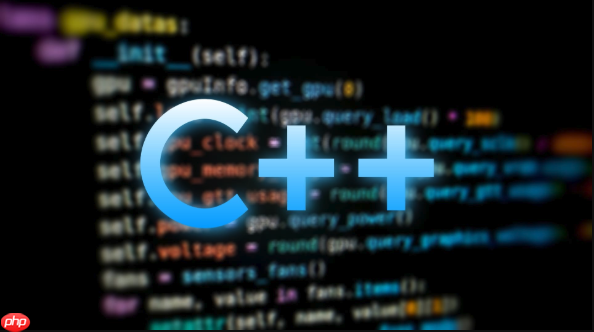
在C++中格式化输出字符串,有多种方式可以实现,每种方法各有特点,适用于不同场景。下面介绍几种常用的字符串格式化输出技巧,帮助你更灵活地处理输出内容。
使用 std::cout 与操作符
这是最基础也是最常见的输出方式,适合简单拼接和输出变量。
- 直接通过 操作符合并字符串和变量
- 支持内置类型自动转换为字符串输出
- 可读性强,适合调试和简单日志
示例:
#include#include int main() { std::string name = "Alice"; int age = 25; std::cout << "Name: " << name << ", Age: " << age << std::endl; return 0; }
使用 std::format(C++20)
C++20 引入了 std::format,语法类似 Python 的 format,是现代 C++ 推荐的方式。
立即学习“C++免费学习笔记(深入)”;
- 支持占位符、对齐、精度控制等高级格式化
- 类型安全,避免 printf 的安全隐患
- 返回字符串,也可结合 cout 输出
示例:
#include#include int main() { std::string name = "Bob"; double score = 98.6; std::cout << std::format("Student: {}, Score: {:.1f}\n", name, score); return 0; }
使用 sprintf / snprintf(C 风格)
适用于需要精确控制字符数组的场景,但需注意缓冲区溢出风险。
- 写入字符数组,适合嵌入式或性能敏感场景
- 必须手动管理缓冲区大小
- 不类型安全,参数类型错误易导致崩溃
示例:
#include#include int main() { char buffer[256]; int value = 42; std::snprintf(buffer, sizeof(buffer), "Value: %d, PI: %.2f", value, 3.14159); std::cout << buffer << std::endl; return 0; }
使用 ostringstream 进行复杂拼接
当输出逻辑较复杂,涉及条件拼接或循环时,std::ostringstream 更加灵活。
- 像 cout 一样使用
- 最终调用 .str() 获取字符串
- 适合生成 SQL、JSON 片段等动态文本
示例:
#include#include #include int main() { std::ostringstream oss; std::vector nums = {1, 2, 3, 4, 5}; oss << "Numbers: "; for (int n : nums) { oss << n << " "; } std::cout << oss.str() << std::endl; return 0; }
基本上就这些常用方法。如果用的是 C++20,优先考虑 std::format;否则 ostringstream 和 cout 结合已经足够强大。避免滥用 sprintf,除非确实需要对接 C 接口。关键是根据项目环境和需求选择最合适的方式。































