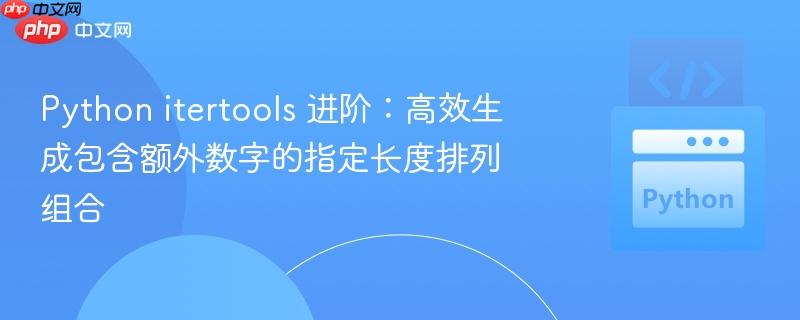
本教程详细阐述了如何利用 Python 的 `itertools` 模块,特别是 `permutations` 和 `product` 函数,将一个四位数字字符串扩展并生成所有包含两个额外数字(0-9)的六位排列组合。文章纠正了对 `permutations` 函数的常见误解,并提供了高效的文件写入策略,以实现专业且可扩展的代码解决方案。
理解 itertools.permutations 的正确用法
在处理序列的排列组合问题时,Python 的 itertools 模块提供了强大的工具。其中,itertools.permutations(iterable, r=None) 函数用于生成 iterable 中元素的长度为 r 的所有可能排列。如果 r 未指定或为 None,则 r 默认为 iterable 的长度,生成所有全长排列。
原始问题旨在将一个四位数字代码(例如 "1234")扩展为六位排列,形式如 "X1234X"、"1X234X" 等,其中 "X" 是 0-9 的任意数字。然而,初次尝试中常见的错误是直接使用 permutations(entry, 6),其中 entry 是原始的四位字符串。
错误原因分析:itertools.permutations(entry, 6) 的作用是从 entry(一个包含四个字符的序列)中选择 6 个字符进行排列。由于 entry 只有四个字符,它不可能生成长度为 6 的排列。这意味着 permutations 函数会返回一个空的迭代器,导致后续操作无法获得任何结果。
立即学习“Python免费学习笔记(深入)”;
为了正确实现目标,我们需要先将原始的四位字符串扩展成一个包含六个字符的序列,然后再对这个六位序列进行排列。
构建解决方案:结合 itertools.product 与 itertools.permutations
要生成符合要求的六位排列,我们需要引入两个额外的数字(0-9)。这可以通过以下步骤实现:
- 生成额外数字组合: 使用 itertools.product 来生成所有可能的两位数字组合(00, 01, ..., 99)。
- 扩展原始字符串: 将原始的四位字符串与这些额外生成的两位数字拼接,形成一个六位字符串。
- 生成最终排列: 对这个新形成的六位字符串使用 itertools.permutations,以获取其所有可能的排列。
下面是一个实现上述逻辑的函数示例:
from itertools import product, permutations
from typing import Iterable
def get_expanded_permutations(entry: str) -> Iterable[str]:
"""
生成一个四位字符串与两位额外数字组合后的所有六位排列。
Args:
entry (str): 原始的四位数字字符串。
Yields:
str: 一个六位数字的排列字符串。
"""
# 遍历所有两位额外数字的组合 (00, 01, ..., 99)
for x, y in product(range(10), repeat=2):
# 将原始四位字符串与两位额外数字拼接成一个六位字符串
# 例如,如果 entry="1234", x=0, y=0,则 new_entry="123400"
new_entry = f"{entry}{x}{y}"
# 对这个六位字符串生成所有可能的排列
for perm_tuple in permutations(new_entry):
# 将排列元组转换为字符串并返回
yield "".join(perm_tuple)
# 示例用法:
# 获取 "1234" 扩展后的前10个排列
# expanded_perms_sample = list(get_expanded_permutations("1234"))[:10]
# print(expanded_perms_sample)处理重复排列: 上述 get_expanded_permutations 函数可能会生成重复的排列。例如,如果 new_entry 是 "123400",那么交换两个 '0' 的位置仍然是 "123400"。为了获取唯一的排列,我们可以将生成的结果转换为一个 set 进行去重,然后再转换回 list(如果需要)。
# 获取 "1234" 扩展后的所有唯一排列
unique_expanded_perms = list(set(get_expanded_permutations("1234")))
# print(f"Unique permutations for '1234': {len(unique_expanded_perms)}")
# print(unique_expanded_perms[:10]) # 打印前10个唯一排列优化文件写入效率
在处理大量数据时,文件 I/O 的效率至关重要。原始代码中,对于每个生成的排列,都会打开文件、写入一行、然后关闭文件。这种频繁的文件操作会带来显著的性能开销。
推荐的优化策略:批量写入
更高效的方法是为每个输入条目生成其所有的排列组合,然后一次性将这些排列写入文件。这样可以减少文件打开和关闭的次数,从而提高整体性能。
以下是结合了上述逻辑和优化文件写入的完整处理流程:
import os
import datetime
from itertools import product, permutations
import tkinter as tk
from tkinter import filedialog, ttk, messagebox
# 定义核心逻辑函数
def get_expanded_permutations(entry: str) -> Iterable[str]:
"""
生成一个四位字符串与两位额外数字组合后的所有六位排列。
Args:
entry (str): 原始的四位数字字符串。
Yields:
str: 一个六位数字的排列字符串。
"""
for x, y in product(range(10), repeat=2):
new_entry = f"{entry}{x}{y}"
for perm_tuple in permutations(new_entry):
yield "".join(perm_tuple)
class PermutationGenerator:
def __init__(self, master):
self.master = master
self.master.title("Permutation Generator")
self.input_file = ""
self.output_file = ""
self.create_widgets()
def create_widgets(self):
tk.Label(self.master, text="Input File:").grid(row=0, column=0, sticky="e")
tk.Label(self.master, text="Output File:").grid(row=1, column=0, sticky="e")
self.input_entry = tk.Entry(self.master, width=50, state="readonly")
self.output_entry = tk.Entry(self.master, width=50, state="readonly")
self.input_entry.grid(row=0, column=1, padx=5, pady=5)
self.output_entry.grid(row=1, column=1, padx=5, pady=5)
tk.Button(self.master, text="Browse", command=self.browse_input).grid(row=0, column=2, padx=5, pady=5)
tk.Button(self.master, text="Browse", command=self.browse_output).grid(row=1, column=2, padx=5, pady=5)
tk.Button(self.master, text="Generate Permutations", command=self.generate_permutations).grid(row=2, column=1, pady=10)
self.progress_bar = ttk.Progressbar(self.master, orient="horizontal", length=300, mode="determinate")
self.progress_bar.grid(row=3, column=1, pady=10)
def browse_input(self):
file_path = filedialog.askopenfilename(filetypes=[("Text files", "*.txt")])
if file_path:
self.input_entry.config(state="normal")
self.input_entry.delete(0, tk.END)
self.input_entry.insert(0, file_path)
self.input_entry.config(state="readonly")
self.input_file = file_path
def browse_output(self):
file_path = filedialog.asksaveasfilename(defaultextension=".txt", filetypes=[("Text files", "*.txt")])
if file_path:
self.output_entry.config(state="normal")
self.output_entry.delete(0, tk.END)
self.output_entry.insert(0, file_path)
self.output_entry.config(state="readonly")
self.output_file = file_path
def generate_permutations(self):
if not self.input_file or not self.output_file:
messagebox.showwarning("Error", "Please select input and output files.")
return
try:
with open(self.input_file, 'r') as infile:
input_data = infile.read().splitlines()
# 估算总进度条最大值:每个输入条目有 100 种扩展方式 (00-99),每种扩展方式有 6! = 720 种排列
# 假设我们只计算唯一的排列,那么实际数量会少于 100 * 720
# 这里简化为每个输入条目对应一次进度条更新,或者更精确地估算所有唯一排列的总数
# 由于去重操作,精确估算总数比较复杂,这里使用输入条目数作为基础进度
self.progress_bar["maximum"] = len(input_data)
self.progress_bar["value"] = 0 # 重置进度条
log_filename = f"permutation_log_{datetime.datetime.now().strftime('%y%m%d%H%M')}.log"
log_filepath = os.path.join(os.path.dirname(self.output_file), log_filename) # 将日志文件放在输出文件同目录
# 确保输出文件是空的,避免追加旧数据
with open(self.output_file, 'w') as outfile:
outfile.write("")
with open(log_filepath, 'w') as logfile:
logfile.write(f"Permutation generation log - {datetime.datetime.now()}\n\n")
for i, entry in enumerate(input_data):
if not entry.strip(): # 跳过空行
continue
# 为每个输入条目生成所有唯一的扩展排列
perms = set(get_expanded_permutations(entry))
# 批量写入当前输入条目的所有排列
with open(self.output_file, 'a') as outfile:
# 使用换行符连接所有排列,并一次性写入
outfile.write("\n".join(perms))
# 在每个批次后添加一个额外的换行,确保下一个批次从新行开始
outfile.write("\n")
logfile.write(f"Generated {len(perms)} unique permutations for entry: '{entry}'\n")
self.progress_bar.step(1)
self.master.update_idletasks() # 更新 GUI
messagebox.showinfo("Success", "Permutations generated successfully.")
self.progress_bar["value"] = 0
except Exception as e:
messagebox.showerror("Error", f"An error occurred: {e}")
self.progress_bar["value"] = 0
if __name__ == "__main__":
root = tk.Tk()
app = PermutationGenerator(root)
root.mainloop()
在上述代码中,with open(self.output_file, 'a') as outfile: 块现在在每个输入条目处理完成后,一次性写入该条目对应的所有排列。"\n".join(perms) 将所有排列用换行符连接起来,形成一个大字符串,然后一次性写入文件,显著提高了写入效率。
注意事项与最佳实践
- 计算复杂度: 排列组合的生成是计算密集型操作。对于一个六位字符串,其排列数量为 6! = 720。由于我们有 100 种方式来扩展原始的四位字符串(00-99),这意味着对于每个四位输入,可能需要生成高达 100 * 720 = 72000 个排列。如果输入文件包含大量四位代码,总的排列数量将非常庞大,可能需要较长时间才能完成。
- 内存管理: set(get_expanded_permutations(entry)) 会将一个输入条目对应的所有排列加载到内存中进行去重。如果单个输入条目生成的排列数量极其庞大,这可能导致内存压力。对于极端情况,可能需要考虑更复杂的流式处理或分块处理策略。
- 日志记录: 记录生成过程中的关键信息(如每个输入条目生成的排列数量)对于调试和监控非常有用。
- AI辅助编程的局限性: 尽管 AI 工具在代码生成方面表现出色,但在处理涉及特定数学定义(如 itertools.permutations 的 r 参数)或性能优化的复杂逻辑时,它们可能无法提供最准确或最有效率的解决方案。开发者仍需理解底层原理并进行验证和优化。
总结
本教程详细介绍了如何利用 Python 的 itertools.product 和 itertools.permutations 组合,高效地从四位数字字符串生成包含额外数字的六位排列组合。关键在于正确理解 permutations 函数的参数含义,并先通过 product 扩展字符串,再进行排列。同时,优化文件写入策略,采用批量写入而非逐行写入,能够显著提升程序的执行效率。在实际应用中,务必考虑计算复杂度和内存消耗,并结合日志记录进行有效的程序管理。






























