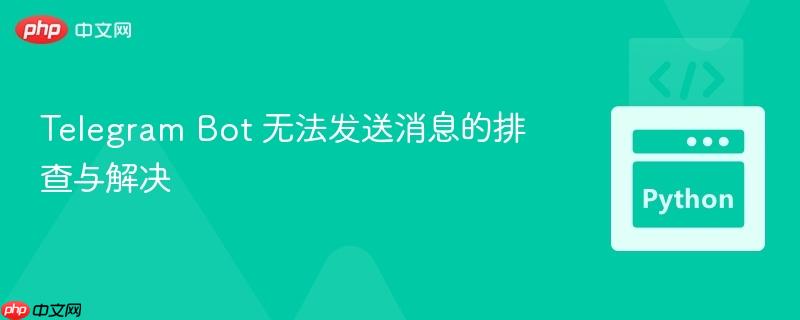
本文旨在帮助开发者排查和解决 Telegram Bot 无法发送消息的问题。通过分析常见原因,例如错误的 Chat ID、Token 配置问题以及网络连接等,提供详细的排查步骤和解决方案,确保 Telegram Bot 能够稳定可靠地发送消息。本文将提供示例代码和配置说明,帮助开发者快速定位并解决问题。
Telegram Bot 开发中,消息发送失败是一个常见的问题。很多因素可能导致 Bot 无法正常发送消息,例如错误的配置、网络问题或者 Telegram API 的限制等。以下将详细介绍排查和解决此问题的方法。
这是最常见的问题来源。务必仔细检查你的 Bot Token 和 Chat ID 是否正确。
以下是一个获取 Chat ID 的示例代码:
import requests
bot_token = 'YOUR_BOT_TOKEN' # 替换为你的 Bot Token
def get_chat_id(bot_token):
url = f'https://api.telegram.org/bot{bot_token}/getUpdates'
response = requests.get(url)
data = response.json()
if 'result' in data and len(data['result']) > 0:
# 检查是否存在 'message' 键
if 'message' in data['result'][0]:
chat_id = data['result'][0]['message']['chat']['id']
return chat_id
else:
print("Error: 'message' key not found in the result.")
return None # 或者返回一个错误值
else:
print("Error: No results found or 'result' key missing.")
return None # 或者返回一个错误值
chat_id = get_chat_id(bot_token)
if chat_id:
print(f"Chat ID: {chat_id}")
else:
print("Failed to retrieve Chat ID.")注意:
确保你的服务器或运行 Bot 的设备能够正常连接到 Telegram 的 API 服务器。可以使用 ping api.telegram.org 命令来测试网络连通性。
如果网络连接存在问题,请检查防火墙设置、代理配置或 DNS 解析是否正确。
仔细检查你的代码逻辑,确保没有错误导致消息发送失败。例如:
以下是一个发送消息的示例代码:
import telegram
import requests
bot_token = 'YOUR_BOT_TOKEN' # 替换为你的 Bot Token
chat_id = 'YOUR_CHAT_ID' # 替换为你的 Chat ID
bot = telegram.Bot(token=bot_token)
def send_message(bot_token, chat_id, text):
url = f'https://api.telegram.org/bot{bot_token}/sendMessage'
data = {'chat_id': chat_id, 'text': text}
try:
response = requests.post(url, data=data)
response.raise_for_status() # 检查 HTTP 状态码,如果不是 200,则抛出异常
return response.json()
except requests.exceptions.RequestException as e:
print(f"Error sending message: {e}")
return None
message = 'Hello from my Telegram Bot!'
result = send_message(bot_token, chat_id, message)
if result:
print(f"Message sent successfully: {result}")
else:
print("Failed to send message.")注意:
确保你的 Bot 拥有发送消息的权限。对于群组 Bot,需要在群组设置中将 Bot 设置为管理员,并授予其发送消息的权限。
Telegram API 偶尔可能会出现故障或维护。你可以访问 Telegram API 的状态页面,查看是否有任何已知的问题。
如果你的 Bot 需要在聊天窗口中直接显示结果(例如,搜索结果),你需要开启 Bot 的 Inline Mode。可以在 BotFather 中设置。
Telegram Bot 无法发送消息的原因有很多种。通过仔细检查 Token 和 Chat ID、网络连接、代码逻辑以及 Bot 权限,你应该能够找到并解决问题。 记住,详细的错误日志和异常处理是调试的关键。 持续监控你的 Bot,并及时处理任何错误,可以确保其稳定可靠地运行。
以上就是Telegram Bot 无法发送消息的排查与解决的详细内容,更多请关注php中文网其它相关文章!

每个人都需要一台速度更快、更稳定的 PC。随着时间的推移,垃圾文件、旧注册表数据和不必要的后台进程会占用资源并降低性能。幸运的是,许多工具可以让 Windows 保持平稳运行。




Copyright 2014-2025 https://www.php.cn/ All Rights Reserved | php.cn | 湘ICP备2023035733号