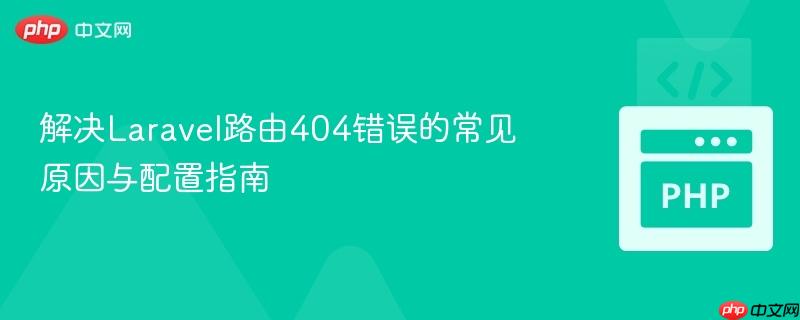
本文旨在解决laravel项目中新增路由时出现404错误的常见问题。核心原因通常在于web服务器未正确将文档根目录指向laravel的`public`文件夹。教程将详细介绍两种解决方案:在开发环境中使用`php artisan serve`命令,以及在生产环境中配置apache或nginx服务器的文档根目录,确保laravel应用能够正确解析所有定义的路由。
在Laravel开发中,开发者经常会遇到在添加新路由后,访问该路由时却出现“404 Not Found”错误的情况。尽管路由定义清晰、视图文件也已创建,但系统似乎无法识别新路径。这通常不是Laravel路由定义本身的问题,而是与Web服务器如何解析URL和定位Laravel应用的入口文件有关。
Laravel框架的所有请求都应该通过其public目录下的index.php文件进行引导。这个文件是应用的单一入口点,负责加载框架、解析路由并分发请求。因此,无论是访问根路径/还是自定义路径/about,最终都应由index.php处理。
一个典型的Laravel路由定义如下:
// routes/web.php
Route::get('/', function () {
return view('welcome');
});
Route::get('/about', function () {
return view('about');
});当我们在resources/views目录下创建了about.blade.php文件后,期望访问http://localhost/ecommerce/public/about能够显示“about”页面。然而,如果服务器配置不当,即便http://localhost/ecommerce/public/能正常显示“welcome”页面,http://localhost/ecommerce/public/about也可能返回404。
问题的核心在于URL中多余的public路径段,以及Web服务器的文档根目录未正确指向Laravel项目的public文件夹。
例如,当您通过http://localhost/ecommerce/public/访问时,Web服务器可能将ecommerce目录作为根目录。此时,当您尝试访问http://localhost/ecommerce/public/about时,Web服务器会尝试在ecommerce/public/about路径下寻找物理文件或目录,而不是将/about作为路由传递给Laravel的index.php。
要解决这个问题,我们需要确保Web服务器的文档根目录直接指向Laravel项目的public文件夹。这样,http://localhost/(或http://localhost:8000/)就直接对应到Laravel的public目录,所有路由请求(如/about)都能被正确地传递给public/index.php进行处理。
有两种主要的解决方案,分别适用于开发环境和生产环境。
在本地开发时,Laravel提供了一个内置的开发服务器,可以方便地运行项目,并且它会自动将文档根目录指向public文件夹。
操作步骤:
打开您的终端或命令行工具。
导航到您的Laravel项目根目录(例如,cd /path/to/your/ecommerce)。
运行以下命令:
php artisan serve
命令执行后,您会看到类似Laravel development server started: http://127.0.0.1:8000的输出。
现在,您可以通过浏览器访问http://127.0.0.1:8000来访问您的应用。
示例:
使用php artisan serve是开发过程中最推荐的方式,因为它简单、快捷,并且能够避免因服务器配置不当而导致的路由问题。
在生产环境或需要更稳定Web服务器(如Apache或Nginx)的测试环境中,您需要手动配置服务器的虚拟主机(Virtual Host)或站点配置,使其文档根目录直接指向Laravel项目的public文件夹。
对于Apache,您需要编辑虚拟主机配置文件(通常位于httpd-vhosts.conf或sites-available目录中,具体取决于您的操作系统和Apache版本)。
示例配置 (httpd-vhosts.conf 或 your-site.conf):
<VirtualHost *:80>
ServerName your-domain.com
# 将 DocumentRoot 指向 Laravel 项目的 public 目录
DocumentRoot "/path/to/your/ecommerce/public"
<Directory "/path/to/your/ecommerce/public">
AllowOverride All
Order Allow,Deny
Allow from All
Require all granted
</Directory>
ErrorLog "${APACHE_LOG_DIR}/your-domain.com-error.log"
CustomLog "${APACHE_LOG_DIR}/your-domain.com-access.log" combined
</VirtualHost>注意事项:
对于Nginx,您需要编辑站点的服务器块配置文件(通常位于/etc/nginx/sites-available/目录中)。
示例配置 (your-site.conf):
server {
listen 80;
server_name your-domain.com; # 您的域名或IP地址
# 将 root 指向 Laravel 项目的 public 目录
root /path/to/your/ecommerce/public;
index index.php index.html index.htm;
location / {
try_files $uri $uri/ /index.php?$query_string;
}
location ~ \.php$ {
include snippets/fastcgi-php.conf;
fastcgi_pass unix:/var/run/php/php8.1-fpm.sock; # 根据您的PHP-FPM版本调整
fastcgi_param SCRIPT_FILENAME $document_root$fastcgi_script_name;
include fastcgi_params;
}
location ~ /\.ht {
deny all;
}
}注意事项:
当在Laravel项目中遇到新增路由404错误时,首先应检查Web服务器的配置。确保服务器的文档根目录(Document Root for Apache, root for Nginx)正确地指向了Laravel项目的public文件夹。在开发环境中,php artisan serve是解决此问题的最便捷方式。理解Laravel的请求生命周期以及Web服务器如何与public/index.php交互,是避免此类问题的关键。通过正确的服务器配置,您的所有Laravel路由都将能够被正确解析和访问。
以上就是解决Laravel路由404错误的常见原因与配置指南的详细内容,更多请关注php中文网其它相关文章!

Copyright 2014-2025 https://www.php.cn/ All Rights Reserved | php.cn | 湘ICP备2023035733号