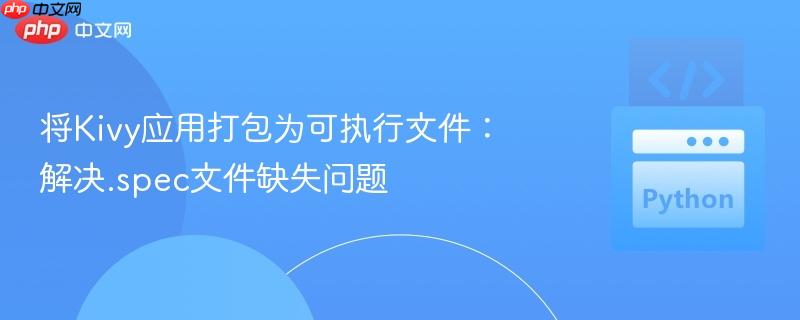
本文档旨在指导开发者使用PyInstaller工具将基于Python和Kivy框架开发的应用打包成独立的可执行文件(.exe)。我们将详细介绍PyInstaller的安装与使用,`.spec`文件的创建与配置,以及版本文件的编写。同时,还会讲解如何处理常见依赖问题,确保最终生成的可执行文件能够顺利运行。
将Python程序,特别是使用Kivy等框架构建的应用,打包成独立的可执行文件(.exe)是应用发布的重要一步。PyInstaller是一个强大的工具,能够将Python脚本及其依赖项打包成单个可执行文件,方便用户在没有Python环境的机器上运行。
首先,确保你的Python环境中安装了PyInstaller。可以通过pip进行安装:
pip install pyinstaller
安装完成后,就可以使用PyInstaller命令了。
.spec文件是PyInstaller的配置文件,用于指定打包过程中的各种参数,如入口脚本、依赖项、图标等。如果直接运行pyinstaller your_main_file.py,PyInstaller会自动生成一个默认的.spec文件。但是,对于Kivy应用,建议手动创建一个.spec文件,以便更精细地控制打包过程。
以下是一个Kivy应用的.spec文件模板:
# -*- mode: python ; coding: utf-8 -*-
from kivy_deps import sdl2, glew
from kivy.tools.packaging.pyinstaller_hooks import get_deps_minimal, get_deps_all, hookspath, runtime_hooks
block_cipher = None
a = Analysis(
['../your_main_file.py'],
pathex=[],
datas=[("../your_folder","your_folder"),("../your_file.ext",".")],
hookspath=[],
hooksconfig={},
runtime_hooks=[],
win_no_prefer_redirects=False,
win_private_assemblies=False,
cipher=block_cipher,
hiddenimports=["tkinter"],
noarchive=False
)
pyz = PYZ(a.pure, a.zipped_data, cipher=block_cipher)
exe = EXE(pyz,
a.scripts,
a.binaries,
a.zipfiles,
a.datas,
name='YourAppName',
version="version.txt",
*[Tree(p) for p in (sdl2.dep_bins + glew.dep_bins)],
debug=False,
strip=False,
upx=True,
runtime_tmpdir=None,
console=False,
icon='../your_icon.ico')关键参数说明:
注意事项:
版本文件(version.txt)用于配置应用的版本信息,如公司名称、文件描述、版本号等。这个文件会被PyInstaller读取,并嵌入到生成的可执行文件中。
以下是一个版本文件的模板:
# UTF-8
#
# For more details about fixed file info 'ffi' see:
# http://msdn.microsoft.com/en-us/library/ms646997.aspx
VSVersionInfo(
ffi=FixedFileInfo(
# filevers and prodvers should be always a tuple with four items: (1, 2, 3, 4)
# Set not needed items to zero 0.
filevers=(1, 0, 0, 0),
prodvers=(1, 0, 0, 0),
# Contains a bitmask that specifies the valid bits 'flags'r
mask=0x3f,
# Contains a bitmask that specifies the Boolean attributes of the file.
flags=0x0,
# The operating system for which this file was designed.
# 0x4 - NT and there is no need to change it.
OS=0x4,
# The general type of file.
# 0x1 - the file is an application.
fileType=0x1,
# The function of the file.
# 0x0 - the function is not defined for this fileType
subtype=0x0,
# Creation date and time stamp.
date=(0, 0)
),
kids=[
StringFileInfo(
[
StringTable(
u'040904B0',
[StringStruct(u'CompanyName', u'Your company name'),
StringStruct(u'FileDescription', u'Your Filename'),
StringStruct(u'FileVersion', u'Your version number'),
StringStruct(u'InternalName', u'Your app name'),
StringStruct(u'LegalCopyright', u'Copyright (c) your company name'),
StringStruct(u'OriginalFilename', u'YourApp.exe'),
StringStruct(u'ProductName', u'YourApp'),
StringStruct(u'ProductVersion', u'4.2.0')])
]),
VarFileInfo([VarStruct(u'Translation', [1033, 1200])])
]
)关键参数说明:
根据你的应用信息,修改这些参数。
准备好.spec文件和版本文件后,就可以执行打包命令了:
pyinstaller your_spec_file.spec
将your_spec_file.spec替换成你的.spec文件名。
执行命令后,PyInstaller会开始分析你的应用,收集依赖项,并将它们打包成一个可执行文件。打包完成后,会在当前目录下生成dist文件夹,其中包含生成的可执行文件。
使用PyInstaller将Kivy应用打包成可执行文件,需要仔细配置.spec文件,处理依赖项,并确保所有路径都正确。通过本文档的指导,你应该能够顺利地将你的Kivy应用打包成独立的可执行文件,方便用户使用。
以上就是将Kivy应用打包为可执行文件:解决.spec文件缺失问题的详细内容,更多请关注php中文网其它相关文章!

每个人都需要一台速度更快、更稳定的 PC。随着时间的推移,垃圾文件、旧注册表数据和不必要的后台进程会占用资源并降低性能。幸运的是,许多工具可以让 Windows 保持平稳运行。

Copyright 2014-2025 https://www.php.cn/ All Rights Reserved | php.cn | 湘ICP备2023035733号