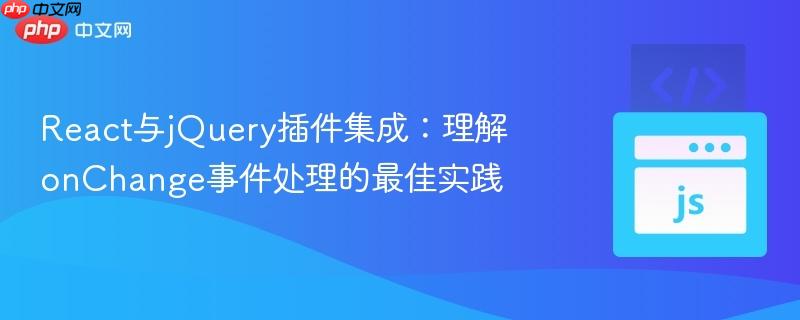
在react与jquery等第三方库进行集成时,一个常见的挑战是如何正确地桥接react的props与第三方库的事件系统。react官方文档在讨论“与jquery chosen插件集成”时,特别强调了在处理`onchange`这类事件回调时,不应直接将`this.props.onchange`传递给jquery的事件监听器。这背后的原因及其推荐的解决方案是理解react组件生命周期和props更新机制的关键。
当我们将React组件的onChange属性直接绑定到jQuery事件监听器时,例如在componentDidMount生命周期方法中执行以下操作:
componentDidMount() {
this.$el = $(this.el);
this.$el.chosen(); // 初始化Chosen插件
// 错误示范:直接绑定this.props.onChange
this.$el.on('change', this.props.onChange);
}这种做法存在一个潜在的问题:this.props.onChange是组件的一个属性,它可能在组件的整个生命周期中发生变化(例如,父组件重新渲染并传递了一个新的onChange函数)。然而,当this.$el.on('change', this.props.onChange)被执行时,jQuery的事件系统会捕获并存储this.props.onChange在当前时刻的引用。这意味着,即使父组件后来更新了Chosen组件的onChange属性,jQuery事件监听器仍然会调用它在componentDidMount时捕获的那个旧的onChange函数实例。这会导致事件处理行为与组件当前的props不一致,从而引发难以调试的错误。
为了解决上述问题,React文档推荐创建一个内部的包装方法(例如handleChange),并将其绑定到jQuery事件监听器。这个包装方法负责在每次事件触发时,从this.props中动态地获取最新的onChange函数并执行它。
以下是推荐的实现方式:
import React from 'react';
import $ from 'jquery';
import 'chosen-js'; // 确保Chosen库已加载
class Chosen extends React.Component {
componentDidMount() {
this.$el = $(this.el);
this.$el.chosen();
// 将内部的handleChange方法绑定到jQuery的change事件
// 确保this.handleChange的上下文正确
this.handleChange = this.handleChange.bind(this);
this.$el.on('change', this.handleChange);
}
componentWillUnmount() {
// 组件卸载时,移除事件监听器和Chosen实例,防止内存泄漏
this.$el.off('change', this.handleChange);
this.$el.chosen('destroy');
}
// 包装方法:负责调用最新的this.props.onChange
handleChange(e) {
// 当jQuery的change事件触发时,
// 此处this.props.onChange将总是引用最新的props中传递的函数
this.props.onChange(e.target.value);
}
render() {
return (
<div>
<select className="Chosen-select" ref={el => this.el = el}>
{this.props.children}
</select>
</div>
);
}
}
// 示例用法
function Example() {
return (
<Chosen onChange={value => console.log('选中的值:', value)}>
<option value="vanilla">香草</option>
<option value="chocolate">巧克力</option>
<option value="strawberry">草莓</option>
</Chosen>
);
}
export default Example;在这个推荐的实现中:
遵循这种模式,可以有效地在React应用中集成各种第三方库,同时保持React组件的响应性和props的最新性。
以上就是React与jQuery插件集成:理解onChange事件处理的最佳实践的详细内容,更多请关注php中文网其它相关文章!

每个人都需要一台速度更快、更稳定的 PC。随着时间的推移,垃圾文件、旧注册表数据和不必要的后台进程会占用资源并降低性能。幸运的是,许多工具可以让 Windows 保持平稳运行。

Copyright 2014-2025 https://www.php.cn/ All Rights Reserved | php.cn | 湘ICP备2023035733号