首先创建API客户端类封装请求逻辑,使用Guzzle发送HTTP请求并统一处理认证、错误和日志;接着在Laravel等框架中通过服务容器注册客户端,实现依赖注入;然后在控制器中调用客户端方法,如post或get;同时配置.env文件管理不同环境的API地址和密钥;最后增强错误处理机制,捕获异常并记录日志。
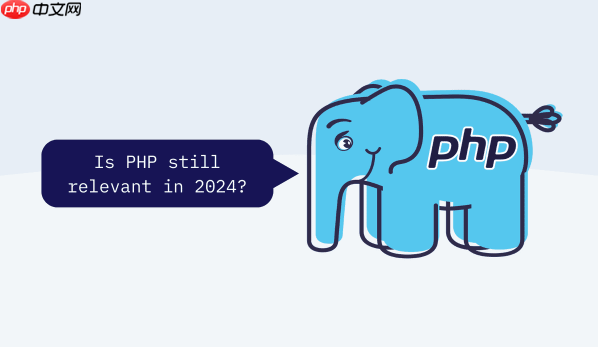
在PHP开发中,集成第三方API是常见需求,比如调用微信支付、短信服务、地图接口等。使用PHP框架(如Laravel、Symfony、ThinkPHP)可以更高效地封装和调用API。关键在于合理封装客户端,统一处理请求、认证、错误和日志,提升代码可维护性。
将第三方API的调用逻辑封装成独立的客户端类,避免在控制器中直接写HTTP请求。
ApiClient类,使用Guzzle等HTTP库发送请求get、post、request
示例(基于Guzzle):
class ThirdPartyApiClient
{
protected $client;
public function __construct()
{
$this->client = new \GuzzleHttp\Client([
'base_uri' => 'https://api.example.com/v1/',
'timeout' => 10.0,
'headers' => [
'Authorization' => 'Bearer ' . config('services.api_token'),
'Content-Type' => 'application/json',
]
]);
}
public function get($endpoint, $query = [])
{
$response = $this->client->get($endpoint, ['query' => $query]);
return json_decode($response->getBody(), true);
}
public function post($endpoint, $data)
{
$response = $this->client->post($endpoint, ['json' => $data]);
return json_decode($response->getBody(), true);
}
}
通过服务容器管理API客户端,便于依赖注入和测试。
立即学习“PHP免费学习笔记(深入)”;
ApiServiceProvider
register()中绑定客户端到容器注册服务:
// App\Providers\ApiServiceProvider.php
public function register()
{
$this->app->singleton(ThirdPartyApiClient::class, function () {
return new ThirdPartyApiClient();
});
}
控制器中使用:
class OrderController extends Controller
{
protected $apiClient;
public function __construct(ThirdPartyApiClient $apiClient)
{
$this->apiClient = $apiClient;
}
public function syncOrder()
{
$result = $this->apiClient->post('orders', ['id' => 123]);
return response()->json($result);
}
}
很多API需要认证,且网络请求可能失败,需统一处理。
增强错误处理:
use GuzzleHttp\Exception\RequestException;
public function request($method, $endpoint, $options = [])
{
try {
$response = $this->client->request($method, $endpoint, $options);
return json_decode($response->getBody(), true);
} catch (RequestException $e) {
\Log::error('API Request failed: ' . $e->getMessage());
return ['error' => 'Request failed', 'detail' => $e->getMessage()];
}
}
不同环境(开发、测试、生产)应使用不同的API地址和密钥。
.env文件config/services.php读取配置示例.env:
API_BASE_URL=https://api.example.com/v1 API_TOKEN=your-secret-token
基本上就这些。封装好客户端后,调用第三方API变得清晰可控,也方便后续扩展和单元测试。不复杂但容易忽略的是错误处理和配置管理,建议一开始就规范起来。
以上就是PHP框架怎么集成第三方API_PHP框架API客户端封装与调用方法的详细内容,更多请关注php中文网其它相关文章!

PHP怎么学习?PHP怎么入门?PHP在哪学?PHP怎么学才快?不用担心,这里为大家提供了PHP速学教程(入门到精通),有需要的小伙伴保存下载就能学习啦!

Copyright 2014-2025 https://www.php.cn/ All Rights Reserved | php.cn | 湘ICP备2023035733号