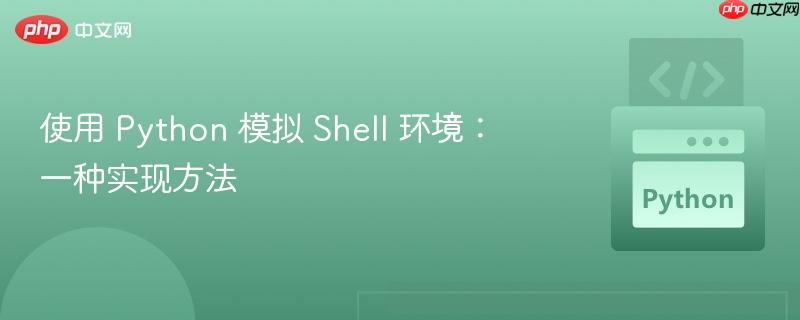
本文介绍了一种在 Python 中模拟 Shell 环境的方法,用于执行用户输入的命令,例如 `ls`、`cd` 等。重点在于解决连续执行多个命令,特别是那些依赖于先前命令(如改变当前目录)的问题。文章提供了一种通过创建自定义函数来处理系统状态变化命令的解决方案,并讨论了其优缺点。
在开发 Discord 机器人或其他需要执行系统命令的应用时,模拟 Shell 环境可能非常有用。一个常见的需求是允许用户通过机器人执行诸如 ls (列出目录内容), cd (改变当前目录) 等命令。然而,直接使用 subprocess 模块可能会遇到一些挑战,特别是当需要连续执行多个依赖于先前命令状态的命令时。
以下提供一种解决方案,虽然并非完美,但适用于小型项目,特别是当只需要模拟少量命令时。
核心思路:
立即学习“Python免费学习笔记(深入)”;
与其尝试在一个持续的 subprocess 中运行所有命令,不如为每个命令单独创建一个 subprocess,并为那些会影响系统状态(例如当前工作目录)的命令创建自定义函数来处理。
示例代码:
import subprocess
import os
class CommandLine:
def __init__(self):
self.dir = os.getcwd() # 记录当前目录
def run(self, command: str):
try:
result = subprocess.run(command, shell=True, check=True, capture_output=True)
if result.stderr:
return result.stderr.decode('utf-8')
else:
return result.stdout.decode('utf-8')
except subprocess.CalledProcessError as e:
return e.stderr.decode('utf-8') # 处理命令执行错误
def cd(self, new_dir: str):
try:
os.chdir(new_dir)
self.dir = os.getcwd() # 更新当前目录
return f"Changed directory to: {self.dir}"
except FileNotFoundError:
return "Directory not found."
except NotADirectoryError:
return "Not a directory."
except OSError as e:
return f"Error changing directory: {e}"
# 示例用法
cli = CommandLine()
# 执行 ls 命令
output = cli.run("ls -l")
print(output)
# 改变目录
output = cli.cd("/tmp") # 将目录更改为 /tmp
print(output)
# 再次执行 ls 命令,查看 /tmp 目录内容
output = cli.run("ls -l")
print(output)代码解释:
- CommandLine 类: 封装了模拟 Shell 的功能。
- __init__ 方法: 初始化当前目录 self.dir,用于跟踪模拟的 Shell 环境的当前工作目录。
-
run 方法: 使用 subprocess.run 执行给定的命令。
- shell=True 允许执行包含 Shell 特性的命令,例如管道。注意:使用 shell=True 存在安全风险,特别是当命令来自不受信任的来源时。 务必对输入进行验证和清理,防止命令注入。
- check=True 如果命令返回非零退出代码,则引发 subprocess.CalledProcessError 异常,便于错误处理。
- capture_output=True 捕获命令的标准输出和标准错误。
- 使用 decode('utf-8') 将字节流转换为字符串,方便输出和处理。
- 使用 try...except 块捕获 subprocess.CalledProcessError 异常,以便处理命令执行错误。
-
cd 方法: 模拟 cd 命令,改变当前目录。
- 使用 os.chdir() 改变实际的工作目录。
- 更新 self.dir 以反映新的当前目录。
- 包含错误处理,例如处理目录不存在的情况。
注意事项:
- 安全性: 如上所述,shell=True 存在安全风险。如果命令来自用户输入,务必进行严格的验证和清理,以防止命令注入攻击。考虑使用 shlex.split() 对命令进行解析,然后将解析后的参数列表传递给 subprocess.run,这样可以避免使用 shell=True,提高安全性。
- 完整性: 这种方法需要为每个需要模拟的、会影响系统状态的命令编写自定义函数。对于更复杂的 Shell 环境模拟,可能需要考虑使用更高级的库或方法。
- 错误处理: 示例代码包含了基本的错误处理,例如处理目录不存在的情况。在实际应用中,可能需要更完善的错误处理机制。
- 可移植性: 某些命令在不同的操作系统上的行为可能不同。需要根据目标操作系统进行适当的调整。
总结:
这种方法提供了一种简单直接的方式来模拟 Shell 环境,特别适合于只需要模拟少量命令的小型项目。通过为每个命令单独创建 subprocess 并为影响系统状态的命令创建自定义函数,可以有效地解决连续执行命令的问题。然而,需要注意安全性问题,并根据实际需求进行适当的调整和扩展。对于更复杂的 Shell 环境模拟,可能需要考虑使用更高级的库或方法。






























