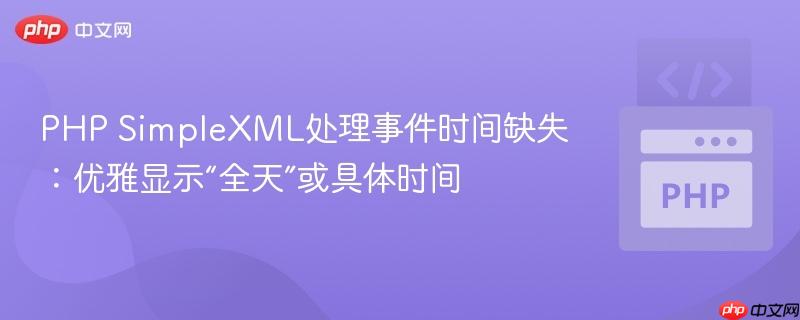
本教程探讨如何在使用PHP SimpleXML解析XML日历数据时,优雅地处理事件时间缺失问题。当XML中某些事件没有明确的开始和结束时间时,通过检查`alldayevent`字段,我们可以智能地将其显示为“All Day”,而对于包含具体时间的事件则正常展示,从而避免程序错误并优化信息呈现。
在开发基于XML数据源的应用程序时,我们经常会遇到数据结构不完全一致的情况。例如,一个日历事件XML feed可能包含全天事件,这些事件没有具体的开始和结束时间,而其他事件则有详细的时间段。直接尝试访问不存在的XML节点会导致PHP SimpleXML抛出错误或产生不期望的行为。本文将详细介绍如何使用PHP SimpleXML和XPath,结合条件逻辑,灵活处理这类可选字段。
假设我们有一个XML数据源,其中包含事件信息,部分事件是全天事件,不包含
示例XML结构:
立即学习“PHP免费学习笔记(深入)”;
<event>
<startdate>24/11/2021</startdate>
<alldayevent>true</alldayevent>
<description>Event 1</description>
<category>Main Events</category>
</event>
<event>
<startdate>24/11/2021</startdate>
<alldayevent>false</alldayevent>
<starttime>14:00</starttime>
<endtime>16:30</endtime>
<description>Event 2</description>
<category>Main Events</category>
</event>如果使用以下PHP代码尝试直接提取 starttime 和 endtime:
// load xml file (假设 $url 已定义)
$sxml = simplexml_load_file($url) or die("Error: Cannot create object");
echo '<div class="calendar">';
$starts = $sxml->xpath('//event/startdate');
$dates = array_unique($starts);
foreach($dates as $date) {
echo "<li><h1>{$date}</h1></li>" ."\n";
$expression = "//event/startdate[.='{$date}']";
$events = $sxml->xpath($expression);
foreach ($events as $event){
// 当事件没有 starttime/endtime 时,这里会尝试访问不存在的元素,导致错误
echo "\t" , "<li><div class='time'>{$event->xpath('./following-sibling::starttime')[0]} - {$event->xpath('./following-sibling::endtime')[0]}</div><div class='event'><b> {$event->xpath('./following-sibling::description')[0]}</b> // {$event->xpath('./following-sibling::category')[0]}</div></li>";
echo "\n";
}
echo "\n";
}
echo "</div>";当 event 节点中缺少
为了解决这个问题,我们需要在尝试显示时间之前,先判断事件是否为全天事件,或者是否存在具体的开始/结束时间。XML中的
核心思路:
修正后的PHP代码:
<?php
// 假设 $url 指向您的XML文件路径
// 例如: $url = 'path/to/your/calendar.xml';
// 为演示目的,我们直接使用一个XML字符串
$xml_string = <<<XML
<root>
<event>
<startdate>24/11/2021</startdate>
<alldayevent>true</alldayevent>
<description>Event 1</description>
<category>Main Events</category>
</event>
<event>
<startdate>24/11/2021</startdate>
<alldayevent>false</alldayevent>
<starttime>14:00</starttime>
<endtime>16:30</endtime>
<description>Event 2</description>
<category>Main Events</category>
</event>
<event>
<startdate>25/11/2021</startdate>
<alldayevent>false</alldayevent>
<starttime>09:00</starttime>
<description>Event 3 (Missing End Time)</description>
<category>Meetings</category>
</event>
<event>
<startdate>25/11/2021</startdate>
<description>Event 4 (No Time Info)</description>
<category>Other</category>
</event>
</root>
XML;
$sxml = simplexml_load_string($xml_string) or die("Error: Cannot create object");
echo '<div class="calendar">';
# 搜索所有事件的开始日期
$starts = $sxml->xpath('//event/startdate');
# 获取唯一的开始日期
$dates = array_unique(array_map('strval', $starts)); // 使用 array_map('strval', ...) 确保日期字符串化以便 array_unique 正确工作
foreach($dates as $date) {
echo "<li><h1>{$date}</h1></li>" ."\n";
# 搜索在当前日期发生的所有事件
$expression = "//event[startdate='{$date}']"; // XPath 表达式更精确地匹配事件
$events = $sxml->xpath($expression);
# 遍历这些事件并查找其描述和时间
foreach ($events as $event){
$description = (string)$event->xpath('./description')[0];
$category = (string)$event->xpath('./category')[0];
// 检查 alldayevent 标签是否存在且其值为 'true'
$alldayevent_node = $event->xpath('./alldayevent');
$is_allday = !empty($alldayevent_node) && ((string)$alldayevent_node[0] === "true");
$time_display = '';
if ($is_allday) {
$time_display = 'All Day';
} else {
// 尝试获取开始和结束时间
$starttime_node = $event->xpath('./starttime');
$endtime_node = $event->xpath('./endtime');
$starttime = !empty($starttime_node) ? (string)$starttime_node[0] : '';
$endtime = !empty($endtime_node) ? (string)$endtime_node[0] : '';
if ($starttime && $endtime) {
$time_display = "{$starttime} - {$endtime}";
} else if ($starttime) {
$time_display = $starttime;
} else if ($endtime) {
$time_display = $endtime;
} else {
// 如果不是全天事件但也没有提供任何时间信息
$time_display = 'Time Not Specified';
}
}
echo "\t" , "<li><div class='time'>{$time_display}</div><div class='event'><b> {$description}</b> // {$category}</div></li>\n";
}
echo "\n";
}
echo "</div>";
?>代码解释:
根据上述修正后的代码和扩展的XML示例,预期输出将是:
<div class="calendar">
<li><h1>24/11/2021</h1></li>
<li><div class='time'>All Day</div><div class='event'><b> Event 1</b> // Main Events</div></li>
<li><div class='time'>14:00 - 16:30</div><div class='event'><b> Event 2</b> // Main Events</div></li>
<li><h1>25/11/2021</h1></li>
<li><div class='time'>09:00</div><div class='event'><b> Event 3 (Missing End Time)</b> // Meetings</div></li>
<li><div class='time'>Time Not Specified</div><div class='event'><b> Event 4 (No Time Info)</b> // Other</div></li>
</div>通过本教程,我们学习了如何在使用PHP SimpleXML解析具有可选字段的XML数据时,通过结合XPath和条件逻辑来优雅地处理数据缺失问题。关键在于对XPath返回结果进行存在性检查,并根据业务逻辑(如 alldayevent 标志)动态调整内容的显示方式。这种方法不仅避免了程序错误,还显著提升了用户体验,使得应用程序能够更健壮、更灵活地处理多样化的XML数据。
以上就是PHP SimpleXML处理事件时间缺失:优雅显示“全天”或具体时间的详细内容,更多请关注php中文网其它相关文章!

PHP怎么学习?PHP怎么入门?PHP在哪学?PHP怎么学才快?不用担心,这里为大家提供了PHP速学教程(入门到精通),有需要的小伙伴保存下载就能学习啦!

Copyright 2014-2025 https://www.php.cn/ All Rights Reserved | php.cn | 湘ICP备2023035733号