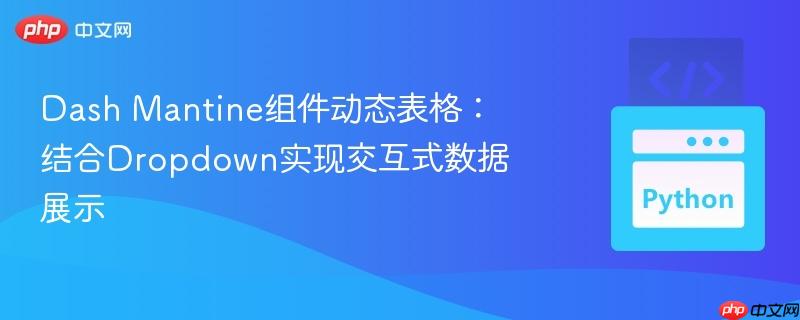
本教程详细介绍了如何在dash应用中利用`dash_mantine_components`库的`dmc.table`组件和`dash_core_components`的`dcc.dropdown`实现动态表格。通过spotify数据集的案例,我们将学习如何根据用户选择的流派和子流派,实时更新并展示top 10艺术家列表。核心在于正确配置回调函数的`output`为`children`属性,并返回符合`dmc.table`结构要求的`html.thead`和`html.tbody`元素列表。
在构建交互式数据可视化应用时,动态表格是不可或缺的组成部分。它允许用户通过各种控件(如下拉菜单、滑块等)实时筛选和查看数据,从而提供更深入的洞察。Dash作为Python领域流行的Web应用框架,结合dash_mantine_components (dmc) 库,能够帮助开发者快速构建美观且功能强大的仪表板。本教程将专注于如何利用dmc.Table组件和dcc.Dropdown组件,实现一个根据用户选择动态更新数据的表格。
在开始之前,请确保您已安装所需的Python库:dash、pandas、dash_core_components、dash_html_components和dash_mantine_components。
pip install dash pandas dash-core-components dash-html-components dash-mantine-components
我们将使用一个Spotify歌曲数据集,目标是根据用户选择的“流派”和“子流派”,展示该类别下的Top 10艺术家及其歌曲数量。
import pandas as pd
from dash import Dash, dcc, html, Input, Output
import dash_mantine_components as dmc
# 假设您的数据文件名为 'spotify_songs.csv'
# 请替换为您的实际数据路径
try:
data = pd.read_csv('spotify_songs.csv')
except FileNotFoundError:
print("请确保 'spotify_songs.csv' 文件存在于当前目录或提供正确路径。")
# 创建一个模拟数据框用于演示,如果文件不存在
data = pd.DataFrame({
'Artist': ['ArtistA', 'ArtistB', 'ArtistC', 'ArtistD', 'ArtistA', 'ArtistB', 'ArtistE', 'ArtistF', 'ArtistA', 'ArtistB'] * 20,
'Genre': ['Pop', 'Pop', 'Rock', 'Pop', 'Rock', 'Jazz', 'Pop', 'Rock', 'Pop', 'Jazz'] * 20,
'Subgenre': ['Dance Pop', 'Electro Pop', 'Alternative Rock', 'Synth Pop', 'Classic Rock', 'Smooth Jazz', 'Dance Pop', 'Hard Rock', 'Electro Pop', 'Bebop'] * 20
})
# 确保模拟数据足够大,以产生Top 10结果
data = data.sample(n=300, replace=True).reset_index(drop=True)
app = Dash(__name__)
# 获取流派和子流派的唯一值,用于下拉菜单选项
genres = data['Genre'].unique().tolist()
subgenres = data['Subgenre'].unique().tolist()Dash应用的布局由一系列HTML组件构成。我们将创建一个包含两个下拉菜单(用于选择流派和子流派)和一个dmc.Table组件(用于展示动态数据)的简单布局。dmc.Table组件在初始时将是空的,其内容将由回调函数动态填充。
app.layout = dmc.Container(
[
dmc.Title("Spotify Top 10 艺术家动态榜单", order=1),
dmc.Space(h="md"),
dmc.Grid(
[
dmc.Col(
dcc.Dropdown(
id="genre-dropdown",
options=[{"label": g, "value": g} for g in genres],
placeholder="选择流派",
value=genres[0] if genres else None, # 默认选中第一个流派
clearable=False,
),
span=6,
),
dmc.Col(
dcc.Dropdown(
id="subgenre-dropdown",
options=[{"label": sg, "value": sg} for sg in subgenres],
placeholder="选择子流派",
value=subgenres[0] if subgenres else None, # 默认选中第一个子流派
clearable=False,
),
span=6,
),
],
gutter="xl",
),
dmc.Space(h="xl"),
dmc.Card(
children=[
dmc.Text("Top 10 艺术家", size='lg', color='dimmed', weight=500, align='center'),
# dmc.Table组件将通过回调函数更新其children属性
dmc.Table(id='top_10_artists', striped=True, highlightOnHover=True, withBorder=True, withColumnBorders=True),
],
withBorder=True,
shadow='lg',
radius='md',
),
],
fluid=True,
)关键点: dmc.Table(id='top_10_artists') 在布局中被定义,但没有直接提供数据。其内容将完全由回调函数通过更新其children属性来控制。
回调函数是Dash应用的核心,它负责响应用户输入并更新应用布局。在本例中,我们将创建一个回调函数,监听genre-dropdown和subgenre-dropdown的值变化,然后计算并返回更新后的dmc.Table内容。
@app.callback(
Output("top_10_artists", "children"), # 关键:更新dmc.Table的children属性
Input("genre-dropdown", "value"),
Input("subgenre-dropdown", "value")
)
def update_top_10_artists_table(selected_genre, selected_subgenre):
# ... 函数体 ...在回调函数内部,我们将执行以下步骤:
为了提高代码的健壮性和可维护性,我们将使用循环来生成表格的行,而不是硬编码每一行。
@app.callback(
Output("top_10_artists", "children"),
Input("genre-dropdown", "value"),
Input("subgenre-dropdown", "value")
)
def update_top_10_artists_table(selected_genre, selected_subgenre):
if not selected_genre or not selected_subgenre:
return html.Div("请选择流派和子流派以查看数据。", style={'textAlign': 'center', 'marginTop': '20px'})
# 复制数据以避免修改原始DataFrame
df_filtered = data.copy()
# 根据选择的流派和子流派进行筛选
df_filtered = df_filtered[
(df_filtered['Genre'] == selected_genre) &
(df_filtered['Subgenre'] == selected_subgenre)
]
# 计算艺术家歌曲数量并获取Top 10
artists_counts = df_filtered['Artist'].value_counts().reset_index()
artists_counts.columns = ['Artist', 'Count'] # 重命名列以便后续访问
top_10_artists = artists_counts.head(10)
# 如果没有数据,返回提示信息
if top_10_artists.empty:
return html.Div("当前流派和子流派下没有找到艺术家数据。", style={'textAlign': 'center', 'marginTop': '20px'})
# 构建表头
header = html.Thead(
html.Tr(
[
html.Th('艺术家'),
html.Th('歌曲数量')
]
)
)
# 构建表体
# 使用列表推导式动态生成表格行
rows = []
for index, row_data in top_10_artists.iterrows():
rows.append(
html.Tr([
html.Td(row_data['Artist']),
html.Td(row_data['Count'])
])
)
body = html.Tbody(rows)
# 返回表头和表体组成的列表
return [header, body]注意事项:
将所有部分整合,以下是完整的Dash应用代码:
import pandas as pd
from dash import Dash, dcc, html, Input, Output
import dash_mantine_components as dmc
# 假设您的数据文件名为 'spotify_songs.csv'
# 请替换为您的实际数据路径
try:
data = pd.read_csv('spotify_songs.csv')
except FileNotFoundError:
print("请确保 'spotify_songs.csv' 文件存在于当前目录或提供正确路径。")
# 创建一个模拟数据框用于演示,如果文件不存在
data = pd.DataFrame({
'Artist': ['ArtistA', 'ArtistB', 'ArtistC', 'ArtistD', 'ArtistA', 'ArtistB', 'ArtistE', 'ArtistF', 'ArtistA', 'ArtistB'] * 20,
'Genre': ['Pop', 'Pop', 'Rock', 'Pop', 'Rock', 'Jazz', 'Pop', 'Rock', 'Pop', 'Jazz'] * 20,
'Subgenre': ['Dance Pop', 'Electro Pop', 'Alternative Rock', 'Synth Pop', 'Classic Rock', 'Smooth Jazz', 'Dance Pop', 'Hard Rock', 'Electro Pop', 'Bebop'] * 20
})
data = data.sample(n=300, replace=True).reset_index(drop=True)
app = Dash(__name__)
genres = data['Genre'].unique().tolist()
subgenres = data['Subgenre'].unique().tolist()
app.layout = dmc.Container(
[
dmc.Title("Spotify Top 10 艺术家动态榜单", order=1, align='center'),
dmc.Space(h="md"),
dmc.Grid(
[
dmc.Col(
dcc.Dropdown(
id="genre-dropdown",
options=[{"label": g, "value": g} for g in genres],
placeholder="选择流派",
value=genres[0] if genres else None,
clearable=False,
),
span=6,
),
dmc.Col(
dcc.Dropdown(
id="subgenre-dropdown",
options=[{"label": sg, "value": sg} for sg in subgenres],
placeholder="选择子流派",
value=subgenres[0] if subgenres else None,
clearable=False,
),
span=6,
),
],
gutter="xl",
),
dmc.Space(h="xl"),
dmc.Card(
children=[
dmc.Text("Top 10 艺术家", size='lg', color='dimmed', weight=500, align='center'),
dmc.Space(h="sm"),
dmc.Table(id='top_10_artists', striped=True, highlightOnHover=True, withBorder=True, withColumnBorders=True),
],
withBorder=True,
shadow='lg',
radius='md',
),
],
fluid=True,
size="lg"
)
@app.callback(
Output("top_10_artists", "children"),
Input("genre-dropdown", "value"),
Input("subgenre-dropdown", "value")
)
def update_top_10_artists_table(selected_genre, selected_subgenre):
if not selected_genre or not selected_subgenre:
return html.Div("请选择流派和子流派以查看数据。", style={'textAlign': 'center', 'marginTop': '20px'})
df_filtered = data.copy()
df_filtered = df_filtered[
(df_filtered['Genre'] == selected_genre) &
(df_filtered['Subgenre'] == selected_subgenre)
]
artists_counts = df_filtered['Artist'].value_counts().reset_index()
artists_counts.columns = ['Artist', 'Count']
top_10_artists = artists_counts.head(10)
if top_10_artists.empty:
return html.Div("当前流派和子流派下没有找到艺术家数据。", style={'textAlign': 'center', 'marginTop': '20px'})
header = html.Thead(
html.Tr(
[
html.Th('艺术家'),
html.Th('歌曲数量')
]
)
)
rows = []
for index, row_data in top_10_artists.iterrows():
rows.append(
html.Tr([
html.Td(row_data['Artist']),
html.Td(row_data['Count'])
])
)
body = html.Tbody(rows)
return [header, body]
if __name__ == '__main__':
app.run_server(debug=True)运行此代码,您将在浏览器中看到一个Dash应用,其中包含两个下拉菜单和一个动态更新的表格。
以上就是Dash Mantine组件动态表格:结合Dropdown实现交互式数据展示的详细内容,更多请关注php中文网其它相关文章!

每个人都需要一台速度更快、更稳定的 PC。随着时间的推移,垃圾文件、旧注册表数据和不必要的后台进程会占用资源并降低性能。幸运的是,许多工具可以让 Windows 保持平稳运行。

Copyright 2014-2025 https://www.php.cn/ All Rights Reserved | php.cn | 湘ICP备2023035733号