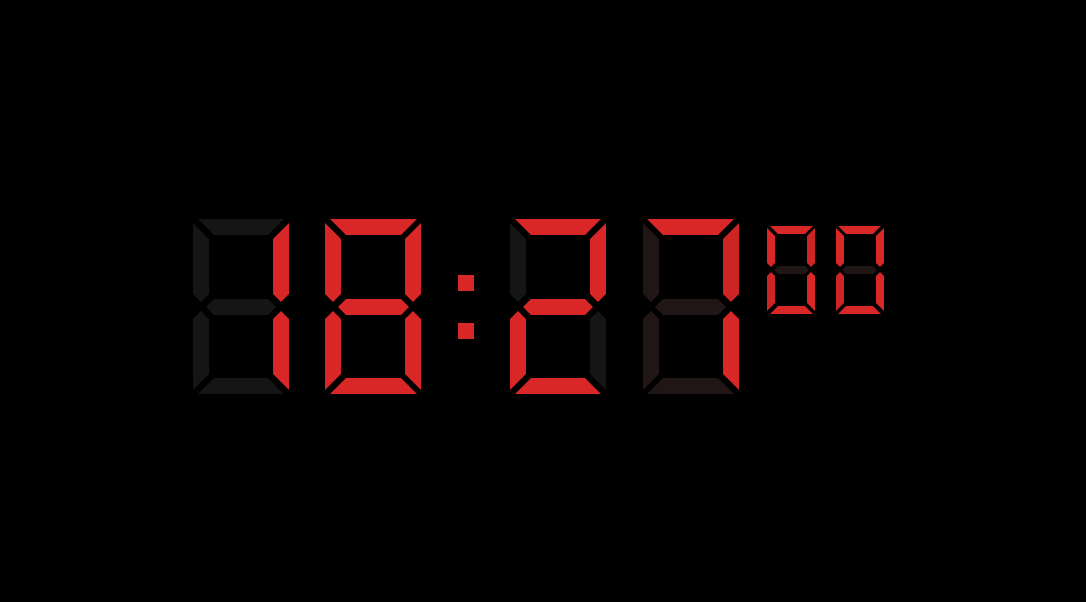答案:通过结合CSS渐变与Animate.css动画类实现文字渐变动效。首先引入Animate.css库,再使用background-clip: text和线性渐变设置文字渐变色,然后添加animate__animated及如animate__fadeIn等动画类实现淡入、缩放等效果,最后可自定义--animate-duration和--animate-delay调整动画时长与延迟,完成兼具视觉美感与动态效果的文字展示。

使用 Animate.css 实现文字渐变动画,可以通过结合 CSS 渐变色和 Animate.css 的动画类来完成。Animate.css 本身不直接提供渐变动画效果,但你可以自定义渐变样式,并利用 Animate.css 的进入或强调类实现平滑的淡入、缩放等动效。
1. 引入 Animate.css
在页面中引入 Animate.css 的 CDN 链接:
cdnjs.cloudflare.com/ajax/libs/animate.css/4.1.1/animate.min.css">2. 设置文字渐变样式
使用 background-clip: text 和 -webkit-background-clip: text 将背景应用到文字上,并配合线性渐变(linear-gradient)实现颜色过渡。
示例代码:
立即学习“前端免费学习笔记(深入)”;
.pre-text-gradient {background-image: linear-gradient(45deg, #ff7a00, #ff0080);
-webkit-background-clip: text;
background-clip: text;
color: transparent;
display: inline-block;
}
3. 添加 Animate.css 动画效果
给文字添加 Animate.css 中的动画类,比如淡入(fadeIn)、左右晃动(swing)、放大(bounceIn)等。
常用组合示例:
渐变动效文字
这里 animate__animated 是所有动画的基础类,animate__fadeIn 是淡入动画。
你也可以使用其他动画增强视觉效果:
- animate__bounceIn:弹入效果
- animate__zoomIn:放大进入
- animate__swing:摆动强调
4. 可选:自定义动画时长与延迟
通过设置 CSS 变量控制动画速度和延迟:
慢速渐入的文字
基本上就这些。只要把渐变文字样式写好,再叠加 Animate.css 提供的入场或强调动画,就能实现既美观又简单的动态效果。注意确保浏览器支持 background-clip: text(现代浏览器基本都支持,IE 不行)。