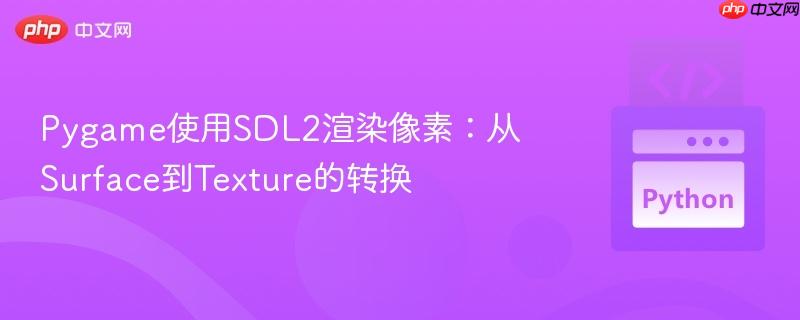
本文旨在解决在使用Pygame和SDL2渲染时,直接使用Surface对象进行blit操作导致TypeError的问题。通过将Surface转换为Texture,并使用renderer.copy()方法,可以正确地在SDL2渲染器中绘制像素,从而实现更高效的图形渲染。
在使用Pygame进行游戏开发时,结合SDL2可以提供更底层的控制和更高的性能。然而,在使用SDL2渲染器时,直接使用pygame.Surface对象进行blit操作会导致TypeError: source must be drawable错误。这是因为SDL2的blit方法需要的是Texture对象,而不是Surface对象。 本文将介绍如何将pygame.Surface转换为Texture,并使用renderer.copy()方法在SDL2渲染器中正确绘制像素。
当尝试使用renderer.blit(green_pixel, dest_rect)时,Pygame的SDL2渲染器期望green_pixel是一个Texture对象,而实际上它是一个pygame.Surface对象。 这导致了类型错误。
要解决这个问题,需要将pygame.Surface对象转换为SDL2可以接受的Texture对象。 这可以通过renderer.create_texture_from_surface()方法实现。
以下是修改后的代码示例:
import pygame
import pygame._sdl2
SCREEN_W = 800
SCREEN_H = 800
pygame.init()
pygame_screen = pygame.display.set_mode((SCREEN_W, SCREEN_H), vsync=0, flags=pygame.SCALED)
window = pygame._sdl2.Window.from_display_module()
renderer = pygame._sdl2.Renderer.from_window(window)
renderer.draw_color = (0, 255, 0, 255) # Set the draw color to green
clock = pygame.time.Clock()
scale_factor = 1
# Create a green surface
green_pixel = pygame.Surface((scale_factor, scale_factor))
green_pixel.fill((0, 255, 0, 255))
# Convert the surface to a texture
green_pixel_texture = renderer.create_texture_from_surface(green_pixel)
use_sdl2 = True
while True:
msec = clock.tick(60)
pygame_screen.fill((0, 0, 0))
for event in pygame.event.get():
if event.type == pygame.QUIT:
pygame.quit()
quit()
if use_sdl2:
renderer.clear()
dest_rect = pygame.rect.Rect(100, 100, scale_factor, scale_factor)
renderer.copy(green_pixel_texture, dstrect=dest_rect) # Use copy instead of blit
renderer.present()
else:
dest_rect = pygame.rect.Rect(100, 100, scale_factor, scale_factor)
pygame_screen.blit(green_pixel, dest_rect)
pygame.display.flip()代码解释:
通过将pygame.Surface转换为Texture,并使用renderer.copy()方法,可以解决在使用Pygame和SDL2渲染时遇到的类型错误。 这种方法不仅可以正确地渲染图像,还可以提高渲染效率,从而优化游戏性能。 掌握这种技巧对于使用Pygame和SDL2进行高级图形渲染至关重要。
以上就是Pygame使用SDL2渲染像素:从Surface到Texture的转换的详细内容,更多请关注php中文网其它相关文章!

每个人都需要一台速度更快、更稳定的 PC。随着时间的推移,垃圾文件、旧注册表数据和不必要的后台进程会占用资源并降低性能。幸运的是,许多工具可以让 Windows 保持平稳运行。

Copyright 2014-2025 https://www.php.cn/ All Rights Reserved | php.cn | 湘ICP备2023035733号