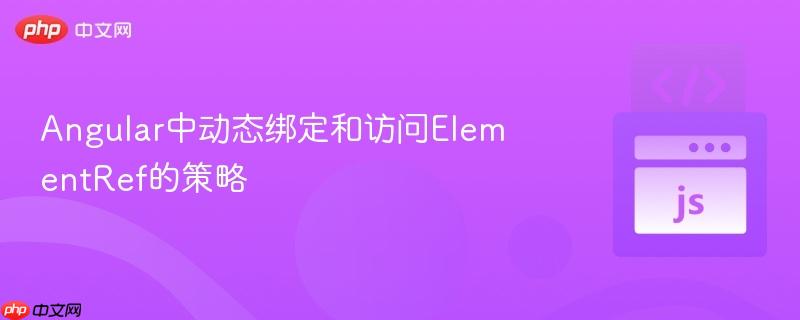
本文深入探讨了在Angular应用中,如何有效处理动态生成的HTML元素并获取其ElementRef。我们将阐明@ViewChild和@ViewChildren在处理静态与动态内容时的区别,特别是针对*ngFor指令创建的元素。文章将通过代码示例,指导开发者正确使用QueryList来管理和操作这些动态元素,并强调相关的Angular生命周期钩子和最佳实践。
在Angular开发中,我们经常需要直接访问DOM元素以进行某些操作,例如修改样式、获取尺寸或集成第三方库。ElementRef是Angular提供的一个核心抽象,用于包装原生DOM元素。然而,当这些DOM元素是动态生成时,例如通过*ngFor指令循环渲染,获取它们的ElementRef会变得更加复杂。本文将详细讲解如何正确地在Angular中处理动态绑定和访问ElementRef。
在Angular模板中,我们可以使用井号(#)来创建模板引用变量(Template Reference Variable),例如 。这些变量允许我们在模板的其他地方或组件的TypeScript代码中引用该DOM元素或组件实例。
然而,模板引用变量的名称必须是静态的,在编译时确定。尝试使用表达式来动态生成变量名,例如 #[input.name],是无效的语法。Angular编译器无法在运行时解析这种动态的变量名。因此,当我们需要处理一组动态生成的元素时,不能为每个元素都赋予一个唯一的、动态命名的模板引用变量。
Angular提供了@ViewChild和@ViewChildren装饰器来查询模板中的元素。理解它们的区别至关重要:
这两个装饰器都有一个static选项,用于指示Angular何时解析查询:
当你的HTML结构中包含通过*ngFor指令循环生成的多个元素时,应使用@ViewChildren来获取它们的ElementRef。
示例代码:
假设我们有一个inputs数组,需要为数组中的每个对象渲染一个div,并希望能够访问这些div的ElementRef。
为每个动态生成的元素设置一个相同的模板引用变量。
<div class="nav-container">
<div class="nav-item" *ngFor="let input of inputs" #dynamicNavItem>
{{ input.name }}
</div>
</div>这里,我们为每个div都添加了#dynamicNavItem。@ViewChildren会收集所有带有这个引用变量的元素。
2. 组件逻辑 (app.component.ts)
在组件中,使用@ViewChildren来查询这些元素,并指定read: ElementRef来获取它们的ElementRef实例。
import { Component, OnInit, AfterViewInit, ViewChildren, QueryList, ElementRef } from '@angular/core';
@Component({
selector: 'app-my-component',
templateUrl: './app.component.html',
styleUrls: ['./app.component.css']
})
export class MyComponent implements OnInit, AfterViewInit {
// 模拟数据源
inputs = [
{ name: 'Dashboard', id: 'dash-item' },
{ name: 'Analytics', id: 'ana-item' },
{ name: 'Settings', id: 'set-item' },
];
// 使用 @ViewChildren 查询所有带有 #dynamicNavItem 的 ElementRef
// static: false 是默认值,但明确写出有助于理解
@ViewChildren('dynamicNavItem', { read: ElementRef, static: false })
dynamicNavItems!: QueryList<ElementRef>;
constructor() { }
ngOnInit(): void {
// 在 ngOnInit 阶段,dynamicNavItems 对于动态元素通常是空的
console.log('ngOnInit - dynamicNavItems:', this.dynamicNavItems?.toArray());
}
ngAfterViewInit(): void {
// 在 ngAfterViewInit 阶段,动态元素已经渲染到DOM中,QueryList 已被填充
console.log('ngAfterViewInit - dynamicNavItems:', this.dynamicNavItems.toArray());
if (this.dynamicNavItems) {
this.dynamicNavItems.forEach((elementRef: ElementRef, index: number) => {
const nativeElement = elementRef.nativeElement;
console.log(`Element ${index} (name: ${this.inputs[index].name}):`, nativeElement);
// 示例:修改每个动态元素的样式
nativeElement.style.backgroundColor = index % 2 === 0 ? '#e0f7fa' : '#fce4ec';
nativeElement.style.padding = '10px';
nativeElement.style.margin = '5px';
nativeElement.style.borderRadius = '4px';
// 示例:根据数据源中的id属性查找特定元素
if (this.inputs[index].id === 'ana-item') {
nativeElement.classList.add('highlighted-item');
}
});
// 订阅 QueryList 的变化
// 如果 inputs 数组在组件生命周期内发生变化(例如添加/删除元素),
// QueryList 会更新,并触发 changes Observable
this.dynamicNavItems.changes.subscribe((list: QueryList<ElementRef>) => {
console.log('dynamicNavItems 列表已更新:', list.toArray());
// 在这里可以处理列表变化后的逻辑
});
}
}
}3. 样式 (app.component.css)
.nav-container {
display: flex;
flex-direction: column;
gap: 10px;
padding: 20px;
border: 1px solid #ccc;
margin: 20px;
}
.nav-item {
cursor: pointer;
border: 1px solid #ddd;
}
.highlighted-item {
border: 2px solid #007bff;
font-weight: bold;
}通过以上方法,你可以有效地在Angular中管理和操作通过*ngFor等指令动态生成的HTML元素,从而实现更灵活和强大的用户界面。
以上就是Angular中动态绑定和访问ElementRef的策略的详细内容,更多请关注php中文网其它相关文章!

每个人都需要一台速度更快、更稳定的 PC。随着时间的推移,垃圾文件、旧注册表数据和不必要的后台进程会占用资源并降低性能。幸运的是,许多工具可以让 Windows 保持平稳运行。

Copyright 2014-2025 https://www.php.cn/ All Rights Reserved | php.cn | 湘ICP备2023035733号